
What gear do you need to be a podcaster?
When you’re starting out it’s hard to know exactly what podcast equipment you need to get your show up and running.
It’s easy to get lost in a mountain of reviews and think you need a complicated and expensive setup but you really only need four things to start a podcast.
The podcast equipment you need…
Microphone(s)
You definitely need a microphone if you want to start a podcast.
In fact, you’ll need one for every person who’s going to be speaking on your show.
Unfortunately, your computer’s inbuilt microphone isn’t going to cut it unless you want it to sound like you’re broadcasting from a toilet. So, if you’re going to invest money anywhere a microphone is where to do it.
It’s also a good idea to get a pop guard, which is a foam sock that helps reduce the popping sounds that occur when people say words starting with harsh consonants like ‘p’ or ‘b.’
These sounds can be grating for your audience so they need to be removed. But fixing them in the edit can be a fiddly job.
So, it’s best if you can avoid them when you’re recording.
You also want to get mic stands so microphones are out of people’s hands.
It’s important to note that when it comes to audio quality you can have the best microphone in the world but if your recording environment (where you’re recording) is terrible your big expensive microphone won’t sound great.
So make sure you spend time thinking about where you record so you can get the best possible audio from the tech you’ve got.
Headphones
After microphones, these are the most important item in your podcast kit.
There are so many sounds that can affect your recording or (heaven forbid) render your audio unusable. And most of the time you won’t pick these up with your ears so it’s essential you’re wearing headphones.
You don’t need to buy expensive ones, in fact, when you’re starting out you can use the earbuds that came with your phone.
As long as you can hear what you’re recording and editing clearly (and loudly) that’s all you need.
If you’re doing a show with guests you’ll also want to have a spare set of headphones in your kit for them.
Just make sure they’re the type of headphones that go OVER your ears because no one wants to put some random person’s earwax in their earholes.
A way to record and edit your show
If you want to release a podcast episode you’ll need to record it and if you want to send it out in the best possible shape (hint: you do) you’ll need to edit it.
Both these things can be done using a single platform like Adobe Audition or Audacity. These are both brands of editing software you can record and also edit in.
If you’re planning to record your show with people remotely (i.e. not in the same location) you’ll need a remote recording platform like Squadcast or Riverside.
And if you want to record people in person and you don’t want to take your laptop you might need a portable recording device like a Zoom H6.
If you’re recording using a remote recording platform or recording device you’ll need to get yourself some audio editing software as well.
The good thing is that, if you’re on a tight budget, Audacity is a free editing program so you can save on costs there.
The main thing when you’re deciding on your recording and editing equipment is to make sure you choose tech that suits your show, your budget and your way of working.
You’ll be using these platforms and tools a lot so you want to make sure they work for you.
A Podcast Host
When you’ve recorded your podcast episode and exported it to MP3 the next thing you’ll need is somewhere to house that audio file.
And the place to do that is inside a podcast host (not on your website) e.g. Libsyn, Omny.
Podcast hosts are an essential part of the process of getting your podcast into people’s ears because they’re the link between you and podcast directories like Apple Podcasts, Google Podcasts and Spotify.
When you’re making a decision about which host to go with (and there are plenty of other ones out there) look at the features they offer and think about where you want your show to be in six months, a year or five years from now.
Ideally you don’t want to chop and change between hosts so you want to choose one you can grow with over time.
Also, if you’re looking at free podcast hosts make sure you read their Ts & Cs thoroughly because if you’re not paying with money you don’t want to be paying with something else…like your IP.
You should always have full ownership over your content and your audio files and be able to move your show wherever you want at any time.
So make sure you’re really clear on what you’re getting into if you’re signing up to a platform for free.
Ready to put together your podcasting kit? You’ll find links to everything you need on my resources page.
Got a burning podcasting question you’d like answered? Send me an email.
Want to start your own podcast but need a little help? Download my “How To Start A Podcast” guide or sign up for my online podcasting course, PodSchool.





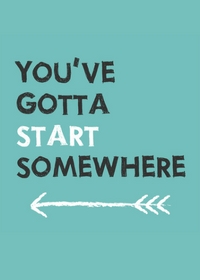












Hi, so is a Mic essential if youre going to be doing it 100% remote? If I’m recording conversations on my phone or computer….mic needed? Thanks
Hey Jack, if you want your show to sound the best it possibly can, absolutely. Rach
Thank you so much for this article. Simple and straight forward. Google was just giving me a long list of things I clearly didn’t need to start my show
Good stuff Rachel. THANK YOU!
Thank you for making this article so simple.! I’ve read other articles and felt overwhelmed with information!! You were straight to the point and gave great simplistic information ! Thank you
Can you use garageband to record podcasts? I’m curious as to why it wasn’t mentioned as an option. I have a Mac & therefore, garageband. From what I’ve researched it seems like a viable option but just wondering if there’s a reason you didn’t mention it?
Hey Ashleigh. Absolutely you can use Garage Band. I didn’t mention it because I only really recommend programs I’ve used myself and I don’t use Garage Band. But if you’re a gun at it, go for it! Rach