
Is it better to be loyal to your podcast host?
There are a bunch of reasons why you might decide to change podcast hosts after you’ve already launched your show.
So is it a punish or a simple process? And what do you need to be prepared for when making the shift?
How to avoid changing podcast hosts
First up, some advice on choosing a podcast host in the first place.
There are a bunch out there and more springing up every day, so when you’re planning to launch a show make sure you do your research.
Look at the features of each platform (as well as their Ts & Cs) and think about what you’re going to need six months or five years from now.
Is this the kind of platform your show could grow with? Do they have features on premium plans you don’t need right now but that might come in handy once you’ve built an audience?
Thinking about your future podcasting self will help you choose the right platform for the long term.
Because while shifting across to a new one isn’t a massive disaster, it’s much easier to pick one and stick with it.
What do you need to think about when changing a podcast host?
So you’ve done your research but you’ve still managed to outgrow your host, or a new one has come along that offers better features.
What do you need to know if you’re going to make the move?
You’ll need to import all your existing episodes into your new podcast host
If you’re changing hosts you want all your old and new content to be in one place.
The process of how to do this varies from host to host but it’s usually fairly simple and involves copying and pasting your original RSS feed into the import section of your new host’s website.
Some hosts even offer a service where they’ll import the show for you so it’s out of your hands.
This moves all your current content to your new hosting platform so you need to triple-check everything is there and read through their support info thoroughly to make sure everything is set up right.
When you’re looking for a new podcast host they’ll often have instructions on how to shift over from most of the major platforms.
If they don’t, just contact them and they should be able to let you know what the process is.
Ideally, you want to know this before you get started so there are no nasty surprises.
And also, so you know what you have to do (and how long it’s going to take).
You’ll need to redirect your old feed to your new one
To make sure you don’t lose any subscribers or listeners you need to make sure your previous host knows to transfer listeners to your new feed.
This process is called a “301 redirect” which tells the podcast apps your podcast has permanently moved to a new host so people can find you.
Again, each host deals with this slightly differently but they should have support documents or a support team you can ask.
If they don’t, it might be worth considering another host so you’re not left flailing around trying to do this on your own.
It’s also a good idea to check that podcast apps are registering your show once you’ve shifted across.
The 301 redirect doesn’t always work seamlessly for all apps so you might need to go into your dashboards in some directories and reclaim or resubmit your show.
You’ll need to export your metrics from your original host
When you move podcast hosts the new one starts registering your metrics from when you transfer across, which means when you open your dashboard on day one there’ll be a big ol’ ZERO downloads staring you in the face.
If you want a record of all the downloads you’ve built across the years so it doesn’t feel like you’re starting from scratch (or like you imagined the whole thing), you’ll need to export them from your original podcast host so you’ve got them on file.
You’ll need to keep your original host for at least 30 days
To make sure everything has transferred across to your new feed correctly it’s a good idea to keep your old host active for 30 days after you transfer to your new one.
After that, you can bid them farewell but you want to make sure everything is running smoothly before you close your account and cut all ties.
Want to start your own podcast but need a little help? Download my “How To Start A Podcast” guide or sign up for my online podcasting course, PodSchool.






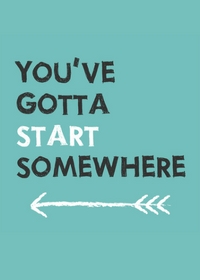












Also- if you move to another host; after all the hoops you jump through with getting your show episodes onto the new host, and making sure the old host knows what you’re doing – MAKE SURE you terminate your payment contract with the old one. I thought stopping the podcast meant the contract would expire. The following year I got hit for $108 auto-renewal fee – on an inactive host! Lesson learned… make sure.