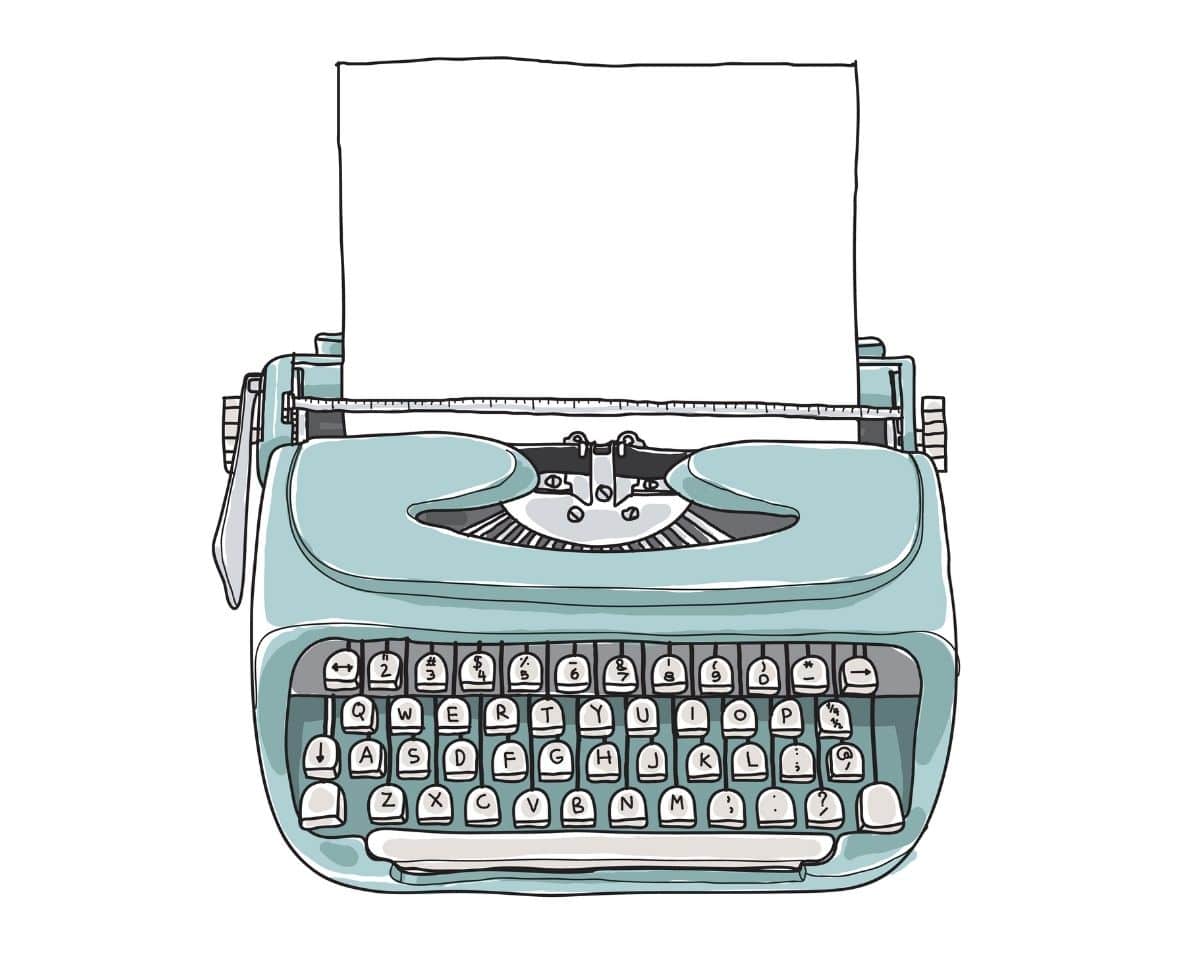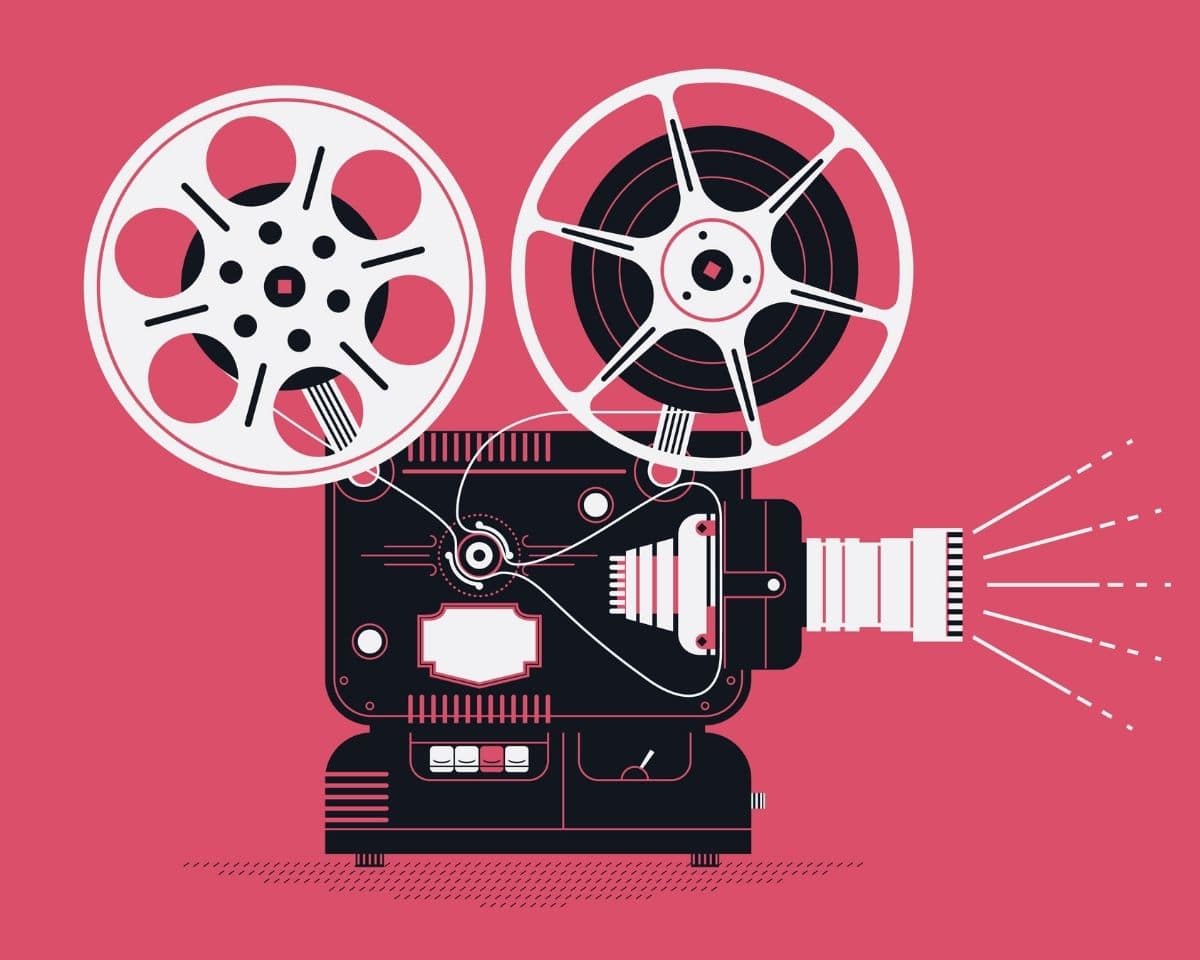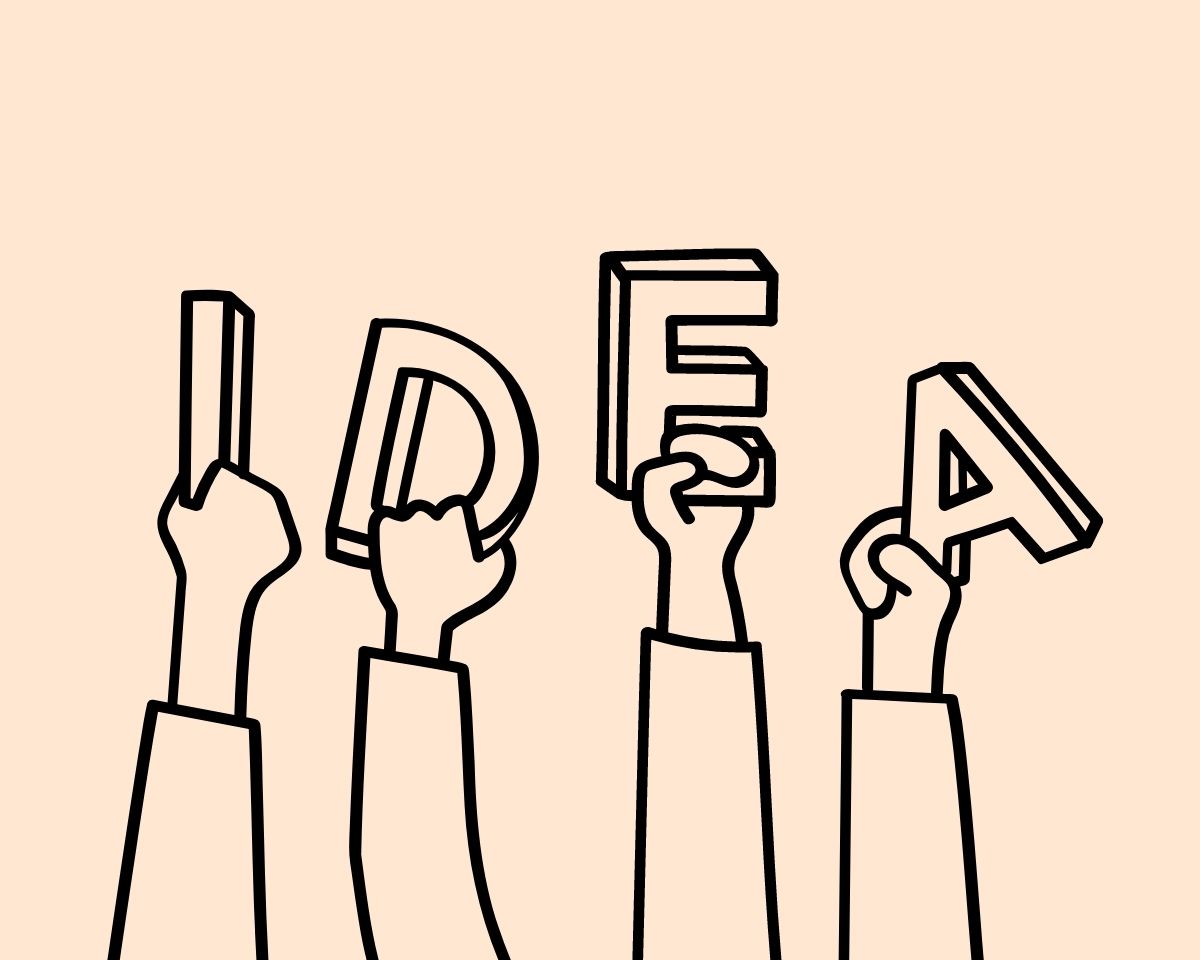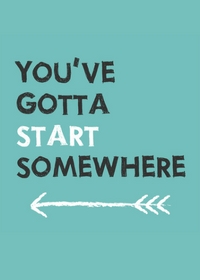How to repurpose your podcast content
Releasing a podcast consistently is a pretty involved process so I’m sure you’re not looking for more things to add to your weekly to-do list.
But if the only content you’re creating is the actual episode you’re missing out on a huge opportunity.
If you’re going to put that much time and effort in, you want to repurpose as much of your episode as possible so you’re making the most of the time you’re putting in.
So how can you turn one episode of your podcast into multiple pieces of content?
Turn audio highlights into audiograms
Audiograms are social media tiles that have an animated waveform.
So when people are scrolling through their feed they look more interesting than a traditional static image.
Audiograms are a great way to highlight promotable bits of audio from your episodes to get people excited about the content on your show.
And you can share them on all your social media platforms.
Cut up audio promos to share on social media
You can also share snippets of your podcast in audio form without the visual of a moving social media tile.
This is a good option if you want to share longer pieces of audio that showcase great content from your show.
A platform like Soundcloud can be a great option for this.
Highlight strong quotes from your episode
If you’ve got great quotes from your episode you can turn them into sharable social media tiles.
When you’re thinking about which ones to choose, ideally you want quotes that are witty, insightful or informative so a person reading them thinks “Me too!” “Wow!” or “What an awesome tip!”
You should be looking for quotes that elicit a reaction because that’s what makes people share and tag their friends.
Create show notes for each episode
Show notes give your listeners a place to go for more information about each episode as well as links to anything you discussed in the show.
They’re also a great place to put an episode transcript which helps with SEO as well as making your content more accessible.
A quick note about transcription software…it’s not perfect.
Even though it’s automated you still have to spend time going through the copy to make sure it doesn’t sound like it was written by a robot and this can take some time.
There are companies that offer human transcription but you still need to read through to check the copy is ok.
These services also cost more than automated transcription which might not be an option if you’re on a tight budget.
The main thing is, you don’t want to upload a poorly worded, misspelled or grammatically incorrect transcript to your website because it looks unprofessional.
Create blog posts for each episode
If there’s content you cover in your episodes that could be fleshed out on your website a blog post can be a great way to do that.
In addition to your show notes, blog posts can dive deeper into a topic you covered in an episode, they could be a more fleshed-out version of a story with images and videos or a detailed explainer.
Blog posts can be a great way for people searching for content in your niche to find your show via search rather than via their podcast app.
Create short YouTube videos to promote your content
YouTube is the second largest search engine behind Google.
So, if you’ve got niche content people are searching for it can be great for discovery and building your brand.
Just remember YouTube is a visual medium so you have to be more creative than just uploading your episode audio with a static image.
Think about how you could use video to get people interested in listening to your show e.g. by filming the recording, doing a piece to camera where you share insights on searchable topics or by releasing compelling behind-the-scenes content.
The sky’s the limit in terms of creativity but you need to think about what works best for video rather than just uploading a copy and paste of your podcast.
Create videos for social media
One of the benefits of social media is there isn’t the expectation of high production values like there is on YouTube so you can throw these together much quicker.
If you’ve got great tips you want to share from the episode grab your phone and film a quick Instastory.
If you filmed the recording, try cutting that up into bite-sized videos so people can get a taste of what they’ll hear.
Social media videos can be a great way to repurpose podcast content into videos that get people interested enough to listen to your show.
Share behind-the-scenes content
People love to see how the sausage is made and if you’ve got fans who turn up each week it’s great to give them a taste of what goes on behind the scenes of their favourite podcast.
This can be done really quickly via Instagram stories, or TikTok.
Or maybe you’ve got behind-the-scenes content that would suit longer-form video like Facebook Live.
Often we get so caught up in putting our show together we forget the behind-the-scenes stuff is really interesting for people who listen.
So don’t be afraid to pull the curtain back and share this with your audience.
Create infographics & memes
Infographics are a great way to repurpose informative content you’ve shared on your podcast into shareable images for platforms like Instagram and Pinterest.
Memes are also great for engagement and sharing on social media so think of opportunities where your content can inspire funny or insightful social media images that people would want to share.
Create additional resources
If your podcast is educational think about whether you can repurpose your podcast content into resources that will help your audience put your tips into action e.g a downloadable checklist or worksheet.
This can give listeners an incentive to come to your website and provides a useful free resource that can be exchanged for their email address.
It can also give people a chance to continue engaging with you and your content after your episode is over which is a great way to build a relationship.
Create useful email content
If you’ve got an email list you can use content from your podcast to share with your community.
Is there something you touched on in the episode that could be repurposed into a more in-depth article for email subscribers?
Is there some behind-the-scenes content, additional audio that didn’t make the final cut or insight into how the show was put together you could share with these fans?
If someone has subscribed to your email list as well as your show that’s an extra level of commitment so it’s important to think about what exclusive content you could share with them to keep them engaged.
Create slide presentations or webinars
Is there content in your podcast episode you could repurpose into a presentation or use in a webinar?
Creating further opportunities for your audience to learn can be an excellent way to build your relationship with them.
Plus turning content you’ve already created into other formats means you can get your show in front of people on different platforms which will help to grow your audience and your brand.
Got a burning question you’d like answered on the podcast? Send me an email.
Want to start your own podcast but need a little help? Download my “How To Start A Podcast” guide or sign up for my online podcasting course, PodSchool.
Welcome to the show. Today is all about getting more bang for your buck because if you are going to put the time we all know it takes into putting an episode together, you want to walk away with more than just an MP3. Getting multiple pieces of content out of one podcast episode is really important to make the time and effort stretch further. And the more assets you have, the more you'll be able to promote and share and get your show in front of new ears and eyes, and that will grow your audience which is what we're trying to do. So, I'm going to go through a few options for different pieces of content you can create. Not everything will work for every show and it isn’t an exhaustive list so think creatively about what would work for your show.
The first option is audiograms which are social tiles that contain audio and an animation of a waveform. You create them in platforms like Headliner or Wavve and people are scrolling through social media, they stand out more than a static image. You should also be cutting promos, which are short grabs that highlight either something really useful from your show or something really entertaining. If you're going to be sharing these on Instagram, they need to be less than a minute but they can be a great way to give people a chance to hear a piece of your show so they know what they’re going to get. You can make these promos into audiograms or you could share them as audio-only using a platform like Soundcloud. This is great if you’ve got longer pieces of audio or conversations that give listeners a bit more time to get familiar with your content. Maybe you had a great chat with a guest and you've got an excellent promo piece that goes for three or five minutes and it's really compelling. With audio promos, you can share that whole piece of audio.
You can also pull quotes from your content whether it’s something interesting your guest said or a tip from you and you can turn those into social for Pinterest and Instagram. When you’re thinking about what quotes to choose don’t just pull words out. Think about what someone would find interesting and engaging so they’ll be encouraged to share them or tag a friend. Because quotes can be short you might be able to get 5-10 for each episode which gives you a good variety of content to share.
The next bit of content you can create is your show notes which you should be making for all episodes. Show notes are a great place for people to come for additional resources or links to thinks you spoke about in the episode. If you want these to be searchable in Google you have to make sure they’re at least 300 words and packed with keywords (but not so packed it feels unnatural). If you get your SEO right your show notes can be the way people find your podcast so you also want to make sure when they get there there’s a player there where they can listen to your episode.
You can also look at creating additional blog posts based on content from your episodes. This might involve fleshing something out you spoke about in the podcast in more depth, doing a detailed explainer or writing an article that gives your audience the chance to learn more. There are lots of options so think about whether the words you’re saying might work well in a written post.
YouTube is another great platform but you want to think about whether your content translates to video rather than just uploading audio of your show with a static image. That might work in the short term but if people come to your page and click off quickly because they’re expecting a video YouTube will start to penalise you in search results.
If you're doing content on YouTube, it has to be video first so that could involve filming your podcast episodes, doing short pieces to camera on searchable content, or sharing some longer behind the scenes stuff.
You can also do the same on social media but with social media videos they can be a bit more casual and you don’t need to think about production values. There's a bunch of different ways that you can turn your content into videos so think about how your show might translate.
Also, don’t forget about behind the scenes content. Your audience like to see how you make your show and that can be a great source of video content so don’t forget to include that in the mix.
Infographics are great if you’ve got information you want to explain really simply using illustrations. They can be as simple as a 1-5-point list or more involved but if you get them right, they can be really sharable which is a great way to get your show in front of new people. Also think about whether your podcast content would work as a meme as those are great to share as well and that’s what we’re aiming for with all our content…to make it sharable.
If your show is informative also think about whether you could create additional resources like cheat sheets or workbooks. And if you’ve got content you could teach on another platform maybe you could turn it into slides or a webinar people could join.
And finally, think about how you can create content for an email list if you have one. An email list isn't going to work for everyone because it's hard work keeping people engaged so you can just use it to tell people your episode is live. If someone gives you their email address you’ve got to nurture that relationship and give them content in exchange for the privilege of a direct line into their inbox. You can share more in-depth information about something you spoke about in the episode, exclusive behind the scenes audio or anything you think they'd find useful or interesting.
Hopefully, that's helped you think of a bunch of different ways to create content from your episodes because you don't want to be putting in all that time and effort and only walk away with one piece of content… your MP3.
If you’d like more information on how to set up your podcast the right way make sure you check out my online podcasting course, PodSchool. You’ll find details and where to sign up for more information at podschool.com.au.
Thanks so much for listening. I will see you next week and until then, happy podcasting.