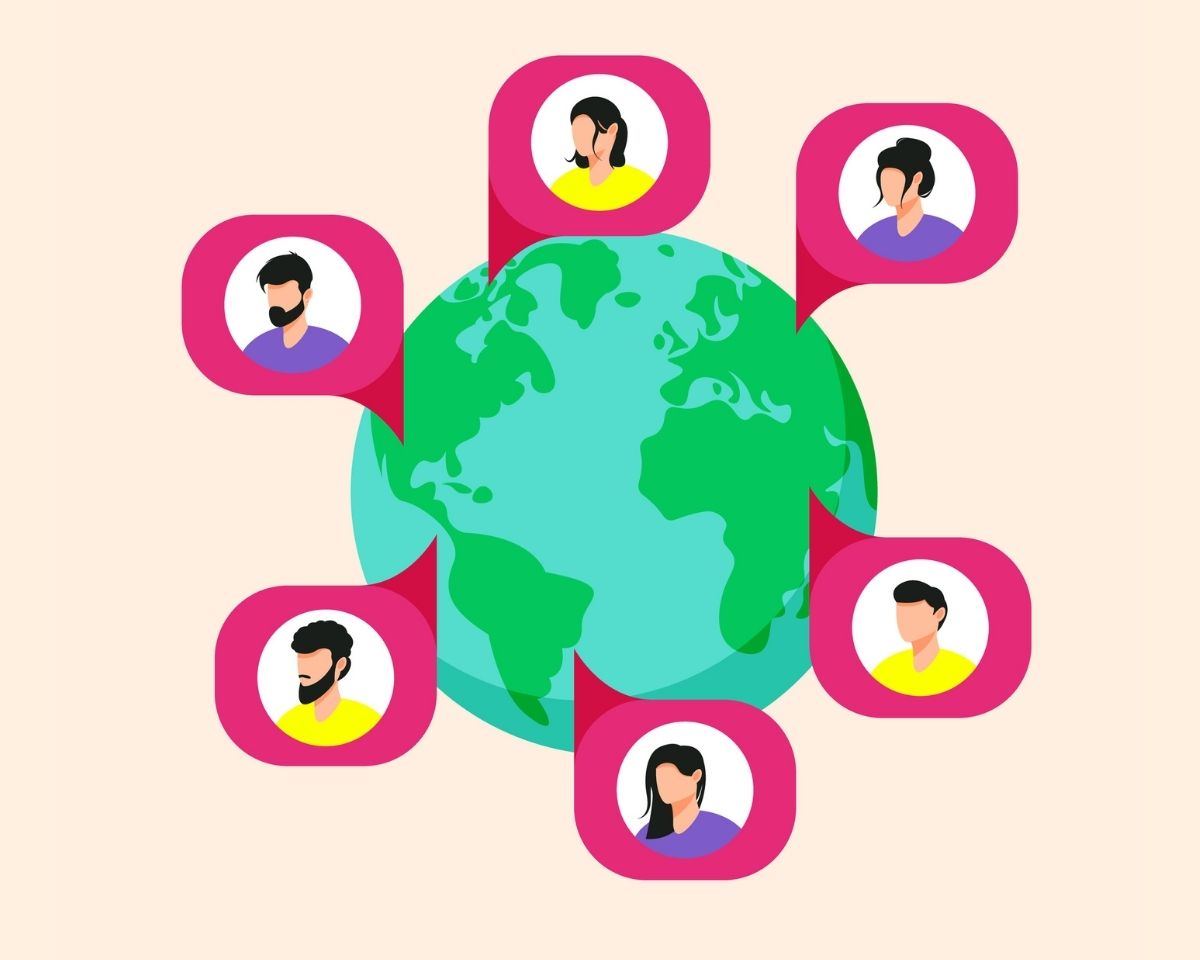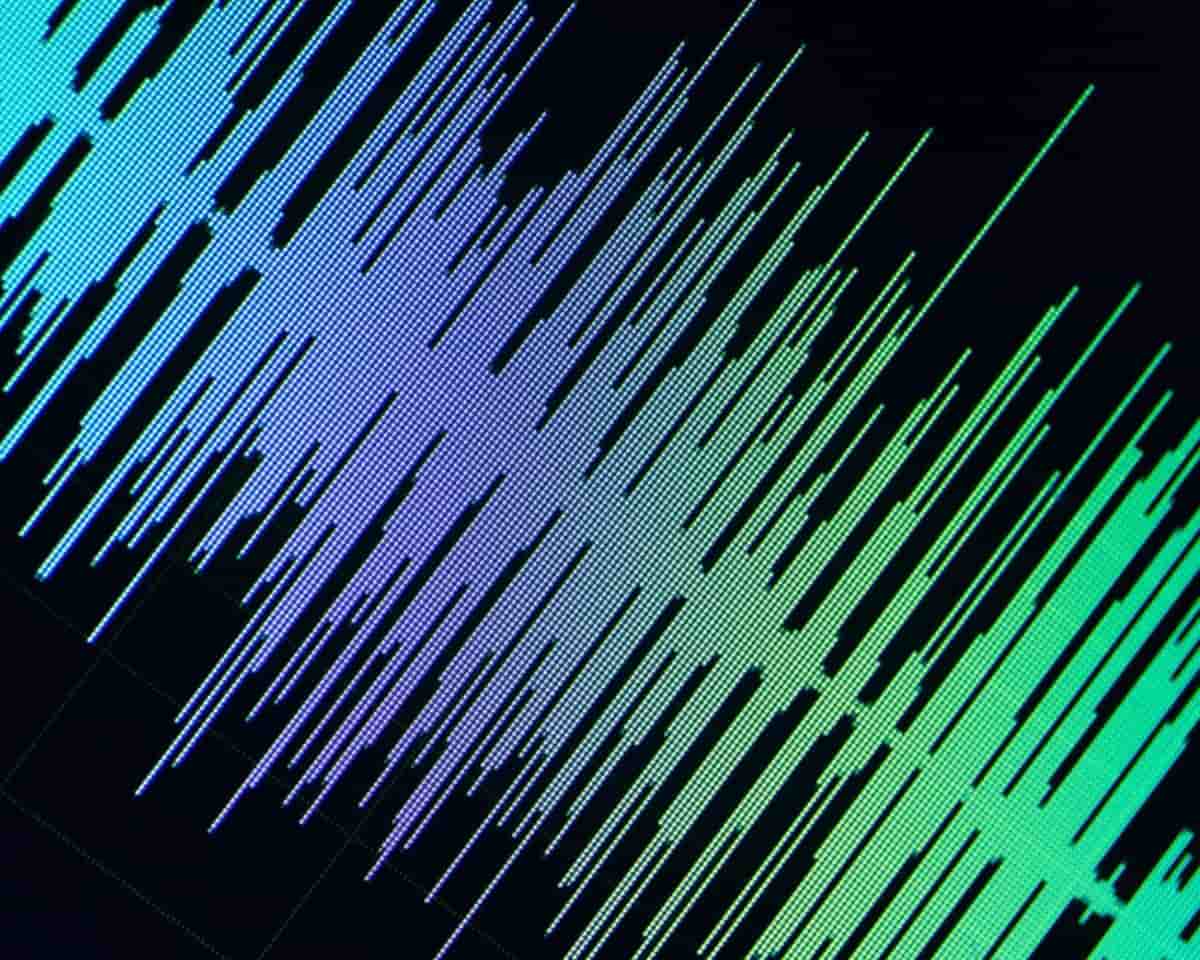Is Anchor the best platform for your podcast?
When choosing which software or equipment to use for your podcast it’s important to ask yourself “Will this make it easier to create a high-quality show?”
So what’s the answer when it comes to Anchor?
[button text=”Apple” url=”https://itunes.apple.com/au/podcast/podschool-learn-how-to-create-professional-podcast/id1239671724?mt=2″ class=””] [button text=”Google” url=”https://www.google.com/podcasts?feed=aHR0cHM6Ly9yc3Mud2hvb3Noa2FhLmNvbS9yc3MvcG9kY2FzdC9pZC8xMzAz” class=””] [button text=”Spotify” url=”https://open.spotify.com/show/1Q2L51iY2sIL8BEkAKyxZj” class=””]
The pros and cons of Anchor
The good bits…
It’s free!
When you’re working out whether podcasting is something you want to commit to, free tools are an amazing way to test the waters.
Experimenting before you drop your first episode will help you be as prepared as possible. And it’ll also give you a realistic understanding of how much time it takes to put together an episode.
It’s versatile
Most podcast hosts are just that…podcast hosts. They’re a place to upload your MP3s, look at your stats and fill in your show details but apart from that, there aren’t many bells and whistles.
Anchor is different because it’s designed to be a podcast host but also a place to edit and create your show.
Inside Anchor, you can drag and drop audio elements directly into your episode and if you’ve never worked with audio before this can make piecing together an episode way less daunting.
It makes it easy to get creative
The different features make it easy to add musical interludes between content breaks, insert background music on your tracks or include the voices of your listeners.
Having this so simply laid out means experimenting is a breeze and that’s a great thing because it’ll help you think outside the box.
It makes it easy to integrate listeners into your show
This is probably my favourite feature because right now, incorporating your audience into your podcast is a slightly clunky process.
With the Anchor app, your listeners can record messages on their phone and it pops up inside your show account. Then you just drag and drop the messages into the audio of your show.
That’s a fantastic feature and one that makes a two-way conversation with your audience much easier.
You can record people in different locations
Anchor lets you link up multiple people via phone and records them through the app.
I can think of plenty of instances where this might be useful as a one-off but I wouldn’t advise recording every show like this because the quality of the audio will be too low (unless you’ve got a proper microphone that connects to your phone).
The bad bits…
You don’t have much control over the finished product
Editing is really important because it’s the part of the process that ensures your audience hears the best version of your show.
To edit well you need a decent amount of control over your audio file and from my experience, you don’t get that inside Anchor.
When I tried it you could only trim audio at the ends or split tracks which doesn’t give you much flexibility. You also don’t get much control over the volume or fade-out points of background music and transitions.
Being able to make these granular changes in your edit can be the difference between your show sounding seamless and sounding like it’s been hacked at with a machete.
Recording on your phone isn’t a good idea
Anchor seems pretty keen to get people to record their podcasts on their phone.
And while that’s convenient it’s not going to be great quality (unless you’ve got a decent microphone attached to your phone).
There can also be issues with battery power and storage space.
So if your goal is to have a professional-sounding show then recording on your phone’s in-built microphone isn’t the way to do it. No matter how convenient it is.
Your files are stored with a third party
As a content creator, you should always have your files stored on your own hard drive.
If the only place your podcast is stored is on a third-party platform like Anchor that’s a problem.
It’s your content so you should have it housed somewhere safe.
They can put ads in your content
When I was setting up my account I noticed in the advanced section that “Anchor post-roll” was set to default.
That checkbox means they can play ads for Anchor at the end of your content.
This might not bother you but since it’s your show you should have a choice and I thought setting that to default was a bit sneaky.
They have had to change their Ts & Cs
Anchor has found itself in the middle of a number of podcasting controversies since launching, including issues with its terms of service.
After a lot of fuss from people who noticed their terms implied they owned your content Anchor changed them, which was great.
But more recently they’ve come under fire for the level of pirated content on their platform.
The final word
The decision about which tech to use for your show will always come down to personal preference but it’s important to make informed decisions.
When you’re using a free platform make sure you thoroughly read their Ts & Cs because if you’re not paying for their services with money you want to make sure you’re not paying with anything else e.g. your content.
If you’re serious about podcasting, you want to choose a platform for your show that is podcaster focused so make sure you do your due diligence.
Got a burning question you’d like answered on the podcast? Send me an email.
Want to start your own podcast but need a little help? Download my “How To Start A Podcast” guide or sign up for my online podcasting course, PodSchool.
Hello and welcome to the show and a big shout out to Kathy who inspired today's episode. She emailed me asking me about Anchor, a website and app designed to make podcasting easier. So today I am going to be delving a little deeper into the podcasting platform. I will start out by saying that if you love Anchor and you're using it and it is working brilliantly for you then that is spectacular. The only thing that I care about in the podcasting world is that shows sound good, that we are putting every ounce of effort into not releasing crappy programs. I understand this idea of making podcasting more accessible and more available to people that maybe don't have a microphone or don't have the correct equipment. But I really don't think you should be recording your show just on your phone holding it up to your mouth. That's fine if you want to do it to practice but those kind of shows are going to find it very difficult to compete with the quality of show that's out there. You by no means need a radio studio or super expensive equipment and my show and my website and my course are all about making podcasting more accessible but I don't think accessibility means you should compromise on quality so that is where I come from in everything I suggest and recommend and every piece of advice that I give. I am trying to empower you to have the skills you would use in a professional environment at home with equipment that you can afford to make a show that you love and an audience will love. If Anchor is the way that you are doing the keep on using it. If you haven't used yet I'm just going to talk you through a few of the pros and cons of it and give you a bit of a reason why I don't tend to recommend it but I definitely think it's worth trying out. It's a free platform so you can always give it a burl and see if you like it and there's no cost attached to it so that's great because you can try before you jump into it. There are also some fantastic features within the website and the app that I think other platforms could think about incorporating in their platforms but there are also some limitations. So I'll dive into a bit of that and remember that all I'm coming from is a place of wanting to make sure that people are making the best show possible. One of the great things about Anchor is that it's evolved a lot and it seems to be very good at evolving quickly. They've come a long way since I first heard about them a few years ago. I remember it being more about opening up the app on your phone yapping for a bit and sharing short pieces of audio. So they've really developed the platform a lot and I'm sure that they will continue to develop it.
So let me first start with some of the benefits. Obviously it's free. That means that you can jump in there and have a bit of a crack and play with the platform and see if you like it. One of the things that sets Anchor apart, because they are a podcast host so they are also a place to store your podcast episodes and share your episodes with podcasting directories but they also have editing functionality in the app and the Web site. These are some of the things that I really like but that I also find a little tricky so some of the things that you can do in you can add little musical transitions in between segments, you can add background music to some voice tracks, if you want people to ring up and leave you a message then they can do that with in the app. And it basically pops up all of these messages that have come in from your audience and you can just drag and drop them across as you build out the episode. The actual building of the episode is drag and drop and it's like little building blocks you build it piece by piece. You can insert all of these really interesting things into your show that I think should be in your show anyway but Anchor's really trying to make them a lot easier to slot in. Even when people listen to your show on anchor on the app they can press a button that lets them give your episode a little clap. There's all of this stuff that is really interesting and smart and I love the way they've incorporated those things because you should be including as much of that audio texture in your episodes as possible like messages and background music and little stings in between segments. So I really like the idea of that.
The problem I have is in the control that you have over that audio and I don't mean them owning the audio. There was a bit of a issue online about that a while ago. I mean about control you have over the edit. So I'll take you through a few things. The first thing is that I've tried to practice uploading an episode of this podcast and the editing function gives you the option of either splitting things into sections or trimming a piece of audio so you can trim it shorter from the ends. This is okay but it really doesn't give you very much control. I guess if you wanted to cut bits out you could cut it up into segments and then delete bits in the middle of the segments that you've cut up. But when I'm editing a podcast I get right down to the nitty gritty of the audio file. I can sometimes be replacing breaths or adding little extra bits of silence. And the point of that is to make it sound like it hasn't been edited. I don't think that is possible within Anchor. That doesn't mean you can't edit the episode in another piece of software and upload that edited audio to Anchor. You could edit your episode and put bits of silence in where you plan to split that and then build the blocks of that within the platform but I found it clunkier than using Audition where you can literally just copy and paste things into your audio file and you've got much more control over volume and fading in and out and even if you put some background music underneath your voice track. I really liked that it auto faded out the music but I didn't have any control over where that faded when it faded out. And that's something that you really need to have over your podcast. I think you need to be able to control those elements so you can make it sound as polished and high quality as possible.
When I was editing on the website I went into the track and all I could do was split the track that I'd uploaded into segments. But what I was looking at was just a big solid coloured bar. I wasn't even seeing a wave form there so I and I couldn't zoom down. I didn't have much control, it was literally just sliding with my mouse the cursor left and right to try and get the exact spot that I wanted to split the track. That to me was just not enough control over the edit. When I used the app you could see the wave form clearer but you were still just editing with your finger and again I would rather have my mouse and be able to zoom right down onto the wave form to take out little sections and move them around if I need to. I wasn't able to do that in Anchor so that doesn't mean you can't edit the episode entirely outside of Anchor and upload it and use them as a podcast host. That's totally doable but I'm just talking about these editing functions that are in the website and in the app and why I don't think they're necessarily as good as doing it outside in another audio editing software. The other thing to be mindful of is that sometimes when you're importing things into your podcast episode they'll be at different volumes, so the music might be louder than the audio track that you use or your voice might be louder than the music and you really want as few of those really big variations in volume as possible and you don't really have the control over that in Anchor. Really you're at the whim of whatever level of volume those files are set at and so it comes down to picking a track that fits in rather than using the track you want and then adjusting the audio and the level of the volume accordingly. So you don't want those tracks to feel like they stick out like dogs balls because they're a lot louder and sometimes because you can't control the volume. One of the things that Anchor talks a lot about is recording on your phone. They have the app for you to be able to do that. And one really interesting thing that I liked even though I don't like the resulting quality was that you can add people onto a call when you're recording and then the app will automatically record all three or however many people you've got on there and record that audio.
The thing that's great about that is it makes it really simple to link people up. The thing that's not great about that is the audio quality. I don't think you should be putting up phone quality audio for a show. That's just my personal preference I don't think that that is good enough if your goal is to compete with some of the high quality podcasts out there. Again if you're just practising and giving it a burl and you want to see how you go by all means get your presenting down, get your content skills down, get all that stuff down and then upgrade and get some mics and think about that. But a long term successful podcast is not going to be one that is three people talking at phone audio quality. So I again I like that it's accessible but I think that's more of a practice round in terms of audio quality than it is something you would want to be publishing every single week. The other thing about that is that it records from the moment that everybody picks up so you then need to go in and edit that audio because you don't obviously want the "Hi how are you, okay I'm recording. " .
I like the way they're thinking, I just don't think that it's great audio quality or something that you'd necessarily want to be publishing. If you want to record on your phone in my equipment guide for podcasting I suggest a couple of mics that you can use like the iRig and a Rode mic as well that just plugs into your phone. I would suggest getting really high quality mic that mean you can record the audio on your phone but that you're not just relying on the microphone that's built in because then you're going to be picking up all sorts of crappy noise and static and it's just not going to sound great. So you can record on your phone but it's always best to try and get a decent quality microphone which doesn't have to be expensive but then you have better quality audio to play with.
So those were my main concerns with Anchor. I still think it is better to edit your show in audio software like Garage Band or Adobe Audition or Audacity or whatever program you feel comfortable with. I think you still have more flexibility and control over your audio in those programs than you do at the moment in Anchor. But like I said they're improving things all the time so I can imagine that there will come a time when all these things will be possible but at least for right now it's still fairly limited.
The other thing that I think is important to note is that when you're recording on your computer and you're recording in audio editing software you are keeping all of your files locally you've got all of your raw files. You have every piece of original content on your hard drive and you own it. In Anchor everything is in the app and as somebody who has been recording and editing audio for over 15 years the idea of not having my files on a hard drive is enough to give me heart palpitations. You never know when you're going to need that audio you don't know if something goes wrong with Anchor if it ever shuts down, uou don't have any access to any of your files that you have in there. I just always think it is super important to have every piece of your original work on a hard drive that you have, backed up however many times you feel comfortable. So recording things and making everything in a podcasting host scares me a little. It might not scare you at all but like with everything it will come down to personal preference. I'm just telling you the things that a little red flags for me.
I also noticed there was a bit of outrage at some point about the terms of service that Anchor had and that on reading them it appeared that they owned your content. Anchor has since updated those terms of service and now says you definitely own your content and the only thing that they are able to do is push it out to different places like different directories. So that seems to have been something that is rectified but again my concern is the fact that all of your files exist within Anchor. I'm sure that they intend to do nothing bad with it but I just mean that the company could go bust tomorrow. You just never know and then it shuts down where are your files? So that's my only concern but they have updated terms of service to say that you definitely own the content which is important.
One other thing I was doing in my research was looking at how easy it is to transfer your podcast if you are on Anchor and then you decide you want to move somewhere else. Some of the comments I saw in my research suggested it was hard but from what I can see there appears to be an RSS feed that Anchor creates and usually the process is that you would redirect that RSS feed from the old host to the new host. There would be a spot in your new host put that RSS feed and then you would need to contact Anchor and ask them to redirect it. I have not gone through that process so I have no advice to give about how simple or not that is. I haven't tried that but that's why I would just advise maybe practising and working out whether you find it really simple to use Anchor's platform or if you're editing things externally whether Anchor is the best or whether there might be another option that might be good for you.
Again I have no affiliation with any party and if you love Anchor like crazy then go for your life but that's just something to consider. And finally the only other thing that I noticed inside Anchor was in the advanced options when you're creating a show which I think is a little cheeky, it's set to default to play post-roll Anchor messages where they advertise this was a show made on Anchor. You can turn it off but it's on by default. I'm not sure if that just plays when you listen in the anchor app or whether that also plays when you're on iTunes but I don't like that. Just be mindful that there are those messages and if you don't want those on your content and at the end of the day it's your content and you should be deciding what goes out on the show and what is included in the show. If you don't want that then make sure that you turn that option off.
Those are a few of my thoughts and my tips about anchor I don't mean to be overly negative about them at all. I think it is great that companies are coming into the podcasting space and trying to make what has been a bit of a closed door area into an open space where anybody can get involved. I think that was my reason for starting my online podcasting course and this podcast. I think there are millions and billions of amazing ideas that would never have seen the light of day prior to this moment in time but now you can have a microphone and get your story down on tape and get it out into the world. And I think that is a beautiful thing so I am all about encouraging people who haven't been able to access this kind of stuff to step up and to have their voices heard but I really think that the most important thing with your podcast is quality. I don't think that there is any excuse to sacrifice on that. And sometimes that means you need a program or recording equipment that is going to give you the flexibility to make the kind of creative choices that will ensure that the end product is the best it possibly can be. Some of those things mean excellent microphones, audio editing software that allows you to get right down into the minutiae of your edit and make changes so that you can finesse that piece of audio as much as you possibly can before you release it out into the world, a podcast host that you find easy to use that you think has all the functionality that you need and that allows you to own your own RSS feed. All of these things will come down to personal preference but it is very important that you think about these things.
If you have any thoughts on Anchor, if you love it sick and you can't ever think about using another platform and you are making some incredible great high quality sounding stuff using only their editing capabilities please get in touch. Send me an email to PodSchoolPodcast.com and let me know about it. I would love to know more about the platform and to really hear people that are doing great things on it. I think this is a platform that going to keep growing and growing and getting better and better and I'm excited to see where it goes. But at least for now my recommendation would be to either use it as a podcast host if you like it and edit your show locally or to edit and use another host if you prefer it but definitely give it a try. It's free and it's certainly worth seeing if this is something that you like.
Thanks so much for listening. If you are enjoying these tips and finding them useful please leave me a review. I'll see you next week and until then, happy podcasting.