How to record high-quality podcast audio when you’re not in the same room as someone
Remote recording your podcast gives you more flexibility and also more choice because you can chat with people even if they’re on the other side of the world. But you want to make sure this convenience isn’t coming at the expense of the audio quality of your podcast.
So how do you make sure your podcast sounds the best it possibly can when you’re recording via a remote recording website or video conferencing software?
[button text=”Apple” url=”https://itunes.apple.com/au/podcast/podschool-learn-how-to-create-professional-podcast/id1239671724?mt=2″ class=””] [button text=”Google” url=”https://www.google.com/podcasts?feed=aHR0cHM6Ly9yc3Mud2hvb3Noa2FhLmNvbS9yc3MvcG9kY2FzdC9pZC8xMzAz” class=””] [button text=”Spotify” url=”https://open.spotify.com/show/1Q2L51iY2sIL8BEkAKyxZj” class=””]
Buy good microphones
This will make all the difference to the audio quality no matter what method of recording you’re using.
If you’re recording via video conferencing software (Skype or Zoom) your guest will sound much better if they’re using a decent microphone.
However, it’s important to note with this method, even with the best mic in the world, your guest will always be at a lower, phone-like quality because they’re being recorded through the software.
If you want to use this method but you want the audio to sound like you’re in the same room you’ll need to record each participant locally either by changing the settings in the back end (Zoom) or by using an additional piece of software like eCamm Call Recorder (Skype).
If you’re recording via a remote recording platform like Zencastr, Squadcast, Ringr or Riverside.fm a good quality microphone for everyone speaking on the podcast is essential.
This is because when you use these platforms all the audio is recorded locally. So, if anyone has a bad microphone you’ll end up with a high-quality recording of bad audio, which isn’t great.
When it comes to choosing a microphone, you don’t need to spend a lot of money to get great sound but it’s always a good idea to test the audio before you record your interview.
You can do this by recording your briefing chat or pre-interview to make sure it’s high enough quality to use for your show.
Buy pop guards and mic stands
“Pops” are the harsh sounds that occur when you say words starting with consonants like ‘p’ or ‘b.’ These sounds often happen if you’re talking directly down the barrel of the microphone or because you’re too close to it.
A pop guard or pop filter can put distance between you and the microphone to reduce ‘pops’ in your recording. This is a good idea because they’re really annoying to listen to and an absolute punish to edit out.
Good microphone technique will also help you reduce these sounds so it’s a good idea to practice where you need to be in front of your mic to stop the popping.
Another thing you definitely want is a mic stand for every microphone you’re using on the show.
Getting mics out of people’s hands is so important because when people are holding them it adds a whole bunch of random noise to the recording that can muddy your podcast audio quality.
Think about where you’re going to record
Your surroundings will have a huge impact on the quality of your podcast audio quality and even the best microphone will suck if there’s wind noise or a lot of echo in the room you’re recording in.
Avoiding hard surfaces like glass and tiles and sticking to rooms with carpet and curtains can help because you want the space you’re in to absorb the sound of your voice rather than reflect it.
Watch out for overtalk
Overtalk is a wanky way of saying more than one person is talking at the same time.
It’s a big no-no in podcasting for obvious reasons – you can’t hear a damn word anyone is saying when they’re all jabbering at once.
When you’re in the same room it’s easier to manage this because you can see when someone is leaning in to speak or winding up their train of thought.
This is why using a remote recording platform with built-in video, or running a program like Skype at the same time is essential because you want to be able to see your co-host or guest.
Turn off everything else on your computer when you’re recording
There’s nothing worse than listening to an interview where someone’s email notifications are going off every two seconds, so turn everything off and ask your guest to do the same.
As a habit, I’d suggest the program you’re recording into should be the only program you have open when you’re doing your show.
That way there’s no chance something will ping halfway through the interview and your internet connection can be solely dedicated to keeping your interview or chat alive.
Make sure you’re somewhere with a good internet connection
You want to avoid anything that interrupts the flow of conversation and nothing is more jarring than someone’s audio breaking up mid-sentence, except perhaps, losing them completely.
A crappy internet connection isn’t your fault but when you’re in the middle of a chat and have to keep stopping and starting your guest, it’s you who ends up looking unprofessional.
Some remote recording platforms can be a bit glitchy but because audio is being recorded locally this usually doesn’t affect the final audio. However, if you’re missing bits of someone’s conversation it will affect the flow of the chat, which isn’t ideal.
Make the most of your headphones
When you’re recording audio, microphones pick up things your ears would never hear so you want to make sure you’re monitoring every little detail as you’re recording so you can fix things as you go.
Maybe you can hear the air conditioner where your guest is recording or perhaps their dog is panting under their desk and it sounds weird.
These sounds can be distracting for a listener (and make editing more difficult) so you want to make sure you’re listening out for them BEFORE you get to the editing stage.
The goal, when you record, is to get the highest quality podcast audio in the moment, so you’re not stuck with something you can’t fix later, or heaven forbid that you have to re-record entirely.
The more attention you pay to your podcast audio quality when you’re recording the better your show will be.
Got a burning podcasting question you’d like answered? Send me an email.
Want to start your own podcast but need a little help? Download my “How To Start A Podcast” guide or sign up for my online podcasting course, PodSchool.


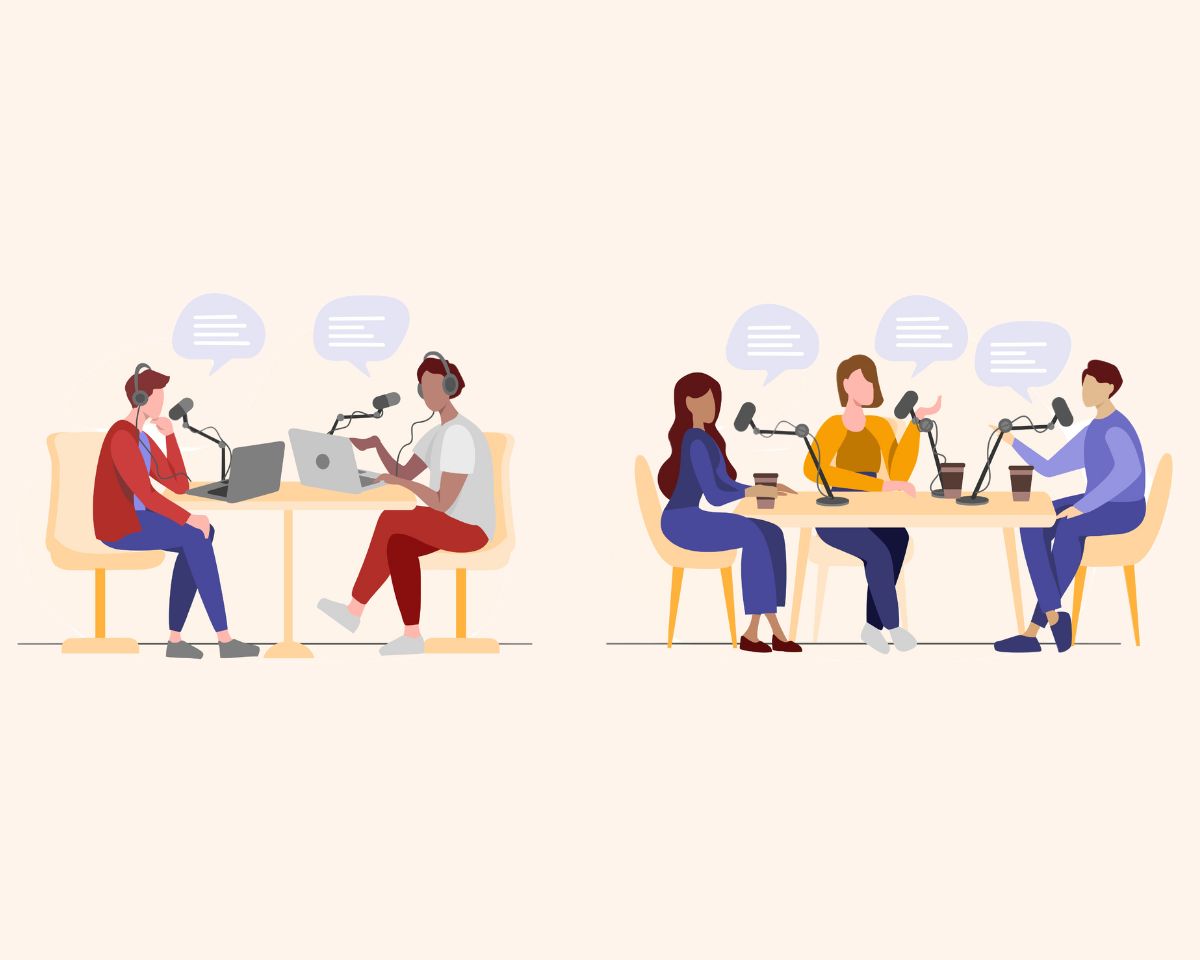


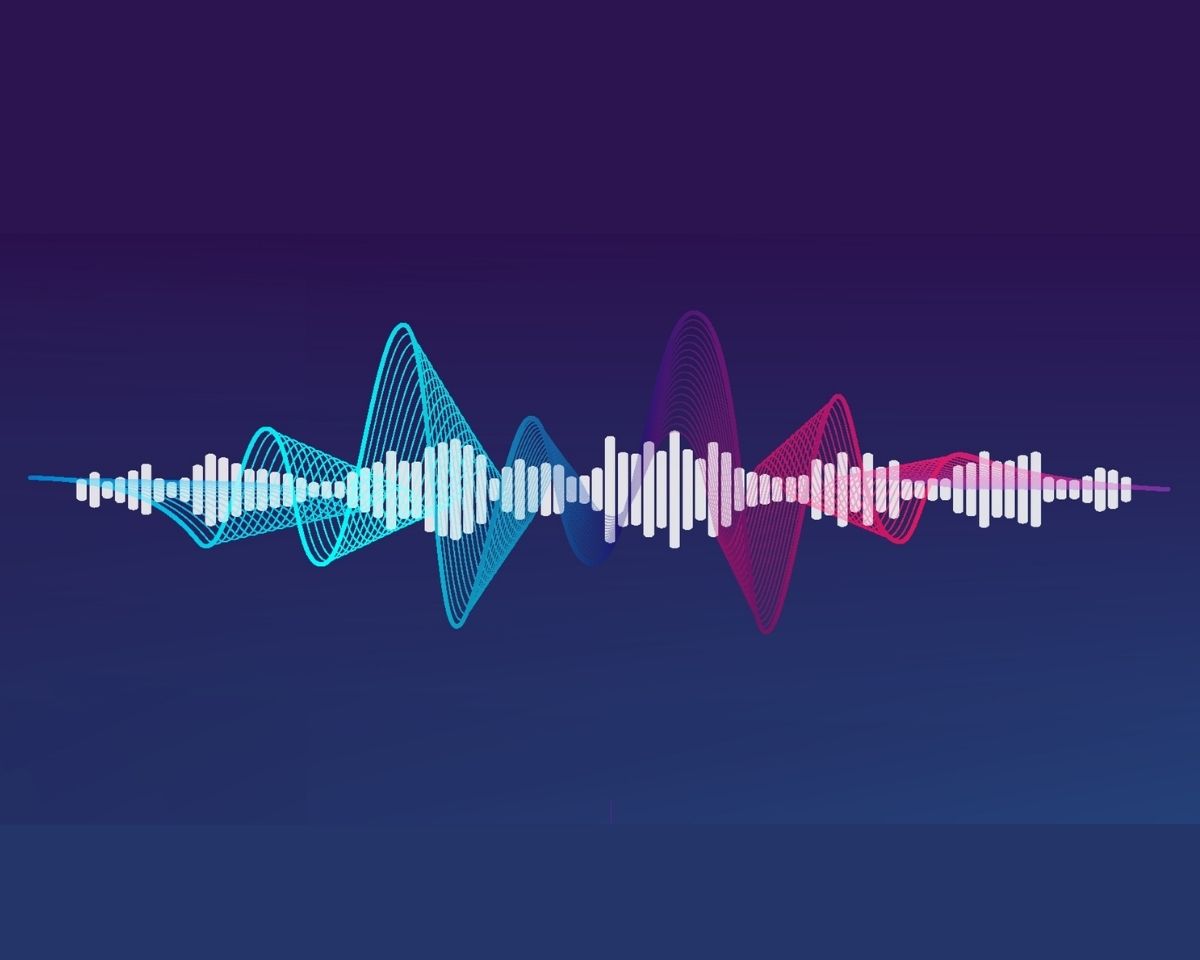










23 Responses
Hi Rachel,
I wanted to add “Friday Night Camp Fire Series”, to a series I am starting next week and inviting guests to call in with their paranormal experiences, ghosts stories, etc. What would be the best way? Have them prerecord them and send them or could I just use a software that they can do live, since I’m not interviewing them?
Thanks in advance for the advice
Hey Thersa, If you’re not going to be interviewing them then they can just send in a voice memo recorded on their phone or you can also use a program called Speakpipe which records voicemails online. If you want to make sure you’re getting the best quality content you could record them via Skype or another remote recording platform and coach them through the story so you can make sure you’re getting the content you want. That can also give you a chance to make sure their audio is the best it possibly can be. If you don’t want to be involved in the process just make sure you’ve got instructions about the best way to record and exactly what you’re after so you don’t end up with crappy audio you can’t use or content that isn’t what you were looking for. Hope that helps! Rach
Hi Rachel, I’m considering the Skype approach for my podcast. I don’t mind my guests using iPhone ear buds since interview-style podcasts typically have lower audio quality for the guests. My question is, assuming we record the interview on Skype or any related program, will my audio quality be lower, even if I use a podcaster’s mic?
Hey Marcus! Your audio should be higher quality because it’ll be recorded locally where you are so if you’re on a good mic it should sound good. Rach
Hello Rachel, this website is brilliant, you have helped me a lot. This is information really for anyone who is starting their first podcast on RINGR. I have just done my first podcast via RINGR an it is very easy to use. I used my computer and my guest used her androide phone with headphones but not an external microphone. The quality from my end was excellent, the quality from my guests end was good but I realise if she could have used a microphone it would have been perfect…. only glitch was after the two conversations blended halfway through the it sounded like I was talking over the top of her and we definately were not on the call. We anticipated and put in a gap after each question and answer. So I have been back to RINGR who are going to try and rejig the two ends to remove the overlap. They said the same thing, you have to have everthing switched off on your computer except RINGR. I had the ladies website open in case I wanted to refer to it…. it would have made sense if RINGR had mentioned that somewhere…. so I may or may not have lost the call… anyway LESSON 1 if using RINGR on Desktop/Laptop don’t keep any tabs open.. only RINGR…LESSON 2 – try to get a guest on mobile phone to either get a microphone or sit closer to the phone – RINGR is a good cheap way to get podcasting recordings
Hey Jax! Thanks so much for sharing this! This is definitely a great way to up the quality of a remote interview from phone quality (which can often be really bad) to audio that’s locally recorded (even if it’s on a phone mic). And yep, it feels silly closing everything down but it does reduce the potential that things will interfere with the recording. Really appreciate you sharing what you’ve learned! Rach
Hi Rachel, just want to make sure I have this right. You can use a mic and headphones? I worry that plugging in the headphones cancel out the Mic. I have an audio converter, but I’ve never used it with headphones plugged in to the computer
Hey Jim, Headphones shouldn’t cancel out your mic. Your mic is your input and your headphones are your output. Rach
Hi. I’m really sorry if this is an stupid question, but what are yo actually recording on? Where do you actually press the record button?? Software?
If you’re recording on Skype you mean? You can record within Skype or use an additional piece of software. I’ve got more info in this article…https://rachelcorbett.com.au/how-to-record-a-podcast-with-people-in-different-locations/
Great info here. I am launching a podcast for entrepreneurial couples. I’m having a heck of a time trying to find a way to have both people on mic if I’m using zoom (or skype, I just prefer zoom). Is there a way to mic BOTH people sitting TOGETHER, as I think that is the best DYNAMIC for my topic (the intersection of business and marriage).
Do you have thoughts on how to accomplish this?
Thanks so much.
Hey Kathy. Doesn’t your Zoom have multiple inputs for microphones? Best thing is for both people to have their own mic.
Hi Should your headphones be in your computer headphone jack or in the headphone jack in your microphone?
Hey Suad, This depends on what you’ve got selected as your output in the “Audio Hardware” section of your Preferences. If that sounds like another language, a quick way to check is just to plug them in and see where you can hear yourself. If you plug your headphones into your mic and you can hear yourself clearly then go with that. All that matters is you can hear your voice as it will be recorded. Hope this helps. Rach
Hi,
I use Skype and ecam to record my podcast I use audio Technica 2020 XLR with a mixer. Skype won’t allow me to turn my mic down on my Mac so when I speak or my co-host speak we are louder than we want to be and I have to try to fix it in post. Any advice on how to control Skype audio live?
Hey Trevor, if you’re using a mixer you should be able to adjust the volume using that? Rach
Good afternoon, Wonder if you have any advice for me… I am currently trying to record a Facetime interview (but only need to record my guest, and not myself). Generally speaking, my guest are overseas in remote locations. I haven’t had issues with video quality, only audio. Because of where they are at, they do not tend to have mics, and i the quality i am recording over my own computer is low/with feedback. is this because i’m not using a mic? are there any tricks you might be able to give me?
Thank you in advance
Eric
Hey Eric, I’d use Skype and eCamm recorder if I were you. It records you and your guest separately on two tracks but I’m afraid microphones are the quickest way to improve audio quality. Particularly at your end. If you’re just using the built-in mic on your computer that’ll sound pretty bad and if your guest is just talking into their phone that’s not going to sound great either. Rach
Hey Rachel,
I’m toying with each contributor recording separate Audio Streams for Skype conversations and combining them in the edit to achieve best sound quality. Is this something you have tried or would recommend?
Hey Ryan. Absolutely! I’ve tried that and it works really well but obviously, both you and your guest or co-host have to have eCamm recorder (or the PC equivalent) for it to work. Basically, you’ll both record the call at separate ends then after you’re done go into your individual eCamm recordings and split the tracks. Then you put together the two tracks that have been recorded locally at both ends (the high-quality ones, not the crappy ‘coming through Skype’ ones) and voila! You’re still recording on Skype but you sound like you’re in the same place! Obviously, with interview guests, this probably isn’t going to be an option because they might not be across the tech and you also don’t want to say to people “you can come on my show but you have to download this software, split the tracks and send me the audio etc etc.” If you’re just using it to record you and a co-host remotely, it’s perfect! Just remember to do the ‘clap’ so you can line up the audio because chances are you and your co-host won’t press record at exactly the same moment. Hope this helps!
So…what if someone you’re wanting/needing to interview wants you to call their cell phone and just record that. Of course the quality will be lower. But I’m looking at a sports related podcast. I known on sports talk radio you often have people “call in” for interviews. And you can tell they’re on a cell phone. But it’s kinda accepted in that arena I think.
Are you okay w/ Skype to Cell Phone for interviews?
Hey Blake,
Thanks so much for the question. You’re absolutely right about phone interviews in radio and to be honest I’ve never thought about doing it on a podcast because my preference (if I can’t have people in the same room) is to use Skype so that I can try and control as much audio quality as possible. The other thing about callers on radio shows is they’re usually a really small portion of the overall show so the decreased audio quality isn’t too much of a problem. Were you thinking of just having a short interview with people on the show or would it be the full podcast? If you were going to be doing a full 30-40minute chat with someone I would advise trying to get them on Skype with a decent microphone. Have you recorded with Skype to cell phone before?