Why make extra work for yourself?
Editing your podcast takes up a huge amount of time and you don’t want to make the process any longer than it has to be. Or, heaven forbid, get to the editing stage and realise your audio is actually so low quality it’s unusable.
There are a lot of things you can do when you’re recording a podcast to ensure, when you’re slicing away like Edward Scissorhands, you’re not thinking “This is a nightmare!”
How to improve audio quality when you’re recording a podcast
Wear headphones
For the love of all things Holy, any time you’re doing anything that involves audio, please wear headphones!
Your ears alone are not sensitive enough to pick up what the microphone is registering. But if you put your headphones on you’ll be privy to all sorts of subtle sounds like wind noise, an air conditioner buzzing in the background or a dull hum in the room you wouldn’t have heard otherwise.
Basically, you don’t want to hear any of these things for the first time when you’re sitting down to edit because at that point it’ll be too late to fix.
If you’re wearing headphones you can adjust things as you’re recording or move to a different space rather than recognising you should have done that when it’s too late.
Test the levels
Make sure, before you get rolling, you have a conversation with your guest to set the levels (volume) for each microphone. And try to get them to speak as close to their natural conversational volume as possible.
Often they’ll be quieter when they’re testing the mic and as soon as they get excited or laugh into the microphone when you’re recording the podcast, it’ll blow out the levels.
Ideally, you want to keep the levels lower and lift them later in the editing phase rather than setting them too high and ending up with un-usable audio. But if you’ve got headphones on and your guest’s softer or louder when you get going you can adjust the dials on your recording device/mixer.
If you record the podcast and your audio is too “hot” (so loud it puts the audio levels into the red) you won’t be able to fix that in post and it’ll end up in the bin.
Use pop filters
If you have someone “popping” into the microphone every two seconds (the sound that happens when you say words with harsh consonants like ‘p’ and ‘b’), you can fix it in the edit but it takes a lot of time and effort.
Pop filters or pop guards are the little foamy covers that go over the top of your microphone to reduce popping when you record a podcast. They’re not foolproof but they definitely help.
The other thing that’s more important is good mic technique. To avoid popping you need to speak slightly across the microphone instead of right down the barrel but it takes a bit of trial and error (and listening in your headphones) to get it right.
If you’re listening as you record your podcast, you’ll be able to hear if this is happening and adjust the way your guest is holding their microphone, get them to re-record what they’ve said if the popping is really bad or adjust yourself so your mic technique is on point.
Get out of the wind
Wind noise is your enemy because if it blasts all over your audio there’s nothing you can do to fix it. Again, headphones will be your best friend here because you’ll never pick up how bad it is with your ears alone.
Early in my career, I recorded an interview outside where I didn’t even notice the wind. But when I got back to the studio I realised the only good place to put the audio was in the bin.
I can tell you right now, that feeling is not something you’ll ever want to repeat so learn from my mistakes and fix things in the moment so you’re not kicking yourself later.
Don’t record in an echoey room
The other thing that can be a real pain when you’re editing is room echo.
If you’re in a room that’s cavernous and has plenty of windows and tiles, editing can be very difficult. This is because instead of having space between all the words there’s a ‘tail’ of sound that comes as the words bounce around the room, reflecting off all the hard surfaces.
When that happens, it’s not only bad to listen to, it’s also hard to cut cleanly.
You’re always best trying to find a room or a space to record your podcast where you can dampen the sound as much as possible.
That means avoiding windows, tiles, mirrors, high ceilings and any other reflective surfaces.
Sometimes just putting blankets on the floor, or cushions around your mic can really help. It’ll not only make editing less painful but you’ll also sound much closer to your listener which is really important in podcasting.
Record ambient noise
Ambient noise is just a fancy way of saying the sound that’s in the space where you are recording.
If you’re interviewing someone, you don’t need to do this when they’re there. Just get into the space a few minutes early, or stick around after they leave and record 30 seconds (or more) of the empty room noise, with both mics on.
This becomes even more important when you’re recording outside e.g. if you were doing an interview at a football match or a playground.
Having that extra audio will help you cover up edits that can sometimes sound obvious because of changes in the background noise when you cut things out.
If you lay a bit of the additional audio you recorded underneath the edit, it’ll help hide the cut. So no one will know you’re not a one-take-wonder!
Got a burning question you’d like answered on the podcast? Send me an email.
Want to start your own podcast but need a little help? Download my “How To Start A Podcast” guide or sign up for my online podcasting course, PodSchool.
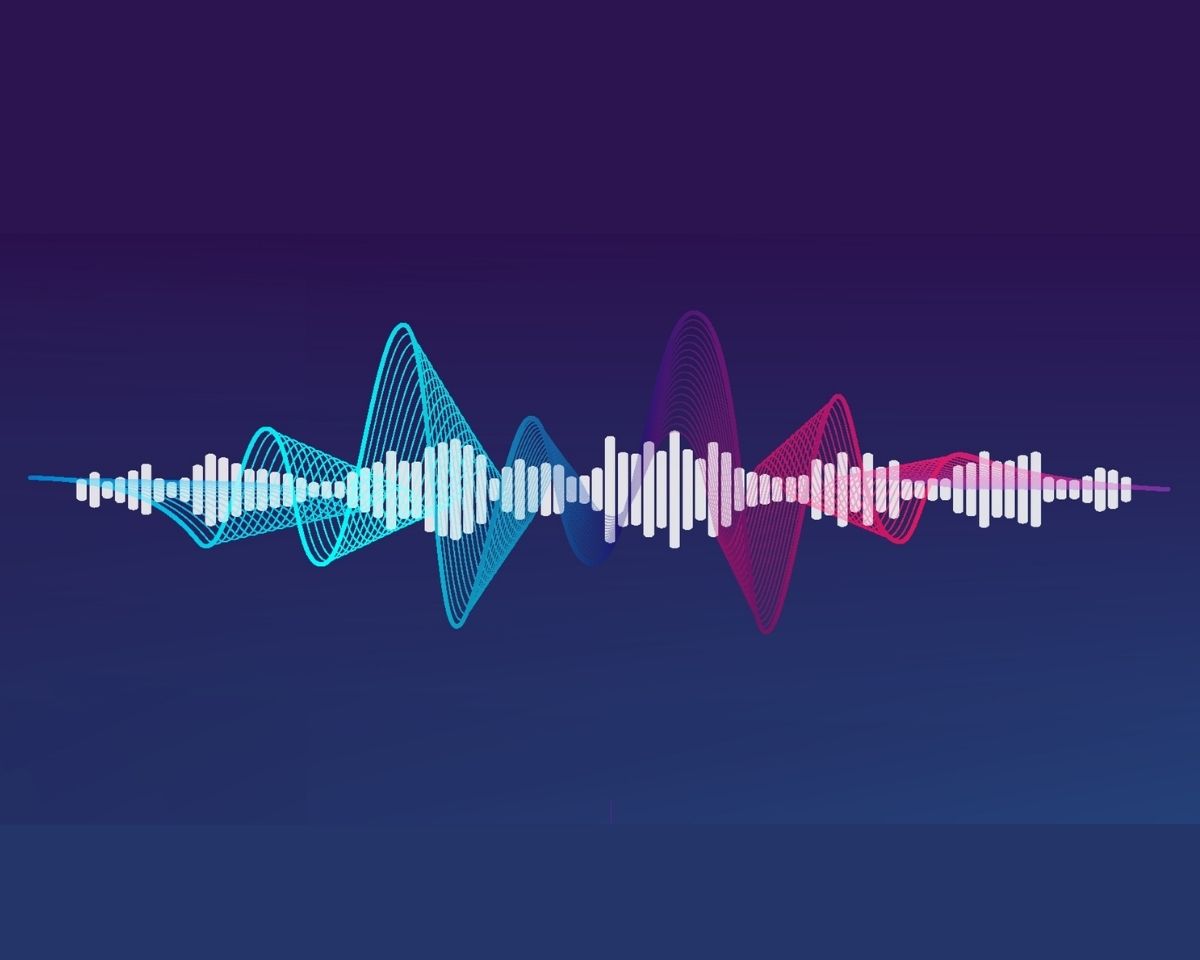




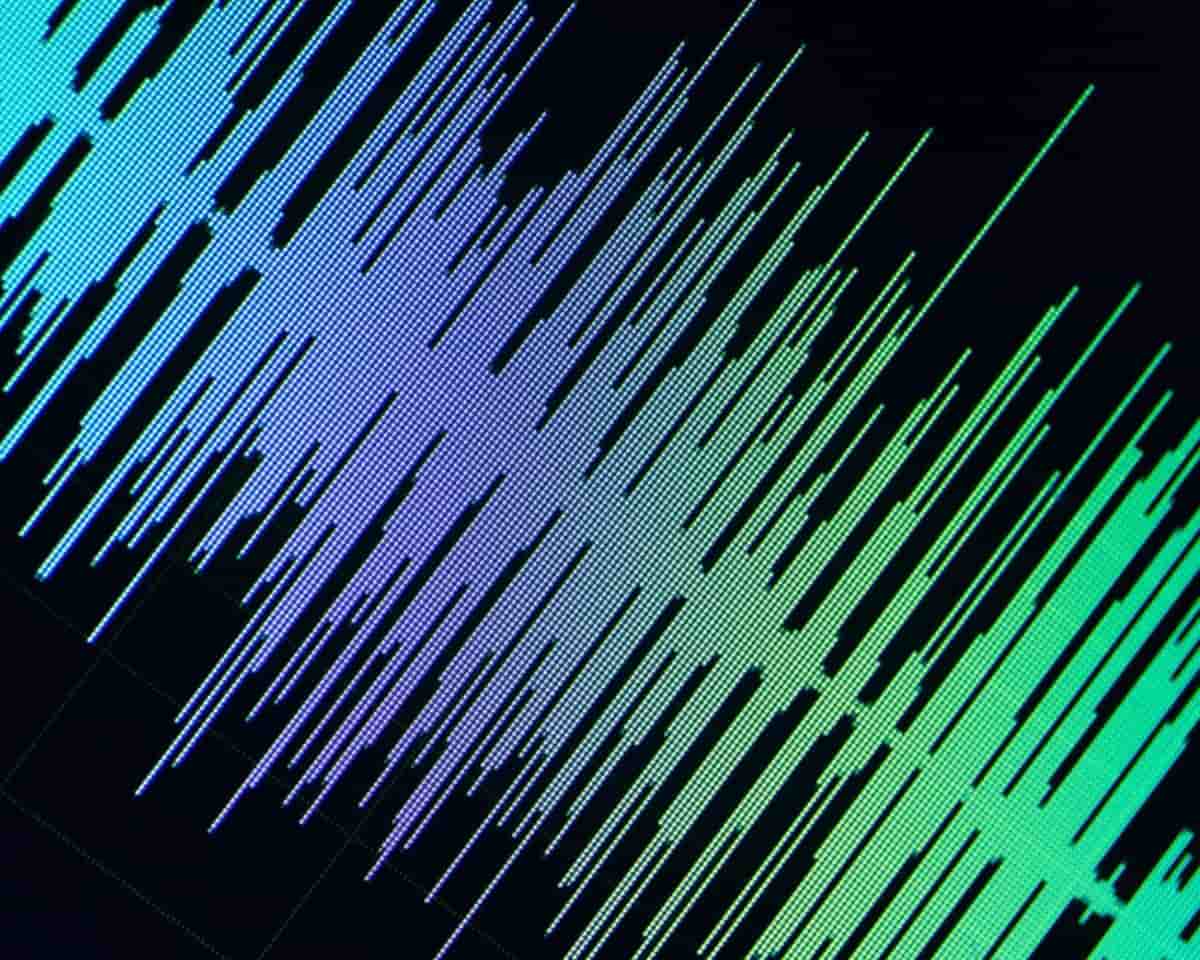






3 Responses
Thank you! I’m embarking upon this now and this information is very helpful!
These tips are helpful. Another thing I can add that will make editing easier is keep track of mistakes on your outline or creating an event marker in your recording software that way if you need to cut anything out you can easily find it. Thanks for sharing Rachel.
Great tip, Andrae! I find this easier to do if you’re recording someone else rather than yourself but you could definitely do this as you were interviewing people by dropping a marker where there are potential edit points! Thanks for the suggestion!