
Is Anchor the best platform for your podcast?
When choosing which software or equipment to use for your podcast it’s important to ask yourself “Will this make it easier to create a high-quality show?”
So what’s the answer when it comes to Anchor?
The pros and cons of Anchor
The good bits…
It’s free!
When you’re working out whether podcasting is something you want to commit to, free tools are an amazing way to test the waters.
Experimenting before you drop your first episode will help you be as prepared as possible. And it’ll also give you a realistic understanding of how much time it takes to put together an episode.
It’s versatile
Most podcast hosts are just that…podcast hosts. They’re a place to upload your MP3s, look at your stats and fill in your show details but apart from that, there aren’t many bells and whistles.
Anchor is different because it’s designed to be a podcast host but also a place to edit and create your show.
Inside Anchor, you can drag and drop audio elements directly into your episode and if you’ve never worked with audio before this can make piecing together an episode way less daunting.
It makes it easy to get creative
The different features make it easy to add musical interludes between content breaks, insert background music on your tracks or include the voices of your listeners.
Having this so simply laid out means experimenting is a breeze and that’s a great thing because it’ll help you think outside the box.
It makes it easy to integrate listeners into your show
This is probably my favourite feature because right now, incorporating your audience into your podcast is a slightly clunky process.
With the Anchor app, your listeners can record messages on their phone and it pops up inside your show account. Then you just drag and drop the messages into the audio of your show.
That’s a fantastic feature and one that makes a two-way conversation with your audience much easier.
You can record people in different locations
Anchor lets you link up multiple people via phone and records them through the app.
I can think of plenty of instances where this might be useful as a one-off but I wouldn’t advise recording every show like this because the quality of the audio will be too low (unless you’ve got a proper microphone that connects to your phone).
The bad bits…
You don’t have much control over the finished product
Editing is really important because it’s the part of the process that ensures your audience hears the best version of your show.
To edit well you need a decent amount of control over your audio file and from my experience, you don’t get that inside Anchor.
When I tried it you could only trim audio at the ends or split tracks which doesn’t give you much flexibility. You also don’t get much control over the volume or fade-out points of background music and transitions.
Being able to make these granular changes in your edit can be the difference between your show sounding seamless and sounding like it’s been hacked at with a machete.
Recording on your phone isn’t a good idea
Anchor seems pretty keen to get people to record their podcasts on their phone.
And while that’s convenient it’s not going to be great quality (unless you’ve got a decent microphone attached to your phone).
There can also be issues with battery power and storage space.
So if your goal is to have a professional-sounding show then recording on your phone’s in-built microphone isn’t the way to do it. No matter how convenient it is.
Your files are stored with a third party
As a content creator, you should always have your files stored on your own hard drive.
If the only place your podcast is stored is on a third-party platform like Anchor that’s a problem.
It’s your content so you should have it housed somewhere safe.
They can put ads in your content
When I was setting up my account I noticed in the advanced section that “Anchor post-roll” was set to default.
That checkbox means they can play ads for Anchor at the end of your content.
This might not bother you but since it’s your show you should have a choice and I thought setting that to default was a bit sneaky.
They have had to change their Ts & Cs
Anchor has found itself in the middle of a number of podcasting controversies since launching, including issues with its terms of service.
After a lot of fuss from people who noticed their terms implied they owned your content Anchor changed them, which was great.
But more recently they’ve come under fire for the level of pirated content on their platform.
The final word
The decision about which tech to use for your show will always come down to personal preference but it’s important to make informed decisions.
When you’re using a free platform make sure you thoroughly read their Ts & Cs because if you’re not paying for their services with money you want to make sure you’re not paying with anything else e.g. your content.
If you’re serious about podcasting, you want to choose a platform for your show that is podcaster focused so make sure you do your due diligence.
Got a burning question you’d like answered on the podcast? Send me an email.
Want to start your own podcast but need a little help? Download my “How To Start A Podcast” guide or sign up for my online podcasting course, PodSchool.




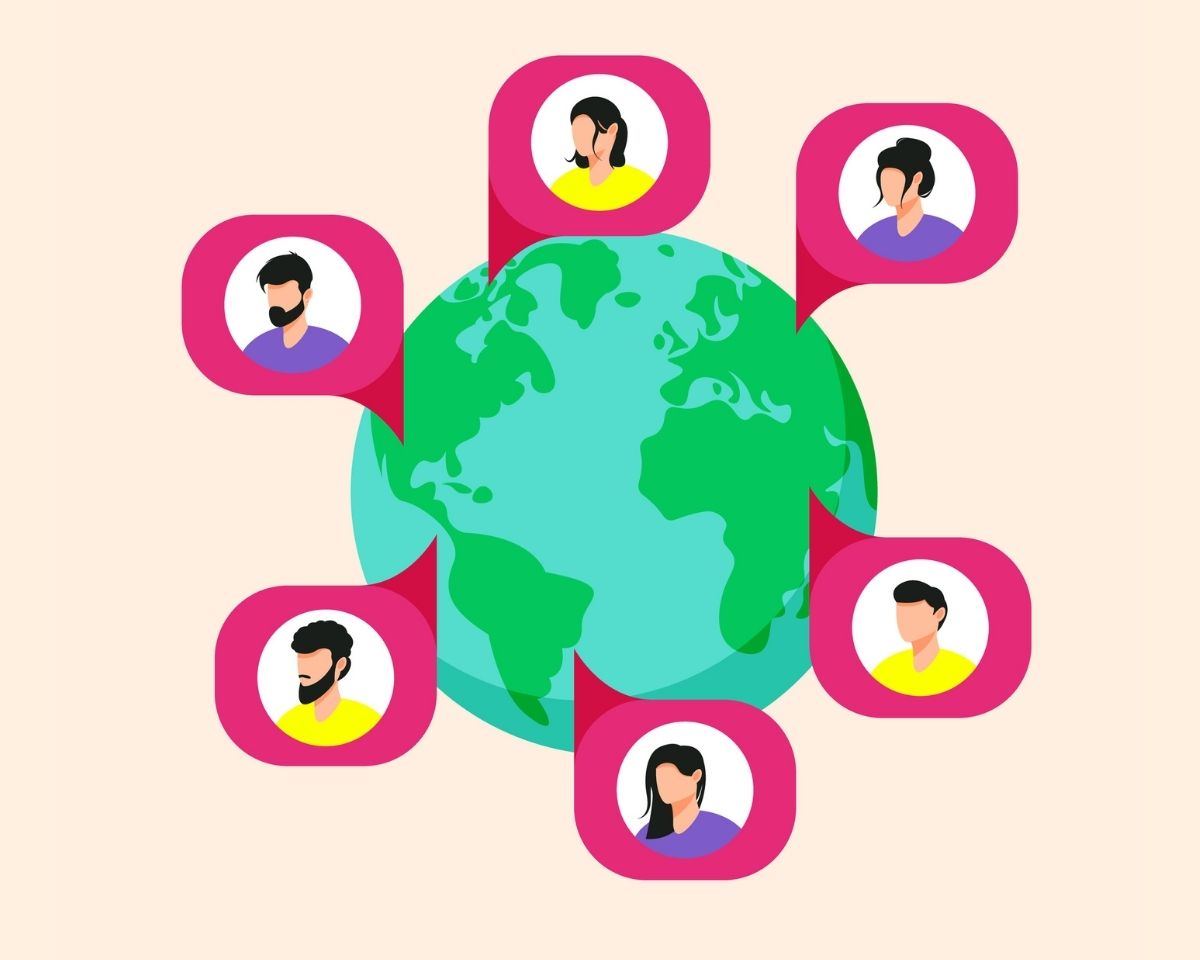
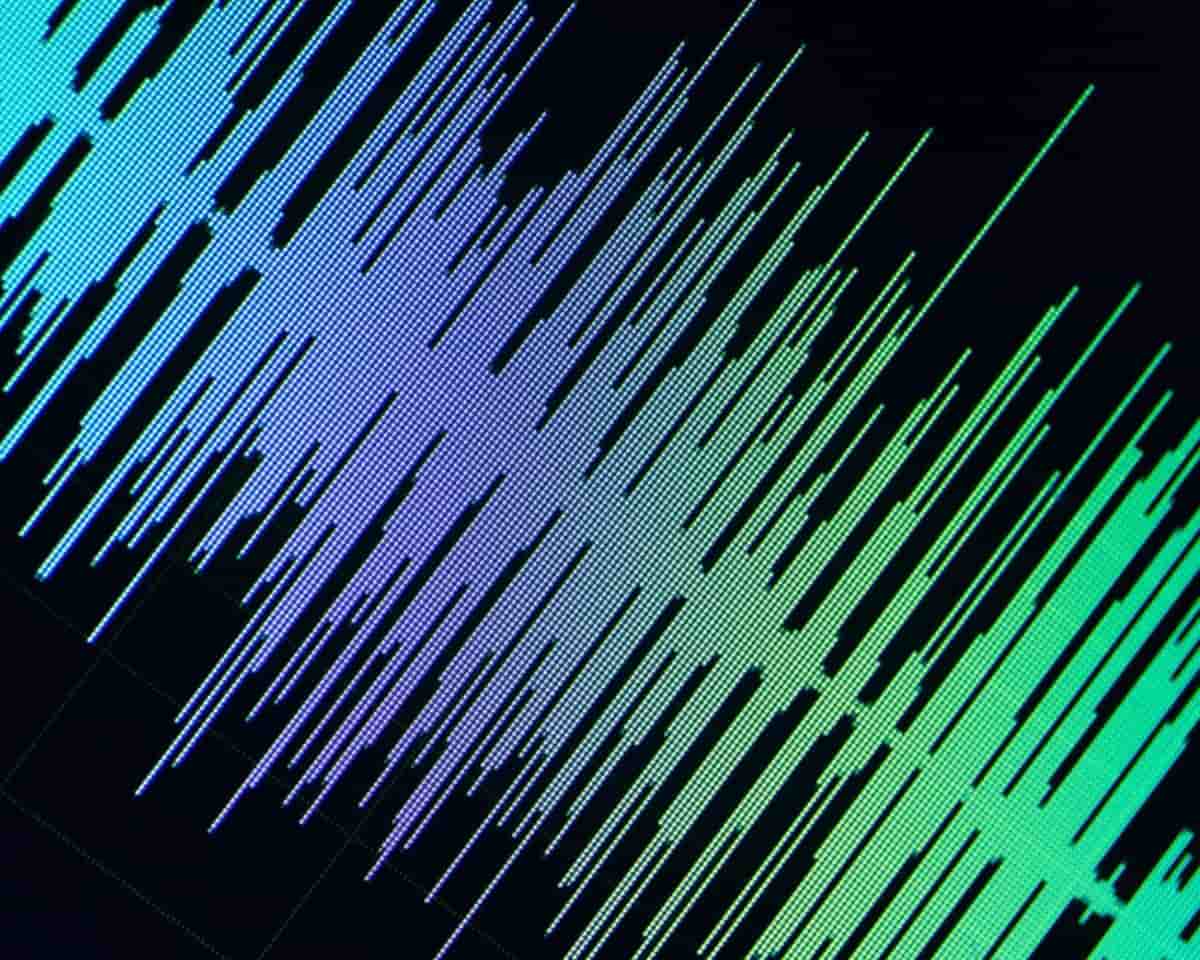




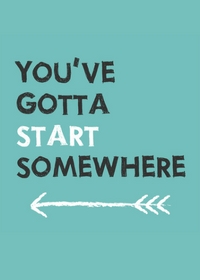












awesome , easy to read and understand, thanks
I am so very new to this and need so much help. Thank you!
I’m using Anchor. I use audacity on my pc with a really good microphone to record my content. I store files on my hard drive and upload to my Anchor account. I have full control of my content without anything in the cloud.
Thanks so much for your message, Daniel. I think for me the editing capabilities inside Anchor weren’t robust enough for the kind of editing I think you need to be doing to really have control over the sound of your show. Will take another look at the platform to see if there have been improvements since I was in there last but as I said, it’s really all down to personal preference. If you’re loving it, that’s great!
That’s my plan too. Edit on Audition then upload onto Anchor. So to be clear they do not own anything, right? Nor do they add in ads against your will, right?
Hey Daniel, I’d just really carefully read through their Ts&Cs (something you should do no matter what platform you’re using, particularly if it’s free) to make sure you’re comfortable with everything and ensure you’ve deselected the option to put ads on your content. Rach
What do you use for your podcast, Rachel? If you have one?
Hey Josh, I host my personal shows on Whooshkaa and use Adobe Audition to edit them. Rach
Thanks for all your information.