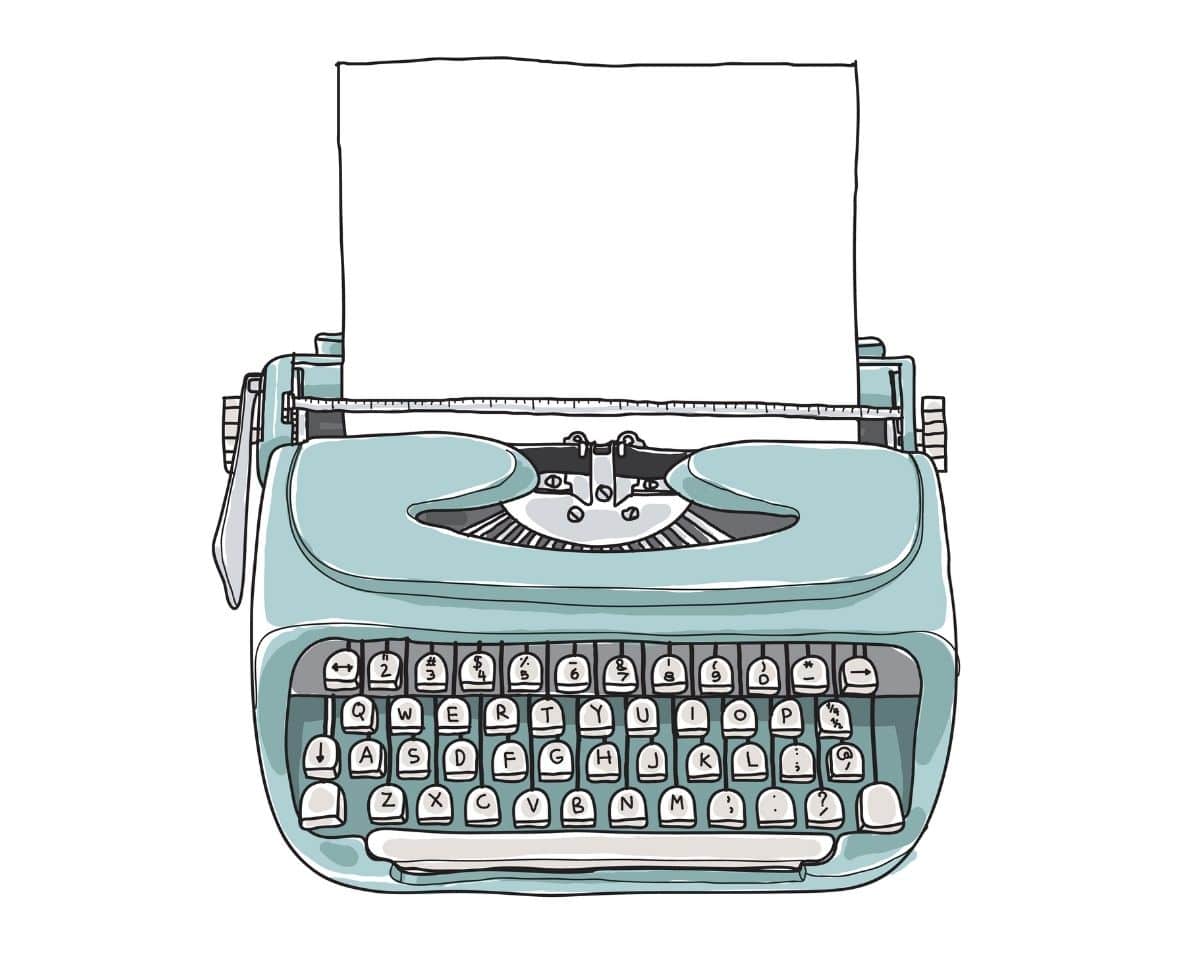Do you rate your podcast explicit, clean or no rating?
If you’ve started podcasting you might have noticed a section in the back end of your podcast host that asks you to select a rating for your show.
Maybe you’ve sworn a bit or spoken about stuff that isn’t safe for kids.
So is that explicit or just a little rude? And how do you know the right rating to choose?
Do you have to rate your podcast?
The short answer is no.
The rating system we have at the moment is a hangover from iTunes music and wasn’t designed specifically for podcasting. So, it’s not a perfect fit.
It’s also not something that is featured in every app, so there’s a question about whether it’s very useful at all.
With television, there are clear guidelines around how things need to be rated but with podcasts, it’s still a bit of a wild west when it comes to regulations.
The main thing is to keep your audience in mind and ensure the content you’re dishing out is the content they expect.
If they know your show is rough and rude and definitely not safe for kids then that’s fine. But if they aren’t expecting that and all of a sudden find themselves in a forest of f-bombs with little Johnny in the back seat of the car, it’s going to be a problem.
If there are adult concepts or words that might offend in your show and it’s out of the ordinary, it’s always a good idea to issue a warning at the start.
You don’t need to label that episode ‘explicit’ (especially since it might not show up in all apps) but you do need to let your audience know what they’re in for.
If you’re talking about topics that might be triggering for some people it’s important to let them know before you get into the content so they can decide whether to listen or not. And make sure you share support line details so they know where to get help if they need it e.g. Lifeline or 1800-RESPECT.
You want to avoid any situation where someone has assumed your show will be safe to listen to in front of kids and it isn’t. Or where they’ve ended up hearing something that’s triggering because you haven’t let them know it’s on the way.
This can be really distressing for people so you want to make sure you’ve got the well-being of your audience top of mind.
So what should you label your podcast?
As a default, I usually leave my podcasts unrated.
I also generally have an “s-words are fine, f-words get beeped” policy for all my shows even though I’m not in the habit of swearing in them anyway.
The only label I think you have to really worry about is ‘clean.’
If you label your show clean you’re saying to someone “If you’ve got kids in the car there’ll be absolutely no problem playing this content.”
Because people have VERY different ideas of what ‘clean’ is I’d avoid using this label unless it’s children’s content or something so safe it’s impossible someone could be offended by it.
I’m sure as the industry gets more attention and the money keeps flowing in, regulations and ratings will become a more important part of podcasting but for now, I’d err on the side of caution or reign in the potty mouth.
Or let people know it’s coming so little Johnny is spared the unexpected life lesson.
Got a burning podcasting question you’d like answered? Send me an email.
Want to start your own podcast but need a little help? Download my “How To Start A Podcast” guide or sign up for my online podcasting course, PodSchool.