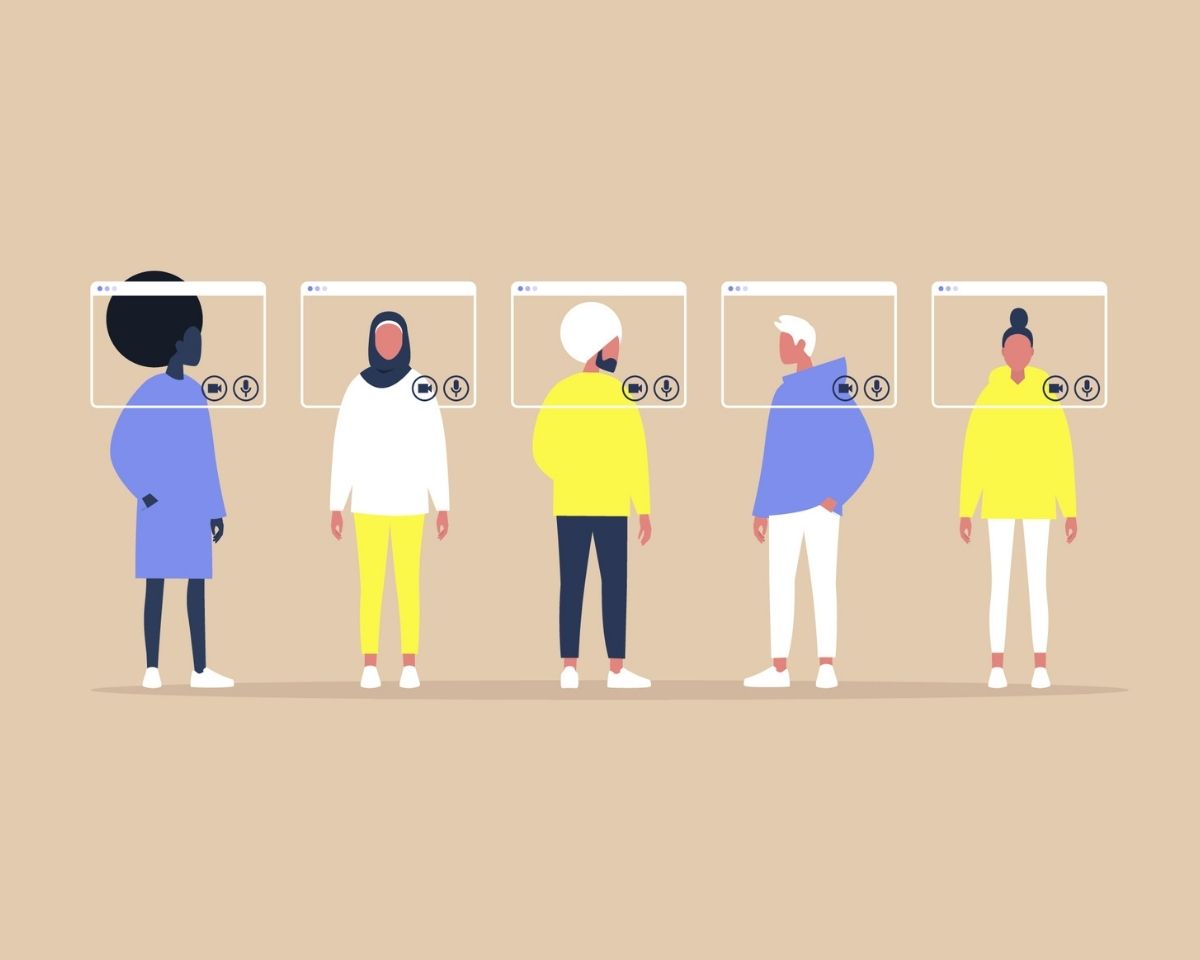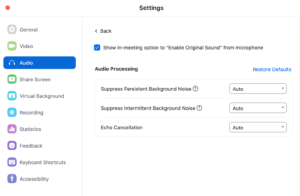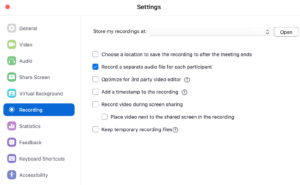Is Zoom.us the best platform to record a podcast?
Thanks to Covid, Zoom.us became one of the most well-known video conferencing platforms on the planet, so it’s natural people started to think…can I record my podcast on this thing?
The short answer is yes because Zoom does have audio recording capabilities but the question is, should you?
Why video conferencing platforms aren’t always the best option to record audio
If you want to be a serious podcaster, audio quality always has to be top of mind.
Even if you find a platform that’s super convenient if it doesn’t record high-quality audio you need to think about using something else.
Why? Because while convenience is great for you, you have to think about your audience.
And when they’re listening to your show they don’t care how convenient it was for you to record, they just care about how it sounds.
And if it’s not good enough they won’t stick around.
So this is where you need to use your ears when using any remote recording software and use them critically.
You also need to realise platforms like Zoom and Skype were built as video conferencing platforms first, so their top priority isn’t audio.
That means there are platforms out there that will definitely deliver better sound.
So, when you’re testing them, record some audio and listen like someone who’s hearing your show for the first time.
Is the audio quality up to scratch? If the answer is yes, great!
If not, you need to think about using a different platform.
Or, if you’re wedded to using it, look at how you can adjust the settings in the back end, or your recording environment, to try and get the best audio possible.
How to make audio sound better if you’re recording a podcast using Zoom.us
If you’ve decided Zoom is absolutely the remote recording platform for you, here are some settings you can adjust to make sure the audio you’re recording is the best it possibly can be…
Allow attendees to record their own audio
This option will let people record themselves locally which will yield better audio quality but only if they’ve got a decent microphone.
This can be a great option if you’re recording with a co-host and you want it to sound like you’re in the same room.
However, if this is what you’re aiming for I’d advise using a remote recording platform that was specifically built for podcast audio like Riverside.fm or SquadCast.
Record ‘Original Sound’
Because most people talk on Zoom in echoey meeting rooms with the buzz of the office behind them, Zoom tries to remove some of that distracting noise and echo.
Ideally, if you’re using Zoom to record a podcast you and your guest will have put a lot of thought into where you record so you shouldn’t need to do a lot to the audio.
But if you do need to remove any noises or treat the audio in any way you’re better off recording ‘original sound’ and making small adjustments in your editing software afterward rather than relying on general settings inside Zoom that don’t consider your specific space.
Record separate audio tracks
Whenever you’re recording remotely it’s a good idea to record audio tracks separately.
This will give you much more flexibility when you’re editing including being able to remove overtalk or adjust levels so you’re both at the same volume before you mix down the tracks and start editing.
Use your ears
The best tools you’ve got in your kit are the things stuck to the side of your head, so use them.
Think critically about the audio you’re recording and be honest with yourself about whether it’s good enough to compete with other high-quality podcasts out there.
If it’s not, it’s not worth choosing convenience over quality.
Got a burning question you’d like answered on the podcast? Send me an email.
Want to start your own podcast but need a little help? Download my “How To Start A Podcast” guide or sign up for my online podcasting course, PodSchool.