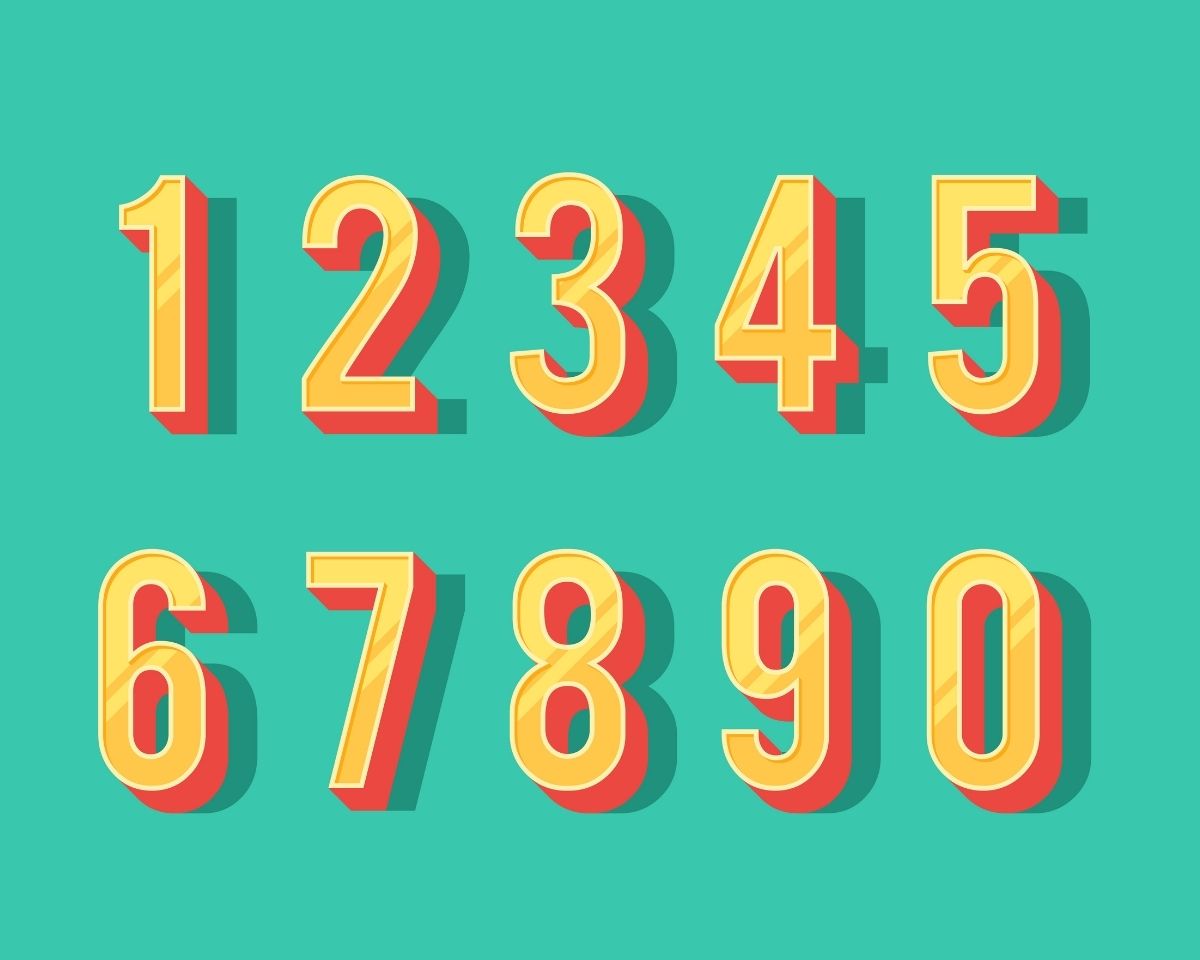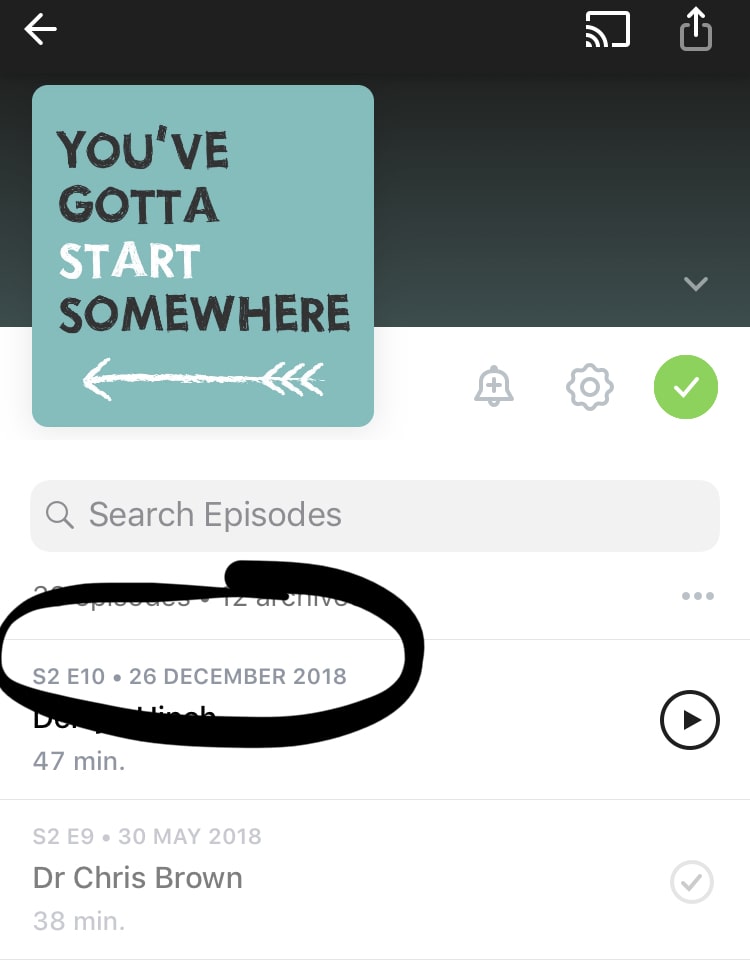Wouldn’t you be better off using that space for something else?
If you’re wondering whether to include episode numbers in the title of each podcast episode, let me save you the virtual ink.
There are, of course, some cases where this might be necessary but for the most part, you want to enter your episode numbers in the back end of your podcast host rather than in the title of your show.
And here’s why…
[button text=”Apple” url=”https://itunes.apple.com/au/podcast/podschool-learn-how-to-create-professional-podcast/id1239671724?mt=2″ class=””] [button text=”Google” url=”https://www.google.com/podcasts?feed=aHR0cHM6Ly9yc3Mud2hvb3Noa2FhLmNvbS9yc3MvcG9kY2FzdC9pZC8xMzAz” class=””] [button text=”Spotify” url=”https://open.spotify.com/show/1Q2L51iY2sIL8BEkAKyxZj” class=””]
It wastes valuable real estate
While including ‘Season 1: Episode 1’ or ‘S1: E1’ might be useful for navigating through your playlist, it’s not terribly inspiring for new listeners wandering by.
The title of your episode is like the headline of an article so you need to make sure it’s compelling enough for people to click.
As podcast discovery becomes more advanced and podcast apps and Google surface individual episodes to users, your episode title might be the first impression a new listener has of your show.
If the title is clogged up with a whole bunch of letters and numbers it’s not going to look terribly appealing.
And when you’re trying to encourage people to listen in a split second, as they’re scrolling through their phone, every letter counts.
You can put the information elsewhere
If you’ve already created your show you might have noticed a section similar to this in the back end of your podcast host…
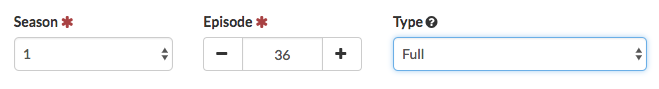
This is where you can enter all the important metadata about the season and episode numbers as well as what type of episode it is e.g. full episode, bonus or trailer.
That information then appears in podcast apps like Pocket Casts and Apple Podcasts like this…
Unfortunately, this labelling doesn’t appear in every single podcast app.
But in the ones where it does (usually, they’ve pulled your show through from Apple Podcasts) it’s a clean and simple way of getting that information across.
Apple doesn’t like it
This metadata section in the back end of your podcast host was introduced because Apple decided they didn’t want people putting episode and season numbers in titles.
After a short-lived threat that they might remove episodes that had this, they walked that back and now suggest that number-free titles are best practice.
iPhone users still make up a large portion of podcast listeners. Plus, most of the places you can be discovered in Apple Podcasts e.g New & Noteworthy are curated by real people.
So, it’s a good idea for your show to comply with Apple’s best practices.
What’s the benefit of including numbers?
As I mentioned before it can be useful for listeners to navigate their way through seasons in chronological order.
But some podcasters also use them because it makes it easier to point people to past episodes when they’re talking about them on their show e.g. “For more on this topic go back and listen to episode five.”
But there are other ways to make the episodes in your back catalogue easier to find that don’t involve adding episode numbers to your podcast titles…
Improve the search on your website
Uploading a good search plugin to your website will make it easier for people to find the content they’re looking for.
This is how I point people to other episodes of the PodSchool Podcast when I’m talking about them on the show.
Instead of saying “Look for episode number six” I say “Head to PodSchoolPodcast.com and pop (insert: whatever topic I’m talking about) into the search bar.”
Not all search plugins are created equal so it’s important, when you put one on your site, that you test it to make sure the posts you’re looking for are the ones that pop up.
The plugin I use on my website is SearchWP.
Include episode numbers in the URL for each episode
You can do this using a plugin called Pretty Link.
This plugin lets you shorten the full URL to something simpler like “mypodcastwebsite.com/ep5.”
Your original URL should include all the relevant keywords you want your show to be searched for but you can make a simpler version using Pretty Link.
Even if you do this I still think it’s a better idea to use words in your URL instead of numbers because they’re often more memorable.
So, if your episode is about chickens (not sure why it would be but there’s content out there for everyone!) your URL could be mypodcastwebsite.com/chickens.
That’s a lot more memorable.
Remember…
As with everything in podcasting, there are no hard and fast rules.
So, if you think “I don’t care what Apple says, I want to put my damn numbers in my damn titles!” that’s entirely up to you.
But my advice would be to keep the numbers out and the useful information in.
Got a burning podcasting question you’d like answered? Send me an email.
Want to start your own podcast but need a little help? Download my “How To Start A Podcast” guide or sign up for my online podcasting course, PodSchool.
Hello and welcome to the show. Today I'm going to be covering a question that I've been asked by one of the students in my online podcasting course PodSchool.com.au - shout out to Keturah. She's been asking me about whether or not episode numbers are an important thing to put in your episode titles. And it was perfect timing because I sat down recently with someone from Apple to talk about whether or not this is a good approach and their answer was "No." If you've already created your show you might have noticed some updates in the back end of your podcast host where there is now an option to label your episodes as either a 'trailer' a 'bonus' or a full 'episode.' There's also an option there to highlight whether this is a season and to put a season number in and you can also put episode numbers in there. All of that gets imported into Apple podcasts so anyone who has their IOS11 update will see all those details appear in the podcast app. Of course you don't need to do whatever Apple tells you to do but the majority of your listeners are probably going to come through Apple Podcasts at least for the foreseeable future. They certainly have a huge portion of the listening market so it is really important to optimise your show for that platform especially since that's not going to be a detriment to any of the other platforms. In fact if those directories don't already use that system then they'll probably move toward eventually. So the current best practice is to take those episode numbers out of your episodes.
Sometimes people might use it because it can be an easy way to point people to episodes in their back catalogues so if you want to refer to a show that happened two years ago it's much easier to say "go and have a look at episode five" than it is to say "go and look through for the episode that was about X Y Z." You can also use those numbers in your show notes U.R.L. so if you use a plug in called Pretty Link you can change up the U.R.L. So if you find it easier to say "Go to my podcast.com/episode5 you can point people there and then redirect to the page where your episode is. But having the numbers in the title is not necessary.
It also clogs things up and you've only got a limited amount of space for your audience to actually see what that episode is about. If you're clogging up the front of that title with "Season 1 Episode 1" then on some mobile devices or when listeners are looking at that title on a smaller screen they're not going to be able to see what the episodes are about.
It's going to be all business in terms of the season numbers and episode numbers rather than any actual content so it's always best to have your key words as close to the front of your title as possible and to make it as informative as you can. When people find your show this is what they're going to be looking at to see whether they find your episodes interesting and if all they can see is "Season 1 Episode 1" and I've got to wait until that little ticker scrolls across to see what your episode is about, I'm probably not going to be as enticed to listen. And if the big kids at Apple are saying that it's a no go, it's probably best to put content in your titles rather than numbers.
As with everything in podcasting there is no hard and fast rule. If you go "bugger it I don't care what Apple says, I just want to put my damn numbers in the damn titles" that's entirely up to you. You just need to think about why you're doing it. Some people I think do it for vanity reasons so they can say look at me with my 350,000 episodes in my feed which is fine if you want to do that and that's important to you. It's your show you can do whatever you want with it. But it is best practice now to keep those numbers out and to just keep the information in.
I'll let you go marinate on that. You can make a decision all on your own but I'm purely here to throw out some ideas and a bit of advice, then it's up to you to fashion your podcast however you wish to.
You can find the show notes for this episode at podschoolpodcast.com and I will of course leave a link to that plugin on the page so you can have a look at that and pop it on your website.
You'll also find my tech guide in case you haven't set up your home studio and you need a bit of assistance working out what you need and a link to my online podcasting course PodSchool.com.au which can take you through every step of the podcasting process from start to finish.
Thanks so much for joining me I'll see you next week and until then, happy podcasting.