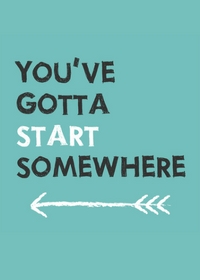A universal link means no one gets left out
Since you want your podcast to be available to everyone, no matter what device they listen to podcasts on, you need to share your show using a universal link.
That means a link that works for everyone.
If you share your show using only your Apple Podcasts link that won’t work for anyone using an Android phone. Similarly, if you share your show using only your Spotify link that’s not great for people who don’t use Spotify.
So how do you make sure you’re promoting your podcast using a link that works for all your potential listeners?
How to share your podcast to iPhone AND Android
Share a link to your website
I’ll caveat this by saying you should only share your podcast this way if it’s SUPER easy to listen to your show on your website.
Ideally, you want to remove as much friction as possible for potential listeners, so they don’t get bored and move on.
And friction includes having to click a bunch of links to get to the right spot or scroll for miles to find out where to play your episodes.
If you’re going to point people to listen via a page or post on your website it’s got to be easy.
That means having a clearly visible play button near the top of the page so they don’t have to scroll down as well as links to your show in all the major podcast apps so they know where to follow or subscribe.
Share your podcast host show page
Your podcast host (e.g. Libsyn, Buzzsprout) will generate a show page for your podcast and these often feature a player and links to your podcast in the major apps.
The design of these pages and players vary a lot between hosts so make sure you look at the design before you choose your podcast host if that is important to you.
Use a podcast page generator
Like your podcast host page, these websites generate a show page with links to different apps and (ideally) a player where people can listen to your episodes e.g. Podnews subscribe page.
Use a dynamic link generator
This is my top recommendation when it comes to sharing your show because it removes all the hard work for your audience.
Dynamic URL’s take someone directly to your show in their podcast app no matter what device they’re listening on and you can often choose where to send someone depending on whether they click the link on an iPhone, Android or desktop computer.
This means they don’t have to click any additional links or go searching for anything. They get taken straight to where you want them to go.
It’s important to note that these links take people to your show as a whole rather than individual episodes. So it’s best to go with this option if you’re promoting your show generally or if you’re sharing your latest episode because that’s the one that’ll be at the top of the feed.
Since there are a lot of podcast apps out there, using this method also means you might not be taking people to their favourite one.
But if they’re listening in an app that’s not one of the major ones, chances are they’re a regular podcast listener, so if they like what they hear they’ll know how to find your show in their app of choice.
You can make a dynamic URL yourself using websites like Smart URL or PodFollow or you can use a service that generates one for you for a fee like PlayPodca.st.
Since some people still don’t know how to listen to a podcast, a smart or dynamic URL can remove 100% of the friction because when someone clicks on it they’re immediately taken to a podcast app where they can listen, follow or subscribe.
And no matter what link you’re using make sure you test it on all devices so you know people are ending up where you want them to be!
Got a burning podcasting question you’d like answered? Send me an email.
Want to start your own podcast but need a little help? Download my “How To Start A Podcast” guide or sign up for my online podcasting course, PodSchool.
Hello and welcome to the show. Today is going to be a quick little episode because I recently learnt something new and I wanted to share it immediately with you. See you can teach an old dog new tricks. One of the greatest frustrations about podcasting is how to share your show when not everybody listens to it in the same way. If you send out a link to iTunes on your tweets or you have that link in your Instagram bio or you pop that up on Facebook then anybody who clicks on that on an Android phone will be taken to Internet Purgatory and nobody wants that. So essentially because you can't send the same link to everyone, it's very hard to work out where to send listeners to find your show.
Quite often people will send them to their show notes page, which is what I do. And while it's great to get traffic to your website you want people to subscribe and listen because that's how you build your show. Particularly if you want to get featured or move up the charts.
What I've done in the past is send people to my show notes page and then I have about 50 different ways you can subscribe to the show. But people are so time poor these days that anything you can do to remove one step in the process is always going to be beneficial. I've been to some peoples show notes pages and they're not really optimised for mobile so when you're actually scrolling through them on your phone it's just a bit of a pain to navigate and you're pretty quick to get bored of it and go "oh I can't be bothered listening to this." Whereas if you can just go straight to where you can subscribe and listen you're much more likely to press the button.
Now, this is where the website that I have just recently started using has changed things massively. The site is called Radio P ublic.com and if you just go there and search in the top for your show when it pops up you just copy the link and tweet that out and it works for everyone.
Essentially it is the one link that means that you are not cutting out any potential listeners by sharing it. If you go in and you search and you can't actually find your show you can enter the RSS feed (which you will find in your podcast host). You can enter that into the search bar and your show should pop right up.
This is such a good service! And I'm sending giant kisses to Radio Public because it is crazy that there hasn't been an easier way to do this before. This just means that you are sharing one link out no matter where it goes you can put this across all of your social media on your Instagram bios anywhere knowing that no matter what phone somebody is listening to you on they will be able to directly go to your podcast where they can subscribe.
If you are an android listener you know what I feel for you because for so long podcasting has been seen as the domain of Apple users. And there are so many people with Android phones who I am sure are just sitting there going "Guys! Not everybody is loving themselves sick on Steve Jobs okay!" In fact, every techie person I know has an Android phone which makes me feel (as an iPhone user) like we're the chumps. Food for thought.
If you head to my website PodSchoolPodcast.com and just type "share" in the search bar you will find the show notes and I will pop a link to Radio Public as well as some photos of what pops up on Android and iPhone so you can see exactly what I am talking about and send a little love Radio Public's way for doing something that somebody should have done a long time ago. If I had the tech skills I would have done it but basically, I just sit back and wait for somebody smarter than me to do something and then I just jump all over their tech.
So thank you Radio Public. If there are any other sites that you use please feel free to share them with me just head to PodSchoolPodcast.com and click on the contact page there.
That's it for this show but I hope it was a very useful tip and it will make things much easier for you when it comes to sharing your podcast. I just wanted to mention too that this show will be taking a little break for a few weeks but the show will be back on the 18th of June.
Please if you're enjoying this show I would love it if you could leave a review anywhere that you listen to the program. And if you head to the website you can also find out more about my online podcasting course, PodSchool.com.au where I take your hand (in a cyber way) and lead you through the podcasting process. Alright have a great couple of weeks and I will see you back in your ears on June 18. Until then, happy podcasting.