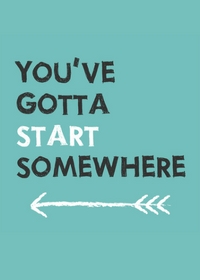The details matter…
Not every part of podcasting is as thrilling as sitting down with a high-profile guest or belly-laughing with your co-host.
But tagging your podcast MP3s is a step in the process that helps ensure your show goes out with all the right information attached.
So, how do you tag your podcast MP3s?
Easy…
Download ID3 tagging software
A quick Google search will turn up a bunch of options but this is the MP3 tagging software I use…
http://www.pa-software.com/id3editor/
Fill in your show info
Put all the details you want into the fields of the MP3 tagger including your show artwork.
Save and upload
Save the details and check the file to make sure it’s got your artwork attached (you’ll be able to see this when you look at the file because instead of the grey musical note of nothingness you’ll see your podcast logo).
Upload your tagged MP3 to your media host
This will make sure all the right information is attached to your file.
It’ll also help speed up the process of entering all your metadata into the back end of your podcast host as most of them automatically import the details you’ve tagged in your MP3.
When there’s a lot of admin to get sorted around your show this can save you a few precious moments because all you have to do is format the info, add anything that’s missing e.g. credits and links to additional resources, and away you go!
Got a burning podcasting question you’d like answered? Send me an email.
Want to start your own podcast but need a little help? Download my “How To Start A Podcast” guide or sign up for my online podcasting course, PodSchool.