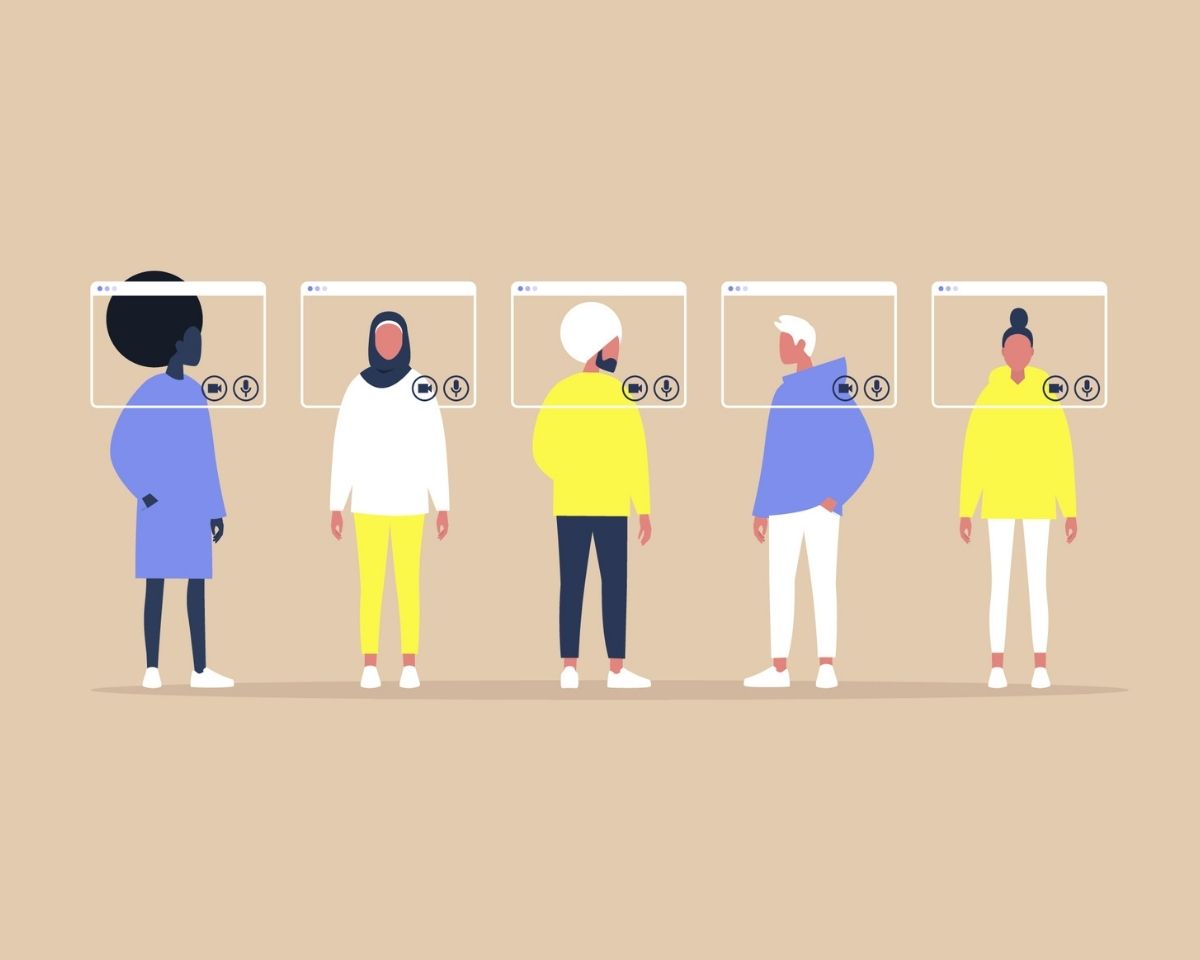Can you record a high-quality podcast when you’re not in the same room as someone?
Recording a podcast with people in different locations gives you the flexibility to bring guests on your show from all over the world.
It also means you and your co-host can keep releasing episodes even if one of you goes away or if your chosen co-host lives on the other side of the world.
So how do you record your podcast with people in different locations without compromising on the quality of your show?
Want help starting your podcast? Download my FREE ‘How To Start A Podcast’ guide.
Use a podcast-specific remote recording platform
If you’re recording guests in different cities, states or countries, the easiest option is a remote recording platform designed for podcasting, like Riverside.fm or Squadcast.
These platforms offer separate audio (and video) tracks, record locally on both sides, and backup files that save automatically to the cloud.
Some even offer bonus features like AI editing and video clip generation.
They’re designed to record high-quality audio and make it easy for you to invite guests via email so the experience is similar to Zoom.
Why Zoom isn’t ideal for podcast recording
Zoom is built for meetings, not for podcasting, so the audio is designed to be ‘meeting’ quality not ‘this will be listened to in someone’s ear, potentially without any visuals’ quality.
There are some advanced settings you can tweak in the back end of Zoom but if audio quality matters to you (and it should), you’re better off using tools that were built with podcasting in mind.
Remote recording platforms prioritise high-quality audio and offer a much more reliable recording experience.
A shout out to the old-school method
Before these platforms existed, the DIY option was to get both people to record their own audio locally, then match it up in the edit.
That’s still possible, but requires a lot of coordination, manual syncing (like a hand clap) and guests who are comfortable with tech.
And when you’re dealing with a guest who isn’t a podcaster, that’s asking a lot.
What about phone recordings?
Recording a guest over the phone is an option but should be a last resort if you’re aiming for high-quality audio.
Phone line audio is the lowest quality of all the options you’ve got, so if you’ve got other ways of recording, it’s best to go with those first.
If you do have to record someone using their phone, try using an internet-based app like like WhatsApp and if you need to clean up the audio after, post-production AI tools like Adobe Enhance can be your best friend.
How to get the best sound from your guest
Remote recording platforms make the tech much easier but you still need to think about the audio quality of your guest.
To improve this, it’s a good idea to send them an email detailing things they can do to ensure they’re in a good spot for the record, like…
- Asking them to use Apple earbuds instead of their laptop mic (if they don’t have a podcast mic)
- Suggesting they record in a room with soft furnishings rather than tiles or hard surfaces (with video, this becomes trickier because people often want to record where their background looks best)
- Encouraging them to stay out of echoey spaces
If you’ve got some budget and want to be really impressive, you could post them a microphone (this might not be possible if you’ve got international guests).
But if all else fails a remote recording platform will give you separate tracks so you can run their audio through post-production software (like Adobe Enhance) to get a better result.
Bonus features that make life easier
Platforms like Riverside.fm are constantly adding new tools to speed up workflow like in-app editing, clip creation or automated transcripts.
And while the AI tools, in particular, aren’t perfect yet, they’re getting better all the time.
Having access to a platform that’s constantly thinking about how to improve means you benefit from those changes over time.
The easiest way to sound professional
Remote recording might seem intimidating at first, but once you’ve got a solid system in place, it’s really simple and the quality difference is worth it.
Whether you’re interviewing guests, chatting with a co-host, or running a solo show with the occasional caller, using the right tools will save you time, stress, and editing headaches.
So don’t overcomplicate it.
Choose a setup you can stick to, get comfortable with the platform, and focus on what matters most…creating great content your audience will love.
🎙️ Want to start a podcast but feeling overwhelmed?
Grab my free “How To Start A Podcast” guide or get step-by-step support inside my online course, PodSchool.
Got a question about podcasting? Send it my way so I can answer it on the podcast!
[spp-transcript]