
Building a DIY voice-over booth is easier than you think…
Recording high-quality audio at home can be difficult if you don’t have the right podcast recording environment.
High ceilings, polished floorboards and big windows are great for aesthetics but terrible for acoustics.
So, if you’ve got an echoey space you’ll need to do something about it because otherwise, it’ll sound like you’re recording your podcast in a toilet. And while podcasting is supposed to be an intimate experience, it’s not supposed to be that intimate.
Where’s the best place to record?
When recording at home the toughest challenge can be finding a room where the sound is ‘dead’ enough. That just means a room that has as little echo as possible, preferably none.
If you’re only starting to familiarise yourself with recording audio you might not notice it when you’re doing your show. But when you listen back it’ll sound like you’re much further away from the person listening than you should be.
The reason you don’t want that is because you want it to sound like you’re right in your audience’s ears because that helps you build a connection.
Echo is also a nightmare when you’re editing because everything you say comes with a little audio tail that is the sound of your words bouncing around the room. That makes it really hard to get a clean cut.
So how do you get rid of echo?
You could purchase an expensive voice-over booth online or hire a studio to record in.
Or you could do what I did and buy some mattress foam, stick it to the inside of a cardboard box and put your head in it.
It doesn’t look pretty but it works.
So here’s how to make your own voice-over booth at home for the bargain price of A$29.95…
Step 1: Find a box that’s big enough to stick your head in
I saw a few tutorials where people were making small voice-over boxes that just sat around their microphone. I tried that but the space I was recording in was so echoey I needed to be buried in the thing to hide from the reverb.
If you’ve got carpets, curtains and a low roof you might not need something so all-consuming but if you’re in a space full of windows, floorboards and a ceiling that’s halfway to the stratosphere, you’ll need to bring out the big guns.
Step 2: Find some cheap convoluted mattress underlay (yep, that’s what it’s called)

I’d suggest heading straight to the fabric store because after asking 97 bedding store workers if they stocked it, I got the feeling that wool was the underlay material de jour.
When I finally did stumble across it, its lack of popularity meant it was on the discount rack so I picked up a king-sized underlay for $29.95. Not bad considering how much acoustic foam costs (and it basically does the same thing).
Step 3: Buy spray adhesive
Because foam has absolutely no interest in sticking to a cardboard box of its own accord.
Step 4: Measure your foam and test it before you stick it
Resist the temptation to start spraying everything the minute you get it out of the packet. It takes some trimming and faffing around to get everything snug so make sure it’s the right fit before you start sticking.
Step 5: Lay the box open to attach the foam
I tried to stick the foam on the walls of the box while it was in one piece but it was a bit of a nightmare, so I just cut one side to lay it flat. This way I could also pile everything I could find on top to apply pressure to make it stick.
Step 6: Read the instructions on your adhesive spray
It’s amazing how it can take something not working nine times before you realise there’s a paragraph of text on the product that tells you what not to do.
Step 7: Tape up the side of the box and test
Because my mic is attached to a boom arm on my desk, I needed to keep the back of the box open but if you didn’t have to worry about that it would be best to create an enclosed box. I managed to get the same effect by making a curved wall at the back with the extra foam I had.
Step 8: If you’re still hearing reverb empty your linen closet of every towel you own, grab all the pillows within arms reach and bury yourself in that thing
I had a towel draped over the back of the box, a pillow on my lap, extra mattress foam wrapped around my head and shoulders and a towel over my head.
I looked ridiculous but I sounded professional, and that’s the main thing…right?

Got a burning podcasting question you’d like answered? Send me an email.
Want to start your own podcast but need a little help? Download my “How To Start A Podcast” guide or sign up for my online podcasting course, PodSchool.

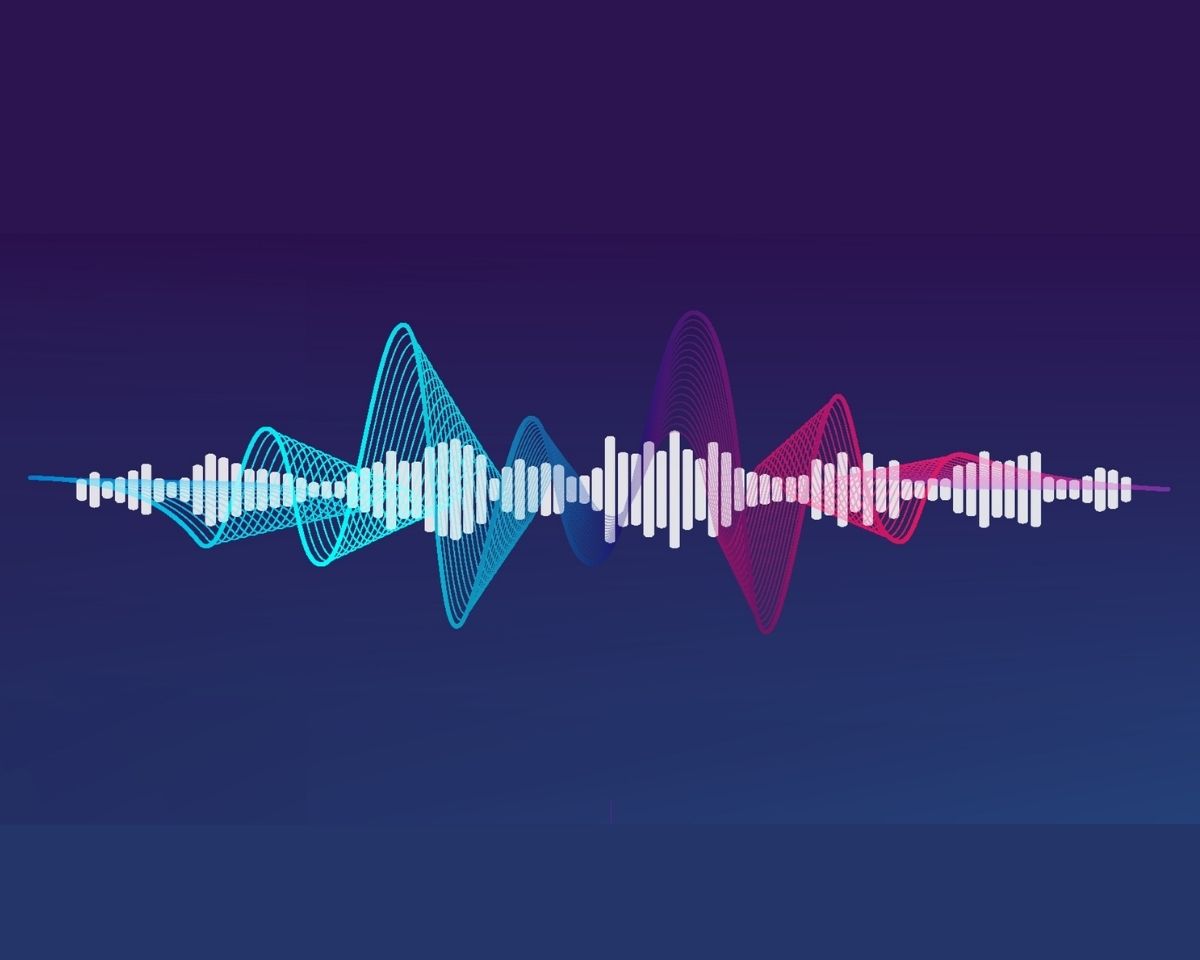





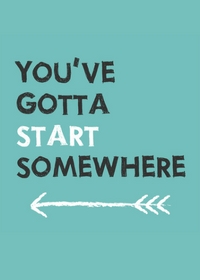












Great post thanks i used egg cartons can send pics if you are interested. By the way i have an old friend who is an actor his name is Peter Corbett any relation?
Hey Thomas. Don’t think so!
Wow! Awesome post and thanks for the how-to instructions. I have found a decent size box that fits on my portable desk to pack sound-barrier foam inside to use. It also helps that I have a Yeti USB microphone with the Sound Source option. I’m finding that it works really well.
This is really helpful. Can egg trays work just as good as the foam?
I’ve never actually used egg cartons but I think you’re probably better using a material that’s a bit softer to absorb the sound.
That is exactly what I used in my small spare room. I used two queen foam toppers that I cut up into section. Then using a staple gun, tacked it to the wall. Works perfectly.
Hi Rachel,
Thank you so much for this. I created one last week using the convoluted mattress foam but instead of gluing it down, I used the plastic ties off the freezer bags(I had heaps) to tie it to the box 😃
Nice hack, Lynne! Love it!
First of all, thanks a bunch for this post! Since I don’t have a lot room, and the fact that a lot of voice over work is done from home, this post is super useful for me. Thank you, once again!
Secondly, does the foam have to be king-sized? Can it be single, as well?
Hey Max, You just need enough to line the box you’ve got. Rach
You are so funny! Thank you I was looking for affordable ways to set up a little booth for voiceover work.
Hope yours looks better than mine, Jessica!
I’ve just discovered your podcast and listened to the episode where you mention this. Thank you! My question is, how do you arrange this set up if in addition to the microphone and laptop, you also need to have talking points on a sheet of paper in front of you and take notes during your interview?
Hey Emily, I just take my notes on a piece of paper into my little box…or I have also placed my computer in there with me to. But it got REAL hot in there! Now I’ll often just put 3 couch cushions together if I need to record on the run and in that case I write notes on a page and just use that.
Great article. What is the digital mic you’re using in the pics. I’m looking for a high quality mic with a built in A/D converter. I bought an Apogee but if the sound is inferior, I’ll upgrade to something else. Thanks so much for your post!
Thanks Phil! The mic is a Rode Podcaster http://www.rode.com/microphones/podcaster
Can’t wait to try this! Thanks for sharing the information.
This is absolute GOLD and can be built upon (no pun intended) to do even crazier things for bigger setups/more mobile setups.