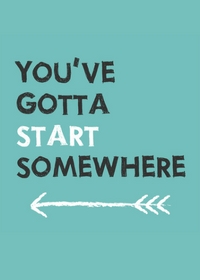How to re-record podcast audio without it sounding obvious
Sometimes when you’re in the depths of editing your podcast you’ll realise there’s something you need to re-record. Maybe you took too long to get your point across, or you got a few facts wrong, or you just sounded bored and want to pep it up a bit.
If you’re not careful, those re-records (or ‘pickups’) can sound obvious because they’re not recorded in the natural flow of the original conversation. Or, they’re not recorded in the same space as the original audio.
So how can you make it sound like those new bits of audio aren’t new at all?
How to cover up podcast re-records
Record ambient noise
If you’re recording somewhere different from where you’ll be editing you should always record a bit of ambient noise in case you need it in the edit later.
Ambient noise is the background sound of where you recorded the podcast.
Sometimes you’ll only need 30 seconds of it or less to cover up small edits. But it’s never a bad thing to have more than you need.
Often if you haven’t recorded enough you’ll need to loop it. If there are recurring sounds in the audio they’ll become obvious to the listener and that’s not a good thing. So, the longer the track the better.
Having an ambient soundtrack in your back pocket means you can lay it under any re-records you do to make it sound like it was recorded in the original location.
It might need some tweaking e.g. lifting or decreasing volumes but it should help the edit sound pretty seamless.
Turn on more than one mic when you’re re-recording
This only applies if you had a guest or co-host in the original episode. If you’re recording solo you’ll only open up your mic because that’s all that would have been turned on in the first place. But if you had more than one mic open in the original record, turn them all on for the re-record (even if there’s no one using the other ones).
You want the re-record to sound as close to the original as possible and opening that second microphone will take in a bit more room noise which will make a subtle but important difference.
Don’t record what you’re saying ‘cold’
I’m not talking about temperature here.
Recording something cold is when you jump right into the sentence you’re trying to re-record without any lead-in.
What happens when you do this is the re-recorded piece of audio will sound a lot harsher than the original. This is because you don’t usually say sentences from a standing start. They’re part of a flowing conversation so you need to try and capture that in the re-record.
I always listen to the line I said before the bit I want to re-record and say that as the lead-in line to the one I’m re-doing.
This will help to make it sound like it was part of the original recording.
If it’s still not sounding quite right try decreasing the volume of the start of the newly recorded line, just a tiny bit, to help cover up the transition.
Got a burning question you’d like answered on the podcast? Send me an email.
Want to start your own podcast but need a little help? Download my “How To Start A Podcast” guide or sign up for my online podcasting course, PodSchool.
[00:00:00] Hello and welcome to the show. Now sometimes when you are in the editing process of your podcast you might realize that there are some things that you said at the time that need to be re recorded. Maybe you took too long to say something and you would like to cut it down from 45 seconds to two and a half if you're not careful. Those edits and those rerecords that you do will sound quite obvious. So I just wanted to give you some tips on the things that you can do if you ever need to rerecord anything and insert it into your show to make it sound like it was always there in the first place. The first tip revolves around something I spoke about in last week's episode which is the idea of recording ambient noise. If you are recording in different places different rooms different venues different spaces outdoors indoors. Every space you record it will sound really different. So if you are recording somewhere that isn't where you'll be editing and you need to rerecord some thing you'll be rerecording it in a different place to where the original episode was recorded and that's gonna sound different. So if you've actually gone and gotten that 20 to 45 seconds of ambient sound which is just recording the sound around you without any speaking you just sit there with your mouth zipped and let the tape roll so you can record what was going on around you.
[00:01:20] Then if you need to rerecord something in your back home and you're in your home office and it sounds very different you can record something into a microphone but then lay that ambient noise underneath that recording so that it sounds like you were in the place where you originally recorded it. It needs some tweaking some time some lifting or decreasing of certain volumes but by doing that you'll be able to cover up an edit. Whereas if you didn't have that it would sound very very obvious because the two rooms or the two spaces would make it sound very jarring and you definitely don't want that. Another tip is if you have more than one microphone open or on when you are doing your episode so for example if you've got a co-host or you've got an interview guest there when you rerecord the audio that you're going to slot in open both microphones. The difference will be super subtle but it will be a difference. You want everything to sound as close to exactly the same as when you originally recorded it as possible and actually opening that second microphone takes in a bit more of the room noise and will make it sound different. Sometimes when you record just with one microphone open but you're in an interview it almost sounds like you throw in a bit of a voiceover. It sounds a bit more. I guess the word is enclosed but if you have a second microphone open you're getting some of that residual noise from your voice. It just sounds more exact to what you're originally recorded so it's a bit of a pro pro tip but it can really make a very subtle but important difference. The last thing I'm going to suggest is that you don't record something what's called 'cold'.
[00:03:03] Basically that means if I need to record the line "How to make your editing easier". I'm never going to sit down at the microphone and go from silence to how to make your editing easier. I'm always going to say the first couple of words or the sentence that I said before that sentence that I'm replacing so that I naturally run on in the normal conversational style that I would and then when I edit that in. It fits in much easier. It's not so harsh if I just come in cold sit down at the microphone and say how to make your editing easier. It will always sound more harsh and less natural than if I just roll on from the previous sentence. So basically you want to listen back to the piece of audio that you are trying to replace and you want to say as much of the lead up to what you're actually going to edit in as possible. Just so you can get the natural rhythm of that conversation and it'll make the edit sound a lot smoother. I hope that that has helped you think about some of the ways that you can cover up those cheeky sneaky edits so that no body no knows you're not a one take wonder. Hit the podschoolpodcast.com where I got show notes for this and all the other episodes as well as a link to my podcasting Tech Guide and my online podcasting course that can help you create your own show from scratch. If you're enjoying the episodes and you're finding them useful please tell a friend who is interested in podcasting or head into iTunes and leave a review and tell me what you're thinking of the show if you've got any questions.
[00:04:41] You can always leave that in the review or just head to the Web site and send me an email. Thanks so much for joining me. I'll see you next week and until then happy podcasting.