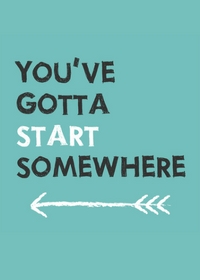Is it better to be loyal to your podcast host?
There are a bunch of reasons why you might decide to change podcast hosts after you’ve already launched your show.
So is it a punish or a simple process? And what do you need to be prepared for when making the shift?
How to avoid changing podcast hosts
First up, some advice on choosing a podcast host in the first place.
There are a bunch out there and more springing up every day, so when you’re planning to launch a show make sure you do your research.
Look at the features of each platform (as well as their Ts & Cs) and think about what you’re going to need six months or five years from now.
Is this the kind of platform your show could grow with? Do they have features on premium plans you don’t need right now but that might come in handy once you’ve built an audience?
Thinking about your future podcasting self will help you choose the right platform for the long term.
Because while shifting across to a new one isn’t a massive disaster, it’s much easier to pick one and stick with it.
What do you need to think about when changing a podcast host?
So you’ve done your research but you’ve still managed to outgrow your host, or a new one has come along that offers better features.
What do you need to know if you’re going to make the move?
You’ll need to import all your existing episodes into your new podcast host
If you’re changing hosts you want all your old and new content to be in one place.
The process of how to do this varies from host to host but it’s usually fairly simple and involves copying and pasting your original RSS feed into the import section of your new host’s website.
Some hosts even offer a service where they’ll import the show for you so it’s out of your hands.
This moves all your current content to your new hosting platform so you need to triple-check everything is there and read through their support info thoroughly to make sure everything is set up right.
When you’re looking for a new podcast host they’ll often have instructions on how to shift over from most of the major platforms.
If they don’t, just contact them and they should be able to let you know what the process is.
Ideally, you want to know this before you get started so there are no nasty surprises.
And also, so you know what you have to do (and how long it’s going to take).
You’ll need to redirect your old feed to your new one
To make sure you don’t lose any subscribers or listeners you need to make sure your previous host knows to transfer listeners to your new feed.
This process is called a “301 redirect” which tells the podcast apps your podcast has permanently moved to a new host so people can find you.
Again, each host deals with this slightly differently but they should have support documents or a support team you can ask.
If they don’t, it might be worth considering another host so you’re not left flailing around trying to do this on your own.
It’s also a good idea to check that podcast apps are registering your show once you’ve shifted across.
The 301 redirect doesn’t always work seamlessly for all apps so you might need to go into your dashboards in some directories and reclaim or resubmit your show.
You’ll need to export your metrics from your original host
When you move podcast hosts the new one starts registering your metrics from when you transfer across, which means when you open your dashboard on day one there’ll be a big ol’ ZERO downloads staring you in the face.
If you want a record of all the downloads you’ve built across the years so it doesn’t feel like you’re starting from scratch (or like you imagined the whole thing), you’ll need to export them from your original podcast host so you’ve got them on file.
You’ll need to keep your original host for at least 30 days
To make sure everything has transferred across to your new feed correctly it’s a good idea to keep your old host active for 30 days after you transfer to your new one.
After that, you can bid them farewell but you want to make sure everything is running smoothly before you close your account and cut all ties.
Want to start your own podcast but need a little help? Download my “How To Start A Podcast” guide or sign up for my online podcasting course, PodSchool.
Welcome to the show. So you're cheesed off your podcast host and you want to find someone new? Is that a bad idea? Well….sometimes.
Shifting to a new podcast host isn’t a giant punish but there are a few things to consider. First thing I’d advise would be to do your research right from the time you’re starting your show. You don’t need to go with an expensive host but you need to think about where you want to be in 5 years time and choose a podcast host that can grow with you. Look at their list of features and make sure you choose one that looks like it will suit you as your audience grows. If finances are an issue there are platforms that offer hosting for as little as US$5/month but if you’re going with a free podcast host just make sure they’re podcaster focused and that they don’t own your content. You don’t want to go with a free platform just because of the price tag without doing your due diligence because nothing really comes for free. If you do choose the wrong platform and want to shift, the process isn’t horrific it’s just always easier to stay in one place.
Having said that, if you do need to shift your show over, it's important to remember your podcast host is the link between you and the podcast directories like Google Podcasts, Apple Podcasts and Spotify. You upload your MP3s to your host, they generate an RSS feed, which just looks like a URL (and you don’t need to know about how it works in the back end). You take that RSS feed and copy and paste it into the submission pages for all the directories you want your podcast to be found in. That RSS feed is the link between your show and the directories so they know when you drop a new episode.
So, when you move to a new podcast host, you’re going to get a new RSS feed and you’re going to need to resubmit that feed to all of the podcast directories so they know where to get new episodes of your show from. That’s not a huge job but when you’re changing things it’s easy to forget something small that means a link somewhere isn’t working. That’s just something to be mindful of.
The other thing you need to when you set up an account with a new podcast host is to import all your old shows from the old host and redirect your feed from the old host to the new host. The great thing is that most podcast hosts have really detailed support documents around how to transfer over from specific platforms. So make sure you do your research and look into how you do it on each of those platforms. Some platforms will actually transfer things over for you, so they will actually do alot the work behind the scenes. You still have to resubmit to the directories but the process will vary from host to host. So, if you’re looking at moving it might be worth researching what each platforms process is and finding one that works for you.
The other thing to be mindful of is that you’ll be starting from scratch with your analytics so that can be a real bummer if you’re someone who likes to jump into your podcast host and see your numbers growing each day. When you transfer to another podcast host your analytics don’t come with you so when you open your podcast host dashboard on day one you’ll have zero downloads. That doesn’t mean those old downloads no longer exist, you just need to download a CSV file from your original podcast host so you’ve got a record of your original downloads. It can just be a bit disheartening starting your dashboard from zero when you’ve worked so hard to build your numbers up.
So, when you’re starting out, just make sure you do your research when you’re choosing a host. Think about the features you want now but also in the future. Financial considerations are definitely important but you don’t have to go with a free host, you can start out with a platform like Libsyn, who are one of the biggest podcast hosts in the world, for as little as US$5/month and you can grow with a platform like that.
If you need to shift over for whatever reason, it's not the end of the world, it’s just not a brilliant experience. It’s not hell, it’s just not chocolate cake. It’s somewhere in between.
If you want a little help with your podcast, come and check out my online podcasting course PodSchool. You can find all the details of what is involved at podschool.com.au, where I take you through everything from the very beginning of coming up with your idea all the way through to turning your show into a business. I would love to have you part of the course and help you create a professional show, because my great dream with this course is to rid the world of shit podcasts because there are enough of them. All right, that's enough of me! I’ll see you next week, and until then, happy podcasting.