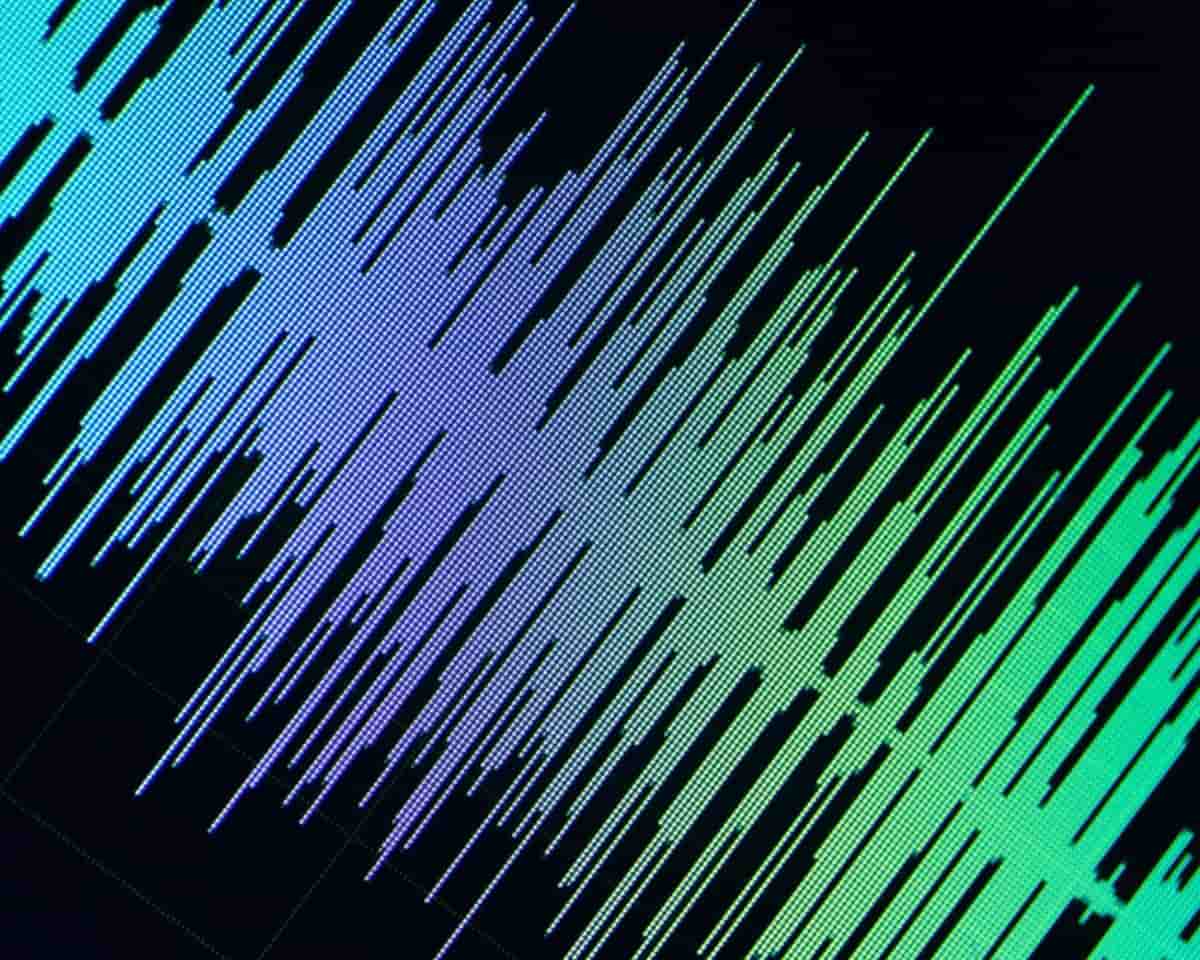What are you in for?
If you’re new to podcasting you might not realise how many steps are involved in getting a podcast episode out into the world.
So, here’s a rundown of what goes into it so you know exactly what you’re in for…
Step 1: Plan and prepare for your episode
The more prepared you are the more you’ll be able to keep your recording session on track.
If you’re flying by the seat of your pants or working out where things are going in the moment with no preparation your show will not only take longer to record, it’ll be a nightmare to edit.
There are lots of things that can go into planning and preparing your episodes including:
- Researching and booking guests
- Preparing interview questions
- Researching your show content
- Booking or preparing your recording space
- Brainstorming content ideas on your own or with your co-host
- Putting together a show rundown or content plan
How you prepare for your records will be different for each show but the steps in this part of the process often take much longer than you think, especially guest booking and research.
To book a guest you might be able to lock them down in half an hour or you might be going back and forth for months trying to pin them down.
It’s very hard to plan around this because there are so many variables that can affect how long it takes. And that’s before you even start to research them and prepare your questions.
If you have a tendency to get carried away researching, try giving yourself a hard time limit so you don’t get lost down too many rabbit holes.
Sometimes tasks expand to the time you have available so if you set yourself a hard deadline it can help you reign in the procrastination.
The more work you do in this step to prepare yourself, the more present you’ll be in the actual record and that’s when you’ll be at your best.
Step 2: Record your episode
How long this takes depends on how prepared you are but also on what happens in the moment.
You might be having an amazing chat and get swept up in a million really compelling tangents. Or you could sit down with a guest and it might take you way longer than you anticipated to build rapport and get them to open up.
If you’re recording a show with co-hosts you might all be on your game and hit it out of the park. Or one of you might be having an off day where you can’t seem to get the rhythm right and nothing seems to be flying.
All of these things will affect the length of your record.
Time in the studio often feels like it’s moving much faster than it is so make sure you keep an eye on the time, especially if you have a guest (because you want to be respectful of their calendar and you don’t want to over-record or it’ll take forever to edit).
Step 3: Edit your episode
This is the step most people underestimate and the amount of time it takes depends on how long your episodes are, how much audio you’ve recorded, how many people you have on your show and whether everyone was performing at their best.
As a general rule the more you’ve recorded and the more people you have on your show the longer the editing process will be.
Plus, once you’ve finished the basic edit you’ll need to factor in adding production like your intro and outro so it sounds polished.
If you’ve got more complex audio production including segment intros, soundscapes or sound effects this will add more time so that’s something to consider when coming up with the format of your show.
Step 4: Export and tag your MP3
MP3 is the audio format you’ll need to upload your episodes to a podcast host.
If you’ve never edited anything before, don’t worry, it’s much easier than it sounds because it just refers to the way you save your file.
After you’ve exported your MP3, you need to tag it with all the important metadata like your show name, logo, description and website.
This ensures no matter how someone listens they’ll get all that important information attached to the file.
Step 5: Upload your tagged MP3 to your podcast host
A podcast host is the link between you and podcast directories like Apple Podcasts and Spotify.
It’s also the place where you’ll store all your MP3s because you don’t want them stored on your website (unless you want your website to run like an old mule).
You can use your podcast host to publish episodes straight away, or if you’re ahead of yourself (which is always a great idea) you can schedule them to release at a later date.
Step 6: Create show notes
These are blog posts on your website that correspond to each episode of your podcast.
You can make these as comprehensive and creative as you like and include links to anything you spoke about in the show as well as helpful resources, photos or links to other episodes.
A good way to cut down the time it takes to make these is to use a transcription service to transcribe your episodes and then build your show notes from that.
Step 7: Share your show on social media
This can be as simple or as involved as you like depending on how much time you’ve got.
Some of the ways to promote your show include…
- Extracting quotes and turning them into Instagram posts
- Building infographics that explain things you’ve spoken about in your episode
- Cutting audio promos/highlights that give people a taste of your episode
- Recording behind-the-scenes videos to share with your fans
- Cutting short, sharable videos of the strongest moments from your episode
- Sharing images of you and your guest
This is not an exhaustive list, nor do you have to do everything, so choose the options that work best for you and share your show as much as you can, in as many different ways as possible, because that’s how you’ll find new listeners.
And remember, if your show is evergreen you can keep sharing episodes long after they’ve been released. This can be done using a scheduling tool like Hootsuite, Later or CoSchedule so you can do it ahead of time.
Basically, you don’t want to spend all that time creating great content only to tweet about it once.
As you can see there are a lot of steps in the process, so you need to take this into account before getting started.
Podcasting is a big-time commitment and the more you understand about what’s involved the better prepared you’ll be.
Got a burning podcasting question you’d like answered? Send me an email.
Want to start your own podcast but need a little help? Download my “How To Start A Podcast” guide or sign up for my online podcasting course, PodSchool.
Hello and welcome to the show. Last week I was talking about how long it takes to put an episode together and this week on the show I thought I would go through the steps of the podcasting process. If this is something entirely new to you and you have thought "oh maybe I just sit down and chat into a microphone and then I put it up on the Internet." So I thought I would go through a realistic overview of all of the steps in the process which might terrify you or delight you. Podcasting is no small commitment but it doesn't need to take up your entire life. I have two jobs, a business and I somehow still managed to get it done although often I am on the verge of nervous breakdown. But it can be done. It is absolutely doable. You're just going to need to pick and choose some of the things that you put into the process and I'll give you the optional ones. But the very compulsory ones, there are quite a few of those and you can't chuck those out of the process.
The Essential Steps...
1. Plan your episode
The more planned you are in the idea phase the easier it's going to be to get your show together. If you're planning and researching on the fly or flying by the seat of your pants or working out where you're going in the moment, the record is going to take a lot longer. The edit is also going to be a lot longer because you won't be as on track as if you'd gone in there with a really clear direction and a really clear plan. The more time you spend planning the episode beforehand the better off you'll be. In addition to actually researching and planning your chat with your guest you also need to factor in the time it takes to book them. You might be surprised how long it takes to wranlge someone. It's also surprising how long researching takes. You can get stuck in a rabbit hole of research for hours and hours and hours depending on who your guest is so make sure you set aside plenty of time so you know your stuff and you're not flapping about five minutes before they arrive thinking "Oh my god I don't know enough!" It's often a good thing to give yourself a time limit because sometimes prep time can just expand into the amount of time you've got available, so if you can put a bit of time pressure on yourself that can speed up the process.
2. Schedule a record time and record your episode
How long this takes depends on how prepared you are but also what happens in the moment. You might be having an amazing chat and get swept up in the moment, just make sure you've really clearly communicated with your guest about how long it will take and check if they have to be somewhere. If they do, make sure you're respectful of that and keep your eye on the time. Interviewing always feels like it goes quicker than it does so you don't want your guest to look at their watch at the end and have a heart attack because they've missed a really important meeting.
3. Editing the episode
This can take waaaaay longer than you expect and will vary depend on how much audio you recorded, how succinct the questions and answers were in your interview, how many people are on your show and whether everyone was performing at their best. As a general rule the longer the recorded episode is and the more people on the show the harder it's going to be to edit and the longer that process is going to take. Then after you've finished the basic edit you need to factor in things like adding the intro and outro. If you've got more complex production like little segments or little sound effects this will again add more time to this part of the process.
4. Export your MP3
This is the file type you need to upload to your podcast host and if you've never edited anything before, don't worry, it's just easier than it sounds. It's just a couple of clicks.
5. Tag your MP3
This is a boring adminy step in the process but it's important to make sure the MP3 you send out into the ehter has all of the important information like your show name, logo, description and copyright attached to it.
6. Upload your tagged MP3 to a podcast host
This is the place where you'll store all of your shows e.g. Libsyn, Blubrry, Whooshkaa. If you're uploading your MP3 and it's ready to go out you can publish the show right away or if you're getting things done ahead of time (which I highly recommend) you can schedule the release of the episode for some time in the future.
7. Create show notes
This is the post on your website where your audience can get all of the information they need about each individual episode. This is where you'll put any links you'd like your audience to check out or any additional information they need as well as links to your resources or other episodes.
A good way to cut down the time it takes to create these is to use a transcription service to transcribe your episodes and then build your show notes from that.
The Optional Steps....
1. Share your show on social media
This can be as simple or as involved as you like depending on what you prefer. You could be extracting quotes from the episode and making images to put on Instagram, creating Click To Tweet links to embed on your show notes page, building infographics that cover the info you touched on in the episode. You can also create audio promos that you can turn into audiograms so your audience can get a little taster of the episode. All of these steps take time so it's something you need to think about. You should absolutely be sharing your show as much as you can so choose the options that are most effective. This might take some trial and error to work out. Also remember that if your show is evergreen you want to keep tweeting and sharing it long after the episode has dropped so this is something you have to commit to on an ongoing basis, which obviously takes some additional time as well.
So, as you can see there's just a lot of steps in the process. It is a big time commitment and as I said in last week's episode it's really important to practice things so that you get a realistic understanding of what time this is going to take before you start. You don't want to set the expectation with your listeners you'll be there every week and then realise "Crap! I've completely over committed myself!" So be mindful of what it takes to actually get your show into people's ears.
Knowledge is power remember, so the more you know about this before you jump in the better prepared you'll be to do it and to do it well.
It's also important to remember that all of this will become easier with practice. It's just often terrifying when you're just starting out.