Your listeners want to be part of your show too
Getting callers on your podcast can be a great way to involve your audience and make your show more interesting.
Best of all, it doesn’t require a complex audio setup to make it happen.
Why would you want callers on your podcast?
It adds audio texture
Audio texture is just a wanky way of saying different bits of audio e.g. sound effects, callers, music. Basically, anything that isn’t the host’s voice.
Adding different audio elements to your podcast can keep things interesting because the content is delivered in a more creative way than just one person talking.
It rewards listeners for reaching out
Don’t underestimate the power of someone hearing themselves on a show they love.
If you ask your listeners to get in touch with you and share a story, tip or question then featuring them on your podcast is a wonderful way to say thank you and encourage other listeners to get in touch.
It can be a great source of content
One of the biggest challenges, when you’re doing a regular show, is coming up with content.
When you open your show up to callers you’re also opening it up to their stories, experiences and opinions and that can be a great source of additional content.
The different ways to get callers on your podcast
Option 1: Call them and record them
This method is useful if you need to engage with someone to draw out their comments, opinion or story.
In this method, you’re conducting a mini-interview and you can either use the audio of you interacting with the person or cut up their answers into smaller grabs to use throughout your show.
Benefits
Most listeners who are keen to get on your show won’t be podcasting professionals.
So they might not know exactly what you want from them or how to express themselves in a succinct way.
If you’re on the phone with them you’ll be able to coach them through and make sure you get exactly what you need.
Option 2: Get listeners to record themselves
This is when a listener records a message in their own time using whatever tech they have available (this can be the voice notes app on their phone).
This is a good option for people who might get nervous as it allows them to record multiple takes until they’re happy with the audio and then send it through.
Benefits
Some people might find it really intimidating to be coached through their story, especially if they’re a big fan of you and your show.
Giving them the option to record themselves will help them feel more relaxed which is always a good thing when you’re trying to get good content.
This method will also save you time because you can just go through your inbox and pick the best audio rather than calling people one-by-one.
So, how do you do it?
Get them to record a message on their phone
While I wouldn’t advise recording an entire podcast episode on your phone, for callers this is absolutely acceptable.
Podcast listeners are used to the audio quality of callers and even some guests on podcasts being lower than the audio quality of the host.
So if you’re using short audio grabs to pepper through your episode, audio recorded on a voice recording app that they email into you is perfectly fine.
Leave a message using Speakpipe
Speakpipe is an online voicemail service where your listeners can record a message for your show. This can be recorded on their computer or their phone.
To get this rolling you’ll need to set up a Speakpipe page and share the URL with your audience.
Or you can install a button on your website so people can click to leave a voicemail.
Call them using a remote recording platform
There are so many ways to record people remotely and a bunch of websites that make it really easy.
If your guest has a decent microphone you might want to use a platform like Riverside.fm or Squadcast, or you can use a platform most people are comfortable with like Zoom.
Just a note that platforms like Zoom are video conferencing platforms so they’ll usually record lower-quality audio than platforms designed specifically for podcasting.
Call them using a mixer or a RodeCaster Pro
A mixer or a podcasting device like the Rodecaster Pro allows you to plug your phone in and record phone audio directly into your audio editing software.
It’s as simple as connecting your phone, turning up the phone fader and pressing record.
It’s important to note that phone call audio is the lowest quality of all the audio you can record but when you’ve got a mixer this can definitely be the easiest option.
Think about why you’re adding callers
Getting callers on your show is a great way to add variety to your content but only if it improves your show.
Peppering your podcast with audio of your audience “just coz” won’t be interesting, it’ll be confusing.
But well thought out, well-placed audio will add something really special to your podcast so make sure you’re doing it for the right reasons.
Got a burning podcasting question you’d like answered? Send me an email.
Want to start your own podcast but need a little help? Download my “How To Start A Podcast” guide or sign up for my online podcasting course, PodSchool.

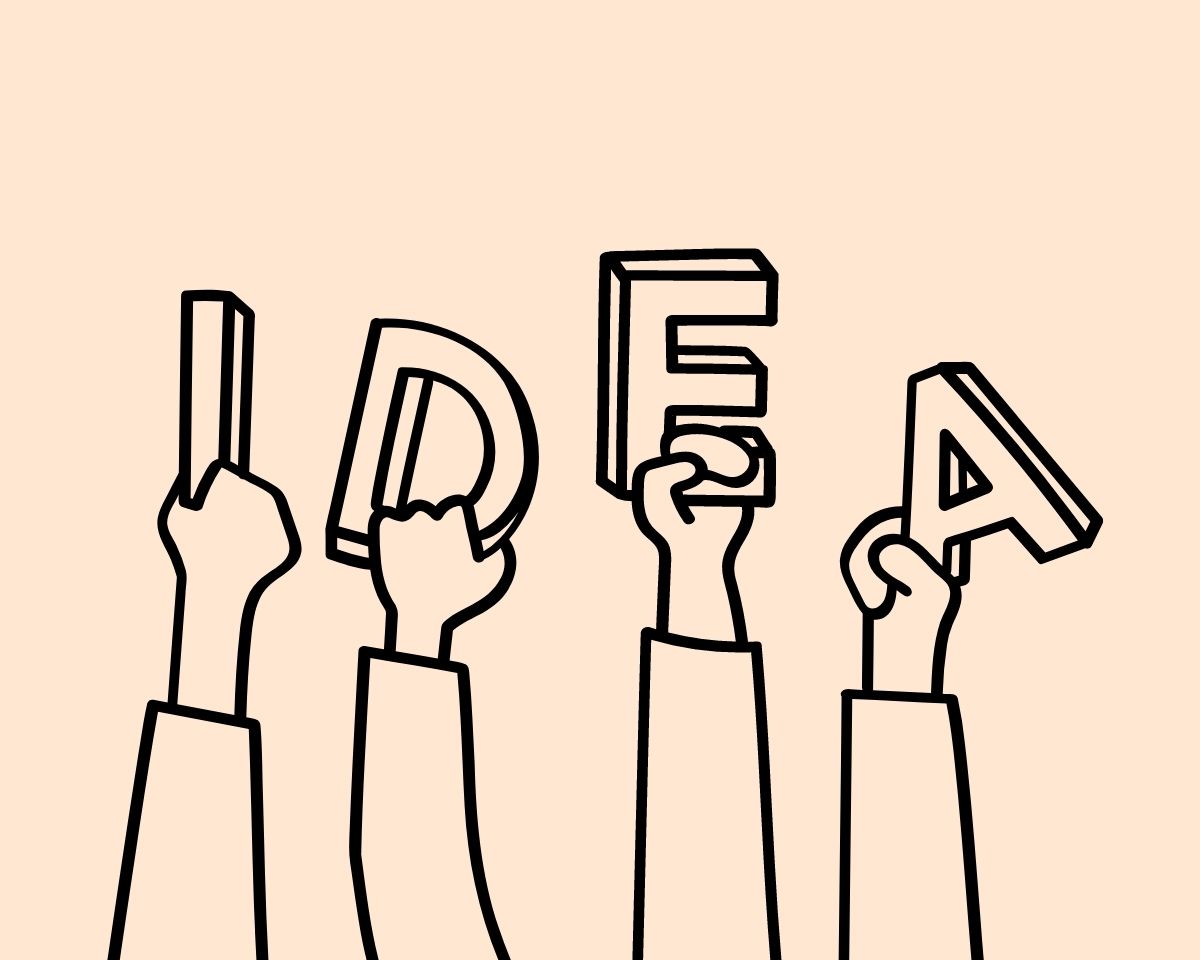










3 Responses
I’m trying out just how to get set up so I can do this!!
Thank you soooo much, was very helpful. Please share more conversations.
Thansk for the tips Rachel, i found this super useful. I’d love to set upa proper phone like like they do on Reply all, but will try the speakpipe option.