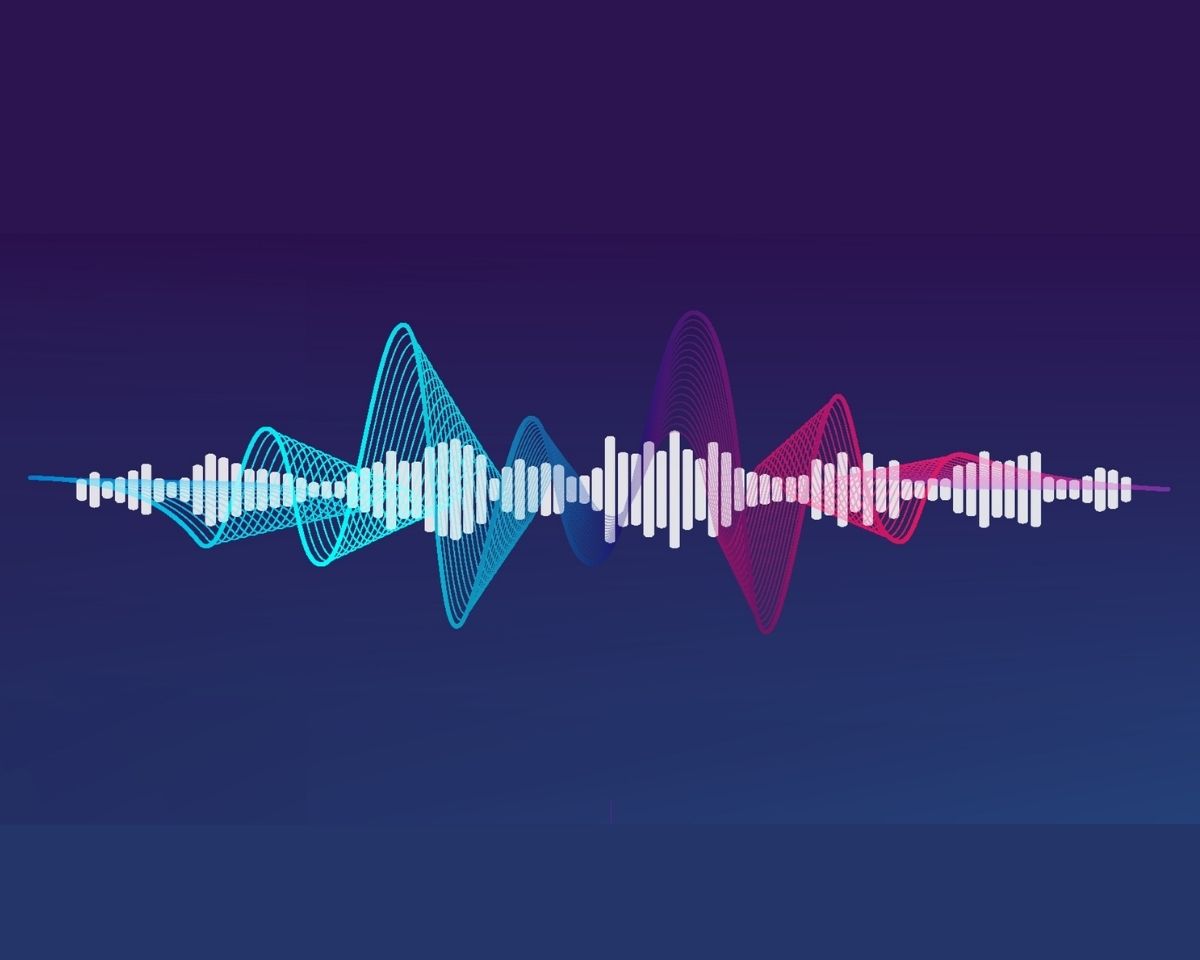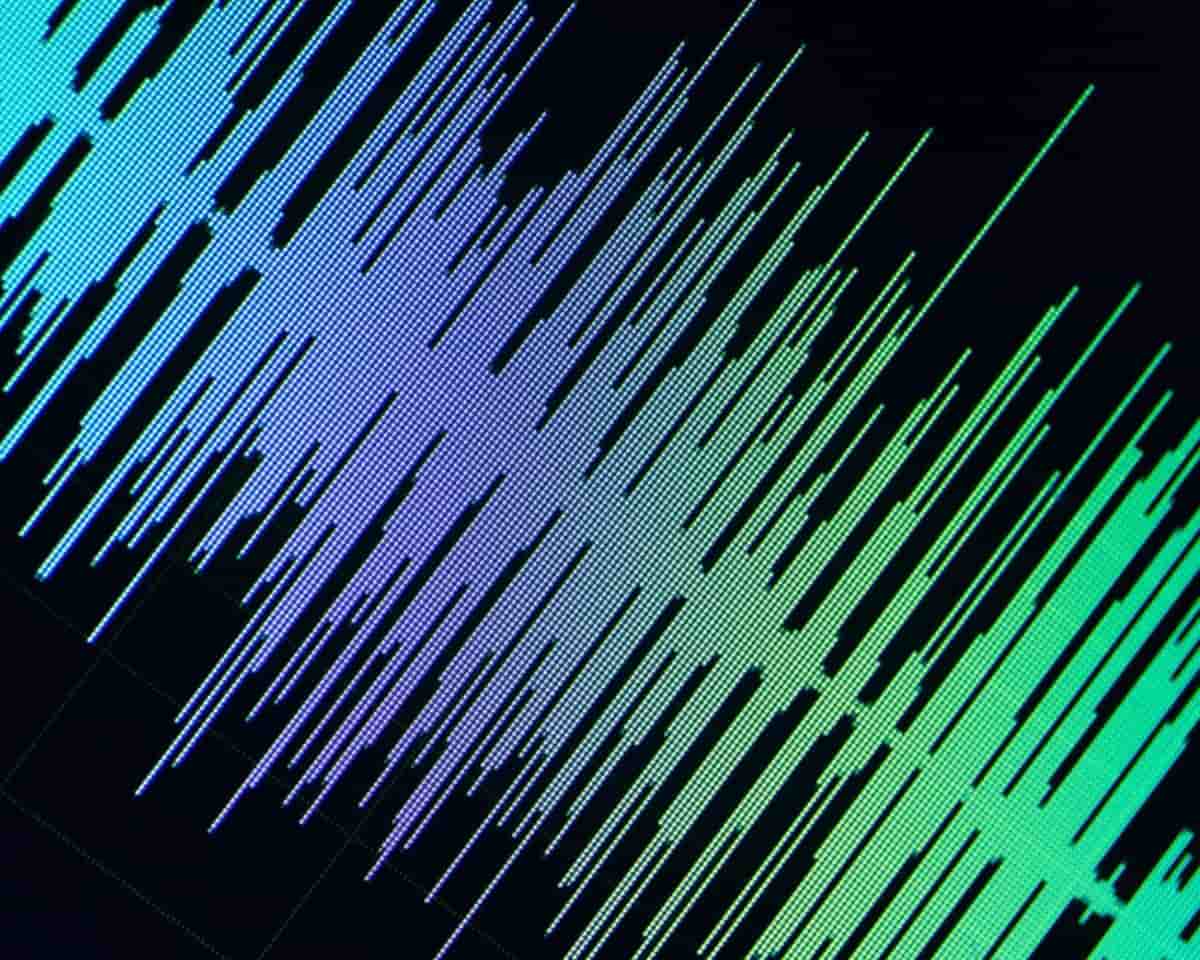How to make multiple podcast locations sound like one…
Covering up recording in different locations is possible but it depends on how different the locations are.
If one recording was done in a library and the other at a Monster Truck Rally it’ll be pretty impossible to make those sound like they were recorded in the same place.
But where it is possible, the key to making it sound like you’ve recorded your podcast in the same place is ‘ambient sound.’
What is ambient sound?
‘Ambient sound’ is just a snazzy way of saying the background noise of wherever you’re recording your podcast.
For example, if you were in a park the ambient sound would be the noise of children playing, a plane flying overhead or the wind whistling in the background.
A park is an extreme example because it’s going to be a lot noisier than somewhere you’d usually be recording a podcast.
But even if you’re in a room but it’s a different room than where you originally recorded, the ambient sound of that space will be different.
So, if you’re recording anything outside your normal podcast recording space, it’s always a good idea to get some ambient sound on tape, just in case you need it.
I often do this is if I’m interviewing people outside my home studio because things like air-conditioners, noise from the road or a vending machine buzzing in the background can all affect the sound of a podcast recording.
Having tape of this in your back pocket will help cover up the fact you recorded in different locations because you can use it to smooth over edits and other bits of audio you might need to re-record later.
What do you do with the ambient sound you’ve recorded?
In a perfect world, you won’t need it.
But if you’re editing and you notice a change in the background noise that makes an edit sound obvious, you can lay the ambient sound under that edit point, and use it as an audio bandaid.
The other time it’s useful is if you need to re-record a question or anything else you didn’t record properly in the moment.
Because you’ll be doing that in a new environment, laying a longer piece of ambient sound under that second recording (also called a ‘pick up’) will help it sound like it was recorded in one place.
How much ambient sound should you record?
It depends on what you’re going to need it for.
If you’re using it to cover up tiny edits, 10-20 seconds will usually be plenty. But if you’re going to need to re-record questions or longer voice sections you’ll need much more than that.
The problem is, you won’t know how much you need until you’re in the edit so it’s always better to be safe than sorry.
Ideally, you don’t want to be looping a shorter piece of audio to make it longer because there might be sounds that end up repeating if you’re playing it over and over.
This gets really annoying for an audience and can make it obvious you’ve looped audio to try and cover something up.
If you think you might need a longer track just sit there for five minutes before your guest arrives or after they leave and record the space you’re sitting in.
If you don’t end up using it you can always delete it but that tiny bit of extra work can come in really handy later.
What if you’ve tried everything and you can’t make the audio match?
It takes a little bit of tweaking to get a perfect match but if you can’t make that happen just be honest with your audience.
There’s nothing wrong with saying “I recorded this in two different locations so you’ll notice a change in the audio halfway through.”
Sometimes we’re scared of admitting a recording didn’t go to plan but if you don’t say anything your audience will notice and wonder “WTF is going on?”
Be upfront with them and they’ll be prepared for what’s on the way.
What if the audio of one section is terrible?
Sometimes you’ll stuff up a recording and it won’t be salvageable.
In that case, you just need to chuck it out, learn your lesson and prevent that from happening ever again.
This is why wearing headphones when you’re recording is incredibly important.
You need to be listening to what your audience is going to hear so you can make adjustments in the moment.
This is much easier than trying to cover things up later and will also avoid a situation where you can’t use your audio at all.
Got a burning podcasting question you’d like answered? Send me an email.
Want to start your own podcast but need a little help? Download my “How To Start A Podcast” guide or sign up for my online podcasting course, PodSchool.