Can you record a high-quality podcast when you’re not in the same room as someone?
Recording a podcast with people in different locations gives you the flexibility to bring guests on your show from all over the world.
It also means you and your co-host can keep releasing episodes even if one of you goes away or if your chosen co-host lives on the other side of the world.
So how do you record your podcast with people in different locations without compromising on the quality of your show?
Want help starting your podcast? Download my FREE ‘How To Start A Podcast’ guide.
Use a podcast-specific remote recording platform
If you’re recording guests in different cities, states or countries, the easiest option is a remote recording platform designed for podcasting, like Riverside.fm or Squadcast.
These platforms offer separate audio (and video) tracks, record locally on both sides, and backup files that save automatically to the cloud.
Some even offer bonus features like AI editing and video clip generation.
They’re designed to record high-quality audio and make it easy for you to invite guests via email so the experience is similar to Zoom.
Why Zoom isn’t ideal for podcast recording
Zoom is built for meetings, not for podcasting, so the audio is designed to be ‘meeting’ quality not ‘this will be listened to in someone’s ear, potentially without any visuals’ quality.
There are some advanced settings you can tweak in the back end of Zoom but if audio quality matters to you (and it should), you’re better off using tools that were built with podcasting in mind.
Remote recording platforms prioritise high-quality audio and offer a much more reliable recording experience.
A shout out to the old-school method
Before these platforms existed, the DIY option was to get both people to record their own audio locally, then match it up in the edit.
That’s still possible, but requires a lot of coordination, manual syncing (like a hand clap) and guests who are comfortable with tech.
And when you’re dealing with a guest who isn’t a podcaster, that’s asking a lot.
What about phone recordings?
Recording a guest over the phone is an option but should be a last resort if you’re aiming for high-quality audio.
Phone line audio is the lowest quality of all the options you’ve got, so if you’ve got other ways of recording, it’s best to go with those first.
If you do have to record someone using their phone, try using an internet-based app like like WhatsApp and if you need to clean up the audio after, post-production AI tools like Adobe Enhance can be your best friend.
How to get the best sound from your guest
Remote recording platforms make the tech much easier but you still need to think about the audio quality of your guest.
To improve this, it’s a good idea to send them an email detailing things they can do to ensure they’re in a good spot for the record, like…
- Asking them to use Apple earbuds instead of their laptop mic (if they don’t have a podcast mic)
- Suggesting they record in a room with soft furnishings rather than tiles or hard surfaces (with video, this becomes trickier because people often want to record where their background looks best)
- Encouraging them to stay out of echoey spaces
If you’ve got some budget and want to be really impressive, you could post them a microphone (this might not be possible if you’ve got international guests).
But if all else fails a remote recording platform will give you separate tracks so you can run their audio through post-production software (like Adobe Enhance) to get a better result.
Bonus features that make life easier
Platforms like Riverside.fm are constantly adding new tools to speed up workflow like in-app editing, clip creation or automated transcripts.
And while the AI tools, in particular, aren’t perfect yet, they’re getting better all the time.
Having access to a platform that’s constantly thinking about how to improve means you benefit from those changes over time.
The easiest way to sound professional
Remote recording might seem intimidating at first, but once you’ve got a solid system in place, it’s really simple and the quality difference is worth it.
Whether you’re interviewing guests, chatting with a co-host, or running a solo show with the occasional caller, using the right tools will save you time, stress, and editing headaches.
So don’t overcomplicate it.
Choose a setup you can stick to, get comfortable with the platform, and focus on what matters most…creating great content your audience will love.
🎙️ Want to start a podcast but feeling overwhelmed?
Grab my free “How To Start A Podcast” guide or get step-by-step support inside my online course, PodSchool.
Got a question about podcasting? Send it my way so I can answer it on the podcast!

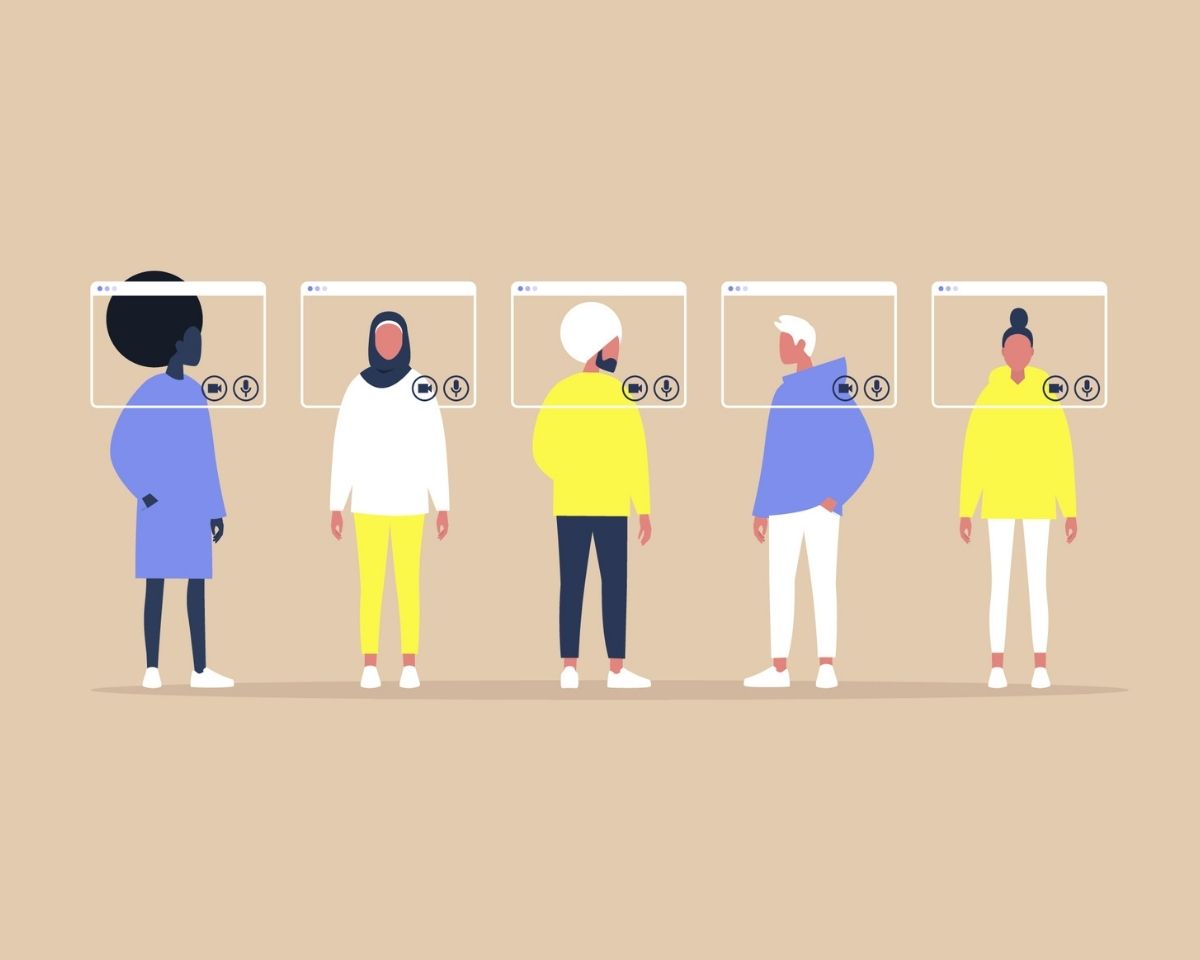










63 Responses
Hi Rachel,
When it starts making money, how does everyone get paid if you are all in different countries? This is important. I am in Canada, but my three other co-hosts are in the U.S.
Thank you!
Hey Elizabeth, This one is a question for an accountant! Rach
Hi there!
Me and two buddies want to start a podcast – but we each live in different states. Is it a must that we have to record audio separately and then edit/marry them together…or can we just do what we originally wanted to do which is basically just record our podcast/convo segments and upload them (of course editing/cutting out any dead air or errors/bloopers)? What platforms do you suggest for this? We’re just three friends that want to do something super simple and fun but neither of us have any experience in podcasting but we think our niche and personality mixes could bring in a good amount of listeners 🙂 Thanks in advance for any advice!
Hey Mida, I’d advise you guys use a remote recording platform with built-in video like Riverside.fm or Squadcast. Hope that helps! Rach
Hello,
I want to ask for a way to record a co-hosted podcast with guests remotely but using 1 laptop only (for 2 hosts). I’m using a Macbook Pro and have set up the audio integration in order for 2 USB microphones to work in 1 laptop. However, none of the remote podcast website can identified both microphones, it’s always 1 microphone works and the other doesn’t make any sound. I want to know if there are ways to record 2 microphones in the same laptop for the 2 hosts, since I saw Dax Shepart and his host can do that.
Thank you in advance!
Hey there. I cover how to set up two USB mics in this article but it’s not an easy task…https://rachelcorbett.com.au/blog/recording-multiple-usb-microphones/. If you want to record more than one person in a single location but record into a computer I’d advise using a portable recorder like a Zoom H6 which you can plug multiple XLR microphones into and then plug that directly into your computer through a single USB port so you don’t have these issues. You can also use an audio interface which is designed to connect multiple analogue mics to a computer but that doesn’t give you the extra flexibility of portable recording which is why I recommend a device like the Zoom. Hope that helps, Rach
Hi Rachel! I have a Podcast with three other co-hosts, so we record on Anchor but the audio is all in sync so hard to edit certain parts of the podcast. We’re only students so our podcast is low budgeted so we don’t really want to pay monthly for platforms like Zencaster and more. However were thinking of getting mics and we want a free platform where all four of us can record our audio separately. One of my Co-Host’s doesn’t have a laptop to record on zoom/skype and the feature isn’t available on the phone. Is there an alternative you could suggest instead of Skype and Zoom so all our audio can be recorded separately in good quality?
Hey Megan, If you’re looking for a platform that’s free I’d probably see what kind of audio you can get recording via Zoom using the local recording feature. That allows you to record individual people on the call where they are but if you record this way you’ll need each person to have a good microphone to get the best quality audio. I show you where to find that feature in this article… https://rachelcorbett.com.au/blog/podcasting-zoom/. I’d experiment with it and see what kind of quality you get. Rach
I will be recording a podcast with hosts in different locations. We’re using ATR2100 microphones and soundcast. How do we hear each other without having feedback from the computer audio? Is there a way to separate the audio out to earpods or something while still using the same mike?
Hey Edward, You just plug your headphones into the microphone and listen through there. Just make sure in your audio settings you’ve chosen your ATR2100 as your input and output. Hope that helps! Rach
Hi Rachel,
I am setting up a podcast and my co-host lives a couple hours away, so we will be recording our podcast via skype and Ecamm and recording the plit audio tracks with Audition. I just have a question about mics. I have read in your handbook, that if you’re recording via skype, you can’t use USB mics and you recommend the Shure PG Alta PGA58. Is this the case for us, even if we plan on both recording through Ecamm and then editing with Audition? I then get confused with how to plug those mics into the computer, I read we can just get an XLR to USB cable, but wouldn’t that mean we could just use a usb mic?
Thanks for your help and all your info!
Hey Rebecca, I use Shure PGA58s as my podcasting set up but these can be plugged into a computer via my Zoom H6. You definitely need USB mics to record on any program like Skype so I’m not sure if you misread my recommendation? Rach
What about Focusrite? I will have 2 other ppl from different states, I was recommended Focusrite and then adobe auction and a mic. Do they all need these equipment as well?
Hey Rachel, If you’re speaking to people in different states you just need a USB mic for each person. A Focusrite (I’m assuming you’re talking about the digital interface) will help you plug your XLR mic into your computer but if you haven’t bought a mic yet I’d just buy a USB mic because it’s one less piece of equipment. No need to overcomplicate things if you don’t need to. Rach
You can NOT split the audio streams from Skype. This means that if you have a remote guest and a remote co-host, your audio file WILL contain both of them, which turns into a major sync issue with drifting occurring as a normal part of any Internet based video call. It doesn’t matter how you “capture” the audio. You’ll end up with two people on the same track as a result of the limitation of Skype (or most other video calling apps).
Hey Keith, That’s why I suggest using eCamm call recorder to record the audio. Rach
Hi Rach thanks so much your articles are so helpful! I was thinking of getting a Zoom H6 to get around poor quality internet, and I’ve read that you can record straight from an iPhone guest conversation into the Zoom by plugging the phone into the Zoom, and that you can also plug a local microphone in to catch my end Of the conversation. Have you tried this and had any success? How does it compare with sound quality to say Skype do you know? Xx Amy
Hey Amy, Skype is usually a bit better in quality than phone audio and I’ve found that apps like Facetime and Whatsapp audio are often stronger than a phone line. The difference isn’t huge but phone lines are usually the lowest quality of all, then Facetime/Whatsapp/Skype audio, Ringr can be a good option because people download an app on their phone and it uses the phones microphone rather than a phone line/internet connection. Best quality is always going to be someone recording locally with their own microphone on either Zencastr or their own recording device, but if you can only get someone on the phone I’d play around with Ringr. Hope this helps! Rach
I started 5 years ago using Skype to interview my overseas guests For my audio podcast.. When good it was very good but when bad it was very bad! I’ve moved on to Zencastr and SquadCast fm. Both are much easier than Skype, and better quality audio but I still experience drop outs, especially when we both speak simultaneously. So I set up a mix-minus using my mixer and also record to a Zoom H6. I’m finding that resolves the drop outs. I get the convenience of just sending my guest a link to join a session. With usually excellent audio.
Hey Glen. Great tip! Thanks for sharing! Rach
I’ve just started out doing an audio podcast. Myself and a cohost are in different locations and recording on Skype and the quality has been so far so good. I was thinking about going to a video podcast. Will the Skype video recording be good enough to use on for example YouTube? So far, while the audio has been clear, the video seems a little choppy. Or should I order better cameras or what type of equipment will I need to make this work.
Hey Steve, I’ve got an article on video/audio pods that might help…https://rachelcorbett.com.au/should-your-podcast-be-audio-or-video/. The key with video is you need to think about what experience is best for someone searching on YouTube and that’s often not just a video version of a podcast. And if it is, ideally you’re cutting together something that’s a bit more visually appealing than just the vision of your Skype convo. It doesn’t need to be complex but I’d say, at the least, you’d need to do what Joe Rogan does and have the camera cut from host to guest as each one is speaking which is tough when you’re remote recording. This form of video also doesn’t look like a lot of work but it’s time-consuming so you’d want it to grow your audience significantly to make it worth the effort. Maybe test it and see what works for your listeners? Hope this helps. Rach
Hi Rachel,
Hope you’re doing well!
I’m looking at starting a podcast helping people with certain problems. It is going to be audio only. What would be the best way to do this?
Would using Skype be enough, even though the quality might dip a bit on the other side? How much worse is the quality really if it does dip?
Thanks!
Hey Craig. The quality on Skype is always going to be lower than recording locally but you just need to make sure the quality isn’t so bad it’s distracting. I’ve written a piece about some of the things you can do to improve the quality of your show if you’re recording with Skype…https://rachelcorbett.com.au/how-to-sound-professional-recording-with-skype/.
Hi Rachael,
A friend and I starting out with a podcast where we are both remote. We have been using a site like Zencastr that merges our two audio recordings. Our problem is if I talk at the same time as my cohost the recording will cut her out while I’m speaking or laughing. So it sounds terrible if I laugh or comment while she talks. Is this likely to be a problem with her hardware or the site we are using?
Thanks !
Hey Penny, I know that’s annoying and it can sometimes be a connection thing. It will interrupt the flow of conversation but it shouldn’t impact the recording because Zencastr will be recording your audio locally at each end? Rach
Great article! Have a question. I record a podcast with a co host. We both record our own audio and video remotely and edit later while using our phones through headphones to hear each other. We would like to add phone callers to the mix but need a seperate audio for the caller to mix later. What would be the easiest route to make this work?
Hey Pete! Does the person need to be on the phone? Or could you record them via their computer and use Zencastr to record three voice tracks? Otherwise, if you use eCamm recorder for Skype the tools that come with the software allow you to split tracks so you can separate your audio from their phone audio? Hope that helps!
Such good info! I’m launching a podcast where I’ll be interviewing couples, most likely sitting at the same computer. Do you know of a way to mic them both at the same computer? This has been confounding me for weeks…
Thanks so much.
Hey Kathy, You’ll need some sort of audio interface that lets you plug multiple microphones into your computer. I actually use my Zoom H6 for this purpose because then I can also use it when I’m recording on the road. Rach
Hi Rachel,
Thanks so much for getting back to me. I am now going to go see if I can figure out how to split the tracks in eCamm. Do I click on “separate files” to get separate tracks? And then export as an MP3 — correct?
Thank you!!
Hi there,
My podcast has 3 hosts,in 3 locations and then we bring in a guest for some episodes. So we’re talking 3-4 tracks of audio. Skype/ECamm is good in a pinch, but cleaning up the overlap audio is a nightmare. We’ve tried Zoom and it’s been hit or miss. We’ve also used Zencastr and while it did work, one of our hosts audio was not only “hollow”, but faded in and out. Could that be because she didn’t have a strong internet connection? And as far as recording separate tracks of audio, do you recommend Zencastr? Thank you so much and for providing such valuable information!!
Lasta
Hey Lasta, In the movie tools that comes with eCamm you can actually split the track into the individual voices so that everyone’s audio is separate. Have you tried doing that?
Hello!
My brother and I are starting a podcast where we sometimes talk together about a topic and sometimes bring in a third guest to collectively interview. My brother and I live in different locations, and I expect that sometimes the person we are interviewing will be in a third locations.
What challenges/solutions do you see, having three separate people with three separate recordings in three separate locations? Any advice?
Hey Jayda, Zencastr allows you to hook up 3 people. You could give that a try? As I mentioned in the article the only thing that’s essential to get this program working hiccup free is that everyone has a really solid internet connection. Being plugged in rather than across wifi is the best, I’ve found. Hope that helps! https://zencastr.zendesk.com/hc/en-us
I’m thinking of starting a podcast with a friend who lives in a completely other state, this had been very helpful. Is there any websites to post the podcast that are simple?
Hey Tori, Getting your podcast into the directories once it’s up and running is a pretty simple process. I’ve got an article on my site that will help you get your head around that… https://rachelcorbett.com.au/how-to-get-your-podcast-into-itunes/
This was really helpful. I especially appreciated your answers to comment/questions.
Thanks Jaison!
Great stuff! Can this be done with two hosts in one location and two on other locations. Is that a lot of work or dooable?
Thank you,
Gary
Hey Gary, It can be done for sure but the more hosts you have the clumsier things can become. But having four people in two locations is better than four people in four locations! Rach
Hi!
A friend of mine and I want to start a podcast in two different states. I see that you said that Skype and Zencastr are your go to’s. But which is your favorite? We are both going to buy mics. I just want to get the best sound possible. Also, with Skype & Zen, do they record just one voice so all I have to do is insert into Audition and mix it down? THANKS!
Hey Bria. Thanks so much for your question. Zencastr is great…when it works. I’ve just had some issues with it in the past where it’s cut out mid-way so I went back to Skype. But if you get a glitch free connection, the great thing about Zencastr is that it records the local audio of each host and the recording starts at the same time at both ends. That means when you get the 2 audio files in your dropbox you don’t have to go hunting around for the start point or spend time matching up the audio. If you record using Skype you can either record solely on your end, which means you co-host will sound like they’re coming down the line. Or you can both record on your ends individually using eCamm or Skype’s new recording feature. Problem with this method is if you want two local audio files you need to both record at your end, clap so you’ve got a point to match up the audio, spilt the tracks after they’re recorded (which is really simple using eCamms tools) and then put those two files together. So in theory, Zencastr is WAY easier. My advice would be to test it out, see how you go. If you and your co-host have kick arse internet connections you might get it working perfectly all the time. Hope that’s helped! Rach
Hey Rachael,
I have eight other ladies and myself that want to do a live podcast. Not recording piece by piece but all just get on and talk at the same time. We are all in different locations. How do we do that? If you’re nor sure, where can I go to get that info?
Hey Ashley. To be completely honest I think nine voices on one show is way too many if it’s going to be a conversation style show. Especially if you’re all in different locations. Not only will be it hard to keep control of the chat but it’ll also be tough to avoid overtalk which can be really distracting for an audience. Your listeners need to be able to get a sense of who they’re listening to and that might be tough with that many different voices? Rach
Hi Rachel,
I’ve been doing a podcast for 3 years. I use Skype and record everything at my end feeding the audio into a Tascam DR05 recorder via a Behringer 4-channel mixer. I can record on separate tracks and import to Audacity where I can edit again on separate but automatically synced tracks. Generally the quality is good but (as my guests are almost always overseas) I’ve had the typical Skype quality issues. Would there be any benefit to also using Call Recorder (I’m on a Mac)? In those cases would the quality be any better than what I’m capturing on my own recorder?
Zencastr and similar are intriguing but I’ve read where the hosts (my) audio can suffer as it won’t be as good as it is now using my studio mic. As my guests are usually not audiophiles I try to make this as simple as them answering a phone call, the old KISS theory (Keep it simple stupid.) I’m really just sick of Skype since Microsoft bought it and keeps trying to fix what wasn’t broken.
Hey Glen, I find that Zencastr is really easy for your guests because they just need to click on a link but you’re right, they do need a microphone hooked up at their end. There’s also the slight issue of Zencastr not being foolproof. I have actually gone back to Skype because when Zencastr works it’s great, when it doesn’t it’s infuriating. In terms of the quality of what you’re recording now. The thing that will make the difference isn’t what you’re using to record the audio so much as what is being recorded in the first place. If you’re calling your guests on a phone then the way to improve the sound would be to get them on a Skype call using a decent microphone. That might not be possible but I’d argue that a Skype video call on a computer, even using Apple iPhone earbuds if they’ve got nothing else, might be better than just a standard phone conversation with them talking into the phone mic. Of course, earbuds aren’t ideal but if you say that your guests aren’t audiophiles they might not have another mic to use. Again, I’d test with a friend and see what the sound quality is using that method but the audio from a normal phone conversation will always be pretty crummy. Rach
Hi Rachel,
If you have two other co-hosts & yourself is it still possible to use Skype or Zencastr? It may be sometime that we are in three different locations.
Thanks,
Cassy
Hey Cassy, you can record more than two people in Zencastr or Ringr is another website people use. If you wanted to use Skype I’d just advise everyone records locally at there end and then sends whoever is editing just their local track (i.e. the audio of them speaking). This can be separated using the “split tracks” function in the eCamm tools. You’ll just need to make sure you do a clap or something to more easily sync up the tracks. The benefit of Zencastr is it automatically syncs that for you because it records all locations at the same moment. Hope that helps!
Hi Rachel,
Thank you for writing this! Have you ever used Zoom to record an interview? I’m just starting out in the pod world, and just did a trial with a friend on Zoom, and it only recorded about 30 seconds and I was wondering if you knew that was something I’m not doing correctly, or it’s probably that I need to buy a feature to record lengthy content?
Hey Christine, Have you got a big enough SD Card in there? I use a Zoom H6 for my pods and they’re great. Rach
Hi Rach,
Any advice on how to ensure the best audio quality when setting up a landline for callers to record their annecdote, from which we play back and discuss on the podcast? Any advice on the best apps that allow us to import the audio recordings from an answering service appreciated. Cheers!
Hey Sarah! I’d just use a program like ‘Speak Pipe’ where people can record a message online….https://www.speakpipe.com/voice-recorder
Hey Rachel,
I was wondering if doing the interview over phone and record the conversation with a recorder or some type of recording app and then importing that file into adobe audition or whatever software you use. Would that work? Or have you heard of anyone trying that?
Hey Pace! I’d just use Skype for this as well. You have to buy some Skype credit (which isn’t very much) but then you can call and record phone conversations using eCamm or Pamela (depending on whether you use a Mac or a PC). Hope that helps! Rach
SO I’m trying to record via skype, I have a Mac and he has a PC, do we need to get both programs? Can one just record?
Hey Nick! It depends on what you want to achieve. If you want it to sound like you’re in the same room you’ll both need to download the recording programs because you’ll both have to record locally and then put the audio together BUT if you don’t mind if it sounds like he’s down the line on Skype then you only need to record from your end. If the other person is your co-host rather than your guest I’d suggest it’s always best if you sound like you’re in the same room together. Hope that helps! Rach
Rach, a quick question. My podcast is a series of interviews with random guests. The easiest thing would be to call them on the phone like a good old fashioned radio show. i dont need to see them, just to hear them down a landline (preferably). i need to assume my guests have nothing more than a phone. is there any easy way to do that in a podcast ? Thanks, Nick
Hey Nick. Thanks so much for the question. I’ve always used Skype to do this. You record things exactly the same way as I mentioned in the article except instead of dialling them via their Skype name, you dial their phone number. As this isn’t a free service you will have to buy credit on Skype but it’s really cheap so it’s not like you’ll be burning through a second a minute like we used to in the old days 😉
Audio quality is obviously a little lower because it’s on a phone but it works just fine and if you’re using Ecamm call recorder for Mac you’re able to use the audio tools to split the tracks so you can isolate both your audio and the audio coming from your guest. Hope this helps! Rach
Hi Rachel,
What would be the best way to do a live radio show from two seperate locations and sound like we are both in the one location??
Hey Jamie. Thanks so much for the question. Do you mean radio show or podcast? If you mean radio show then the techs will need to link up the studios which is a level of technical expertise that’s above my pay grade 😉 However if you’re talking about a podcast i.e. a recorded show rather than live, my answer is to use Zencastr (https://zencastr.com/). I’m not spruiking their wares because I’m getting a kickback from them, I’ve just used it and been really impressed with how simple it is. Prior to them coming on the scene the best way to sound like you were in the same room was for you and your co-host to record your audio locally i.e. where you are and then for one of you to cut that audio together. That’s a relatively simple process (though not without its frustrations) if you’ve worked a lot with audio but if you were new to the game it was a pain in the butt, so Skype was the better option, which of course meant unequal audio quality. Zencastr was offering their service for free for a while as they were testing the platform but now they’ve ironed out the kinks and gotten feedback from users it’s a paid service and if you really want to sound like you’re in the same studio, this is the way to go. You and your guest log into the website and they do the hard work for you recording the separate audio from each location and then putting it into a drop box folder for you so you can download it and edit from there. Naturally, you and your guest/co-host will still need decent microphones at your end but it’s a great new tool that makes things a lot easier than it used to be. If you want to hear what it sounds like you can check out this episode of the podcast, ‘Humans of Twitter’ where I was a guest (https://decidertv.com/page/2016/10/25/humans-of-twitter-episode-178-rachelcorbett) – we recorded this in separate locations using Zencastr so you can see what it sounds like. Hope this helps! Rach