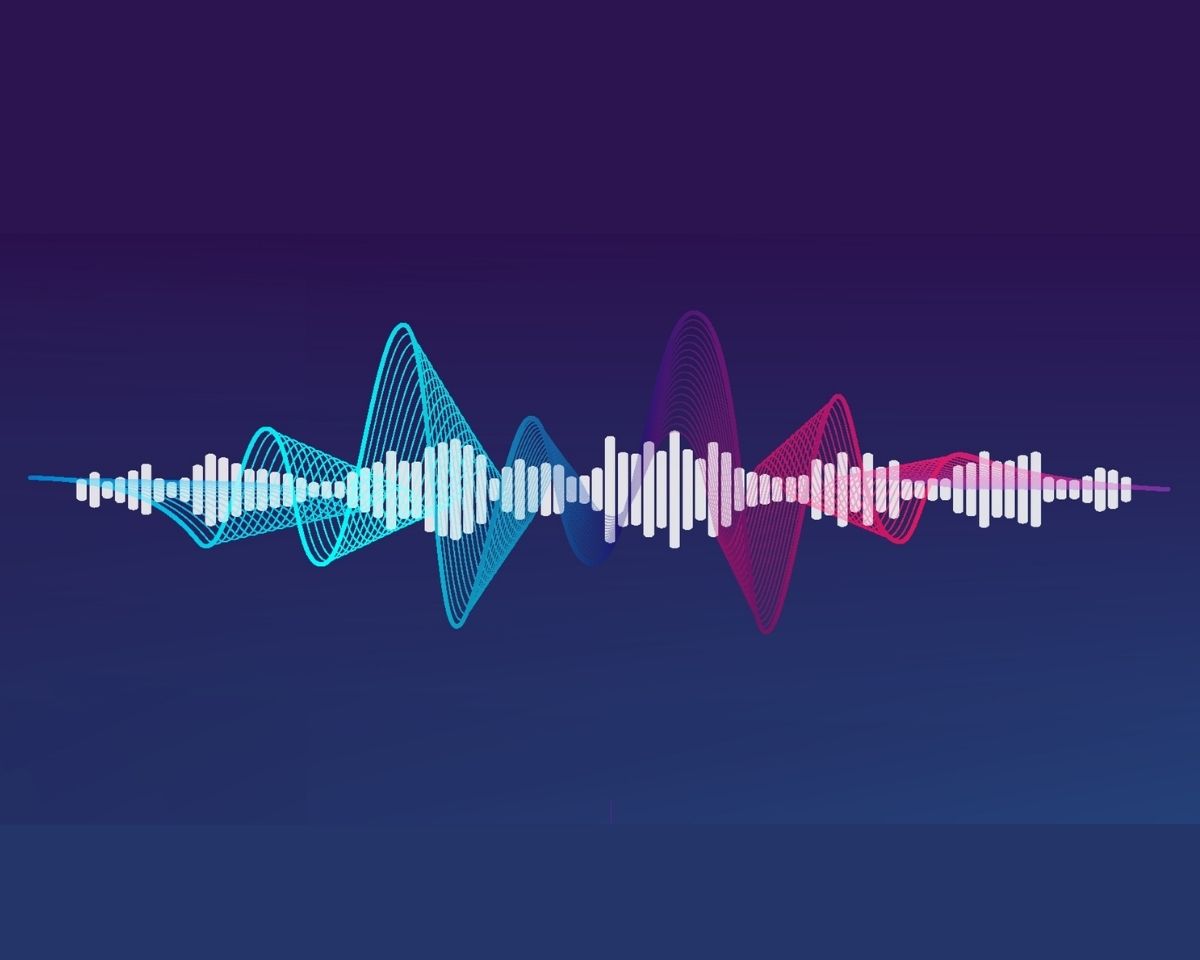How to sound like a one-take wonder
Sometimes when you’re in the depths of editing your podcast you’ll realise there’s something you need to re-record.
Maybe you rambled, repeated yourself, got a fact wrong or just sounded a bit flat and you want to pep it up a bit.
If you’re not careful, those re-records (or ‘pickups’) can sound obvious because they’re not recorded in the natural flow of the original conversation.
Or, they’re not recorded in the same space as the original audio.
So how can you make it sound like those new bits of audio aren’t new at all?
Want help starting your podcast? Download my FREE ‘How To Start A Podcast’ guide.
When should you re-record podcast audio?
Sometimes you can’t fix audio in post without it sounding edited and that’s when a re-record (or a pickup) can help.
You might need to:
- Remove a ramble that won’t cut cleanly
- Correct a mistake like the wrong name or fact
- Re-do a section to sound more engaging or polished
- Replace a line you fluffed multiple times
Whatever the reason, pickups are totally normal.
They happen to all podcasters, including the pros and they’re not a sign of inexperience.
They’re a sign of wanting to create a better finished product for your listeners.
So how do you make re-records sound less obvious?
Try and correct errors in the moment
The easiest way to make sure you’ve got what you need for your edit, is to record pickups when you’re recording your show.
This is easy if you’re doing your show solo because you’ve got plenty of flexibility to stop and start as many times as you’d like without disrupting the flow.
If you’re working with a co-host or you’re chatting with a guest this can be trickier because you don’t want to break the natural rhythm of conversation.
In those cases you want to reserve pickups for things that really matter like factual errors or mispronunciations.
If you can do it comfortably in the moment without throwing things off, great, but if not some of the other things below might help you.
Record ambient noise
If you’re recording somewhere different from where you’ll be editing you should always record a bit of ambient noise in case you need it in the edit later.
Ambient noise is the background sound of where you recorded the podcast.
Sometimes you’ll only need 30 seconds or less to cover up small edits.
But it’s never a bad thing to have more than you need.
Often if you haven’t recorded enough you’ll need to loop it and if there are recurring sounds in the audio they’ll become obvious to the listener and that’s not a good thing.
So, the longer the track the better.
Having an ambient soundtrack in your back pocket means you can lay it under any re-records you do to make it sound like it was recorded in the original location.
It might need some tweaking e.g. lifting or decreasing volumes but it should help the edit sound pretty seamless.
Turn on more than one mic when you’re re-recording
This only applies if you had a guest or co-host in the original episode.
If you’re recording solo you’ll only open up your mic because that’s all that would have been turned on in the first place.
But if you had more than one mic open in the original record, you should ideally turn them all on for the re-record (even if there’s no one using the other ones).
The aim is to re-record sound as close to the original as possible and opening that second microphone will take in a bit more room noise which will make a subtle but important difference.
Don’t record what you’re saying ‘cold’
I’m not talking about temperature here.
Recording something cold is when you jump right into the sentence you’re trying to re-record without any lead-in.
What happens when you do this is the re-recorded piece of audio will sound a lot harsher than the original.
This is because you don’t usually say sentences from a standing start.
They’re part of a flowing conversation so you need to try and capture that in the re-record.
To help with this, don’t just say the line you’re re-recording, say the line before it too.
That run-on will help you land the right tone and make the new sentence sound more natural.
It also ensures the pacing blends more smoothly into the original.
Use volume to cover up edits
If your re-recorded section still feels jarring, try fading in the volume of the first word or lowering the volume of the first couple of words slightly.
This can help smooth the transition so the new section blends in better with the original.
Also think about *where* you’re making your edit.
Cutting on a hard consonant like “T” or “K” is usually less noticeable than cutting on soft words like “and” or “mmm.”
Little editing choices like these can make a big difference to the final sound.
Re-recording isn’t about cheating, it’s about respect
Editing and re-recording parts of your show isn’t about fooling people, it’s about showing respect for your audience.
Putting in effort to improve the flow of your content will make sure your listeners are getting the best possible version of your show.
And that’s how you get people to stick around.
🎙️ Want to start a podcast but feeling overwhelmed?
Grab my free “How To Start A Podcast” guide or get step-by-step support inside my online course, PodSchool.
Got a question about podcasting? Send it my way so I can answer it on the podcast!