Things don’t need to be complicated
Buying the right equipment when you’re starting a podcast can be confusing and it’s easy to get stuff you don’t need. Like a mixer.
So, if you haven’t bought your podcasting gear yet and you think you might need a mixer let’s make sure you’re buying one for the right reasons.
What does a mixer do?
As the name suggests, a mixer takes a bunch of different audio elements and mixes them down into a track that can be recorded on your computer.
The different elements (or ‘inputs’) are determined by you, depending on what you need and what your mixer will allow. Then the volume of the inputs are controlled by knobs or faders.
A mixer allows you to record a lot of different things like your voice via a microphone, callers via a phone or video audio that you can play out via a computer.
The possibilities are endless and if it’s right for your show it can be a great way to add interesting elements to your podcast as you’re recording rather than adding them later in the edit.
Some common reasons people think they need a mixer…
They want to record their podcast on a computer
In this case, you don’t actually need a mixer, you just need a USB microphone.
If you’re planning to record your show directly onto audio editing software all you need is a way to get your voice into that software.
And the easiest way to do that is by plugging a microphone that has a USB connection into your computer’s USB port.
If you’re planning on recording using more than one USB microphone in the same location, be warned, it’s not as simple as plugging two mics into two USB ports.
In that case, it might be helpful to have a mixer or a device that acts like an audio interface so you can use multiple microphones easily.
But if it’s only you recording into software or a remote recording platform, you’ll just need a USB mic.
They bought an XLR microphone
Now we’re getting closer to “I need a mixer” territory but it’s still not essential.
If you bought an XLR mic and you plan to record your podcast directly into audio editing software on your computer you will need a way to turn the analogue signal into a digital one i.e. plug it into your computer.
A mixer can do this but if that’s the only reason you need one, it might be easier to get an audio interface (DAI).
An audio interface doesn’t have the bells and whistles of a mixer but it can connect your XLR mic to your computer via a USB port.
Alternatively, if you have a portable recorder like a Zoom you can use that as an audio interface by plugging it into your computer, which makes that device really versatile.
They want more control over their audio
Depending on what you mean by ‘control’ you might need a mixer.
Mixers come with a lot more features than your standard mic or recorder and you can play around with things like EQ and low pass filters.
If you don’t know what any of those things are then buying a mixer for your podcast will probably be a waste of money.
They want to add interesting audio to their show
If you’re looking to add audio texture to your show while you’re recording including callers, stings or other sound effects you will need a mixer.
However, you can always add those bells and whistles in after you record when you’re editing (except callers, unless they’re leaving a voicemail).
This is actually a much simpler process because it means your record doesn’t get messy and you can focus on presenting great content rather than pressing a whole lot of buttons.
If you’re new to podcasting I’d definitely stick with adding audio elements in the edit because when you’re getting comfortable behind the mic you don’t want to be distracted by having to add in sound effects and other audio bits and pieces in the moment.
If you’re a pro at recording audio then go for your life, but if you’re starting out, it’s best to focus on doing the best show possible and then put all the fancy stuff in later.
They want to record a live show
This is the one scenario you’ll definitely need a mixer.
This is because you’ll want everything to play out live as you’re recording e.g. you might play your intro music as the show begins then fade that down as you say hello.
Then, you might want to play some audio to your audience or take a call from one of your listeners.
To do this you’ll need a mixer although in this situation you’d ideally have an audio person at the venue twiddling the knobs and recording everything for you so you can get on with making sure it’s a great show.
Still keen on a mixer? Here are some things to consider…
Don’t buy a cheap one
One of the annoying things about cheap mixers is they tend to come with a feature no one wants – an irritating hissing sound. In fact, the more technology you add to the recording process the more potential for hums, buzzing, hisses and general noise which isn’t great.
You don’t have to spend thousands to get something good but I’d avoid anything under $100-150 (unless you get a solid recommendation).
Faders give you more control over audio than knobs
Some mixers will come with faders (the long sliders) and others will come with knobs (volume dials like you’d have on a radio).
As a general rule faders give you more control over volume. And when you’re recording audio it’s useful to be able to make subtle changes to the levels.
This isn’t a deal breaker if there’s a mixer in your budget you like with knobs. But it’s good to know because it’s always a good idea to have as much control over levels as possible.
Not all mixers plug easily into your computer
If you’re buying a mixer and you want to record your podcast directly onto a computer make sure you buy one with a USB output cable.
If you don’t get that you can still connect it but you’ll need to either buy a USB soundcard or other cables that can be confusing when you’re starting out.
Unless you love cords going everywhere and using more equipment than you need it’s best to avoid this situation.
So, what mixer should I get?
This is a tough question to answer because it will depend on personal preference and what you need it for. So, make sure you do your research.
But, if you’re looking for a mixer designed specifically for podcasting check out the RODECaster Pro.

It’s slightly different to a traditional mixer in that it has touch pads so you can upload audio including stings and sound effects that you regularly use in your show.
It’s also got pre-assigned settings that can help you get the best possible sound out of your mic even if you don’t know much about audio.
And you can link up devices like your phone via Bluetooth so you can record audio or include callers in your show.
If you’re really keen on being able to utilise the great functions of a mixer but you’re not an audio expert this is a great option because it’s been designed with first-time (and experienced) podcasters in mind.
And there you have it!
A few things to consider when you’re thinking about whether you need a mixer.
When you’re starting out it’s always best to keep things simple but if you want to jump into the deep end hopefully this will help you make a more informed decision.
Got a burning question you’d like answered on the podcast? Send me an email.
Want to start your own podcast but need a little help? Download my “How To Start A Podcast” guide or sign up for my online podcasting course, PodSchool.

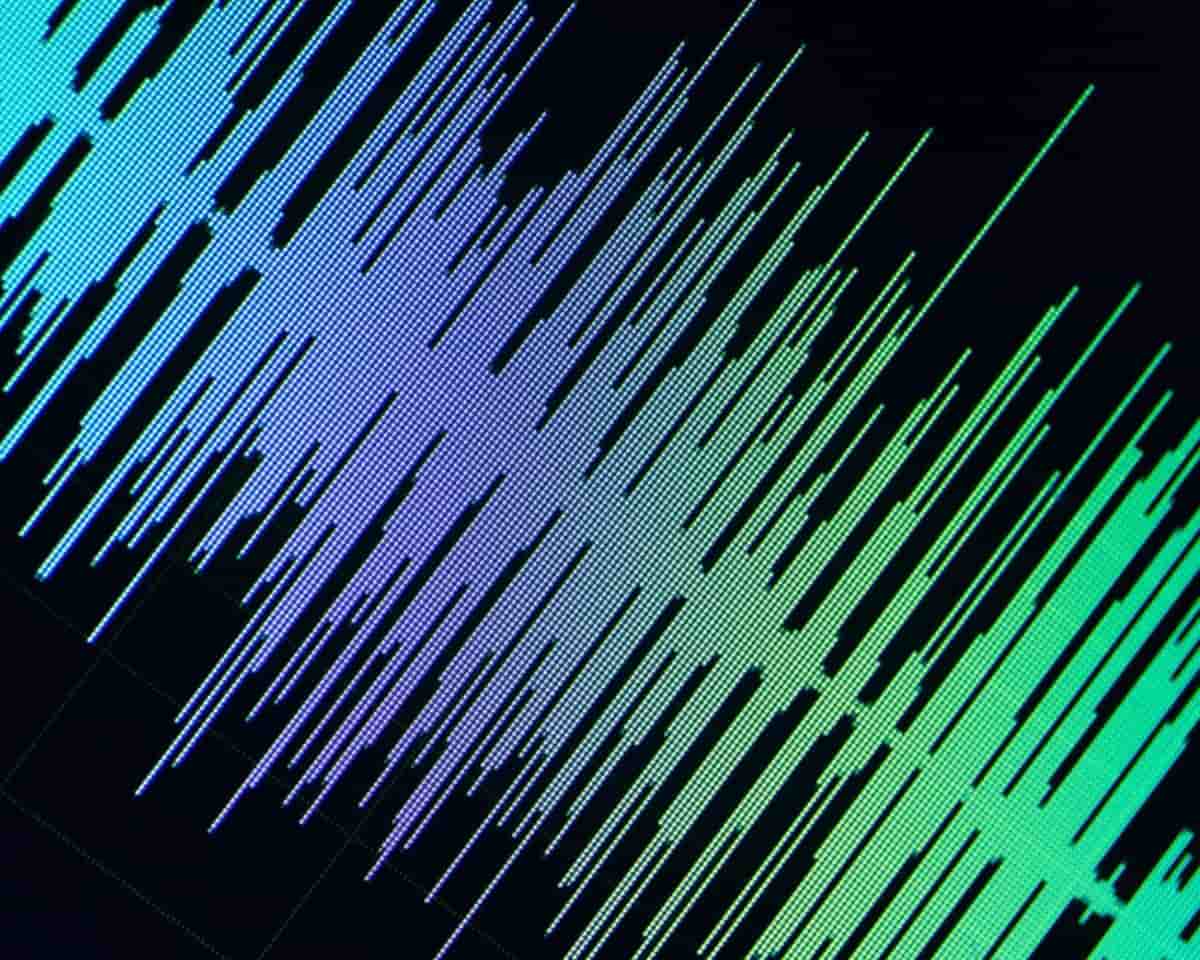


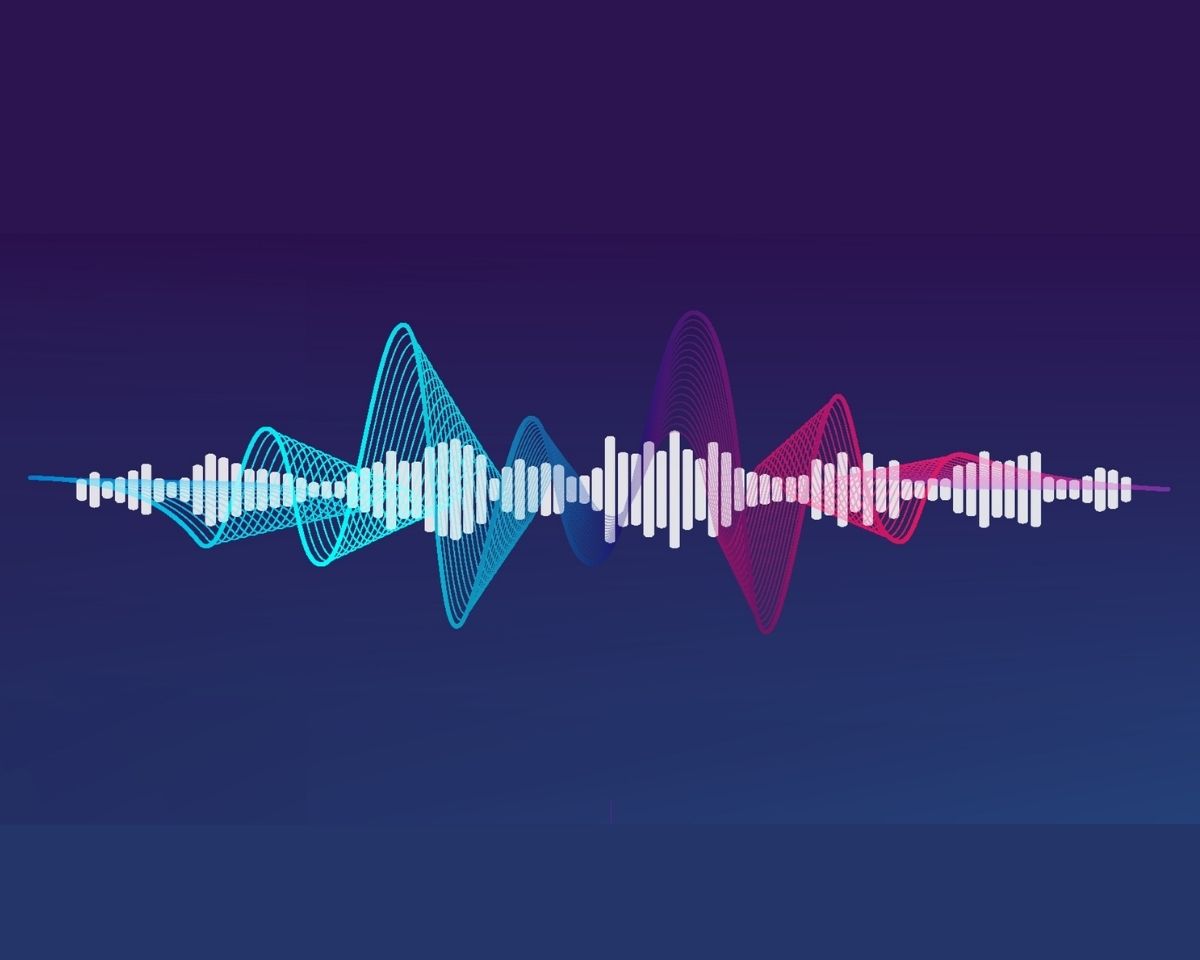














3 Responses
Hi Rachel,
I am starting a podcast with a friend and I need more information on this part of the article, “If you’re planning on using more than one microphone, be warned, it’s not as simple as plugging two mics into two USB ports. It should be but unfortunately, computers weren’t designed with podcasters in mind. So it takes some configuring to get both microphones to register.” How do I connect two microphones so that I can have a co-host on with me?
Thank you!
Cassie
Hey Cassie, here’s some more information about it that should help – https://rachelcorbett.com.au/blog/recording-multiple-usb-microphones/
Hi Rachel,
This was really useful to me. I am a total newbie when it comes to podcasting but am looking to make an English learning podcast with two speakers (so 2 mics). This was super-useful.
Also, love your voice – very smooth!