
Your podcast logo should attract attention
Your podcast logo is the first thing people see when they come across your show and it’s often the reason they’ll stop and take a second look at your podcast.
That means you need to put serious thought into designing one that suits your show, stands out from the crowd and makes people want to listen.
That’s a lot to ask of a tiny square, so how do you do it?
Do your podcast logo research
You want your show to stand out in the podcast directories, especially in your category, so you need to know what else is out there.
Take time to scroll through different podcast apps to see what your competitors are doing or go to the podcast charts and see what images you like and think about why. Because when you’re planning your own podcast logo you need to think about the design critically.
What logos make you stop scrolling? What colours catch your eye? Which tiles make you think “That looks boring.” Do you really care about seeing someone’s face on their podcast logo if you don’t know who they are?
All of this will help you make better decisions about what your podcast logo should look like and what designs are best at attracting attention.
If you’ve decided on a colour take a look at what other podcasters are doing with the same or similar colours, using a tool like ColorFun.
This can get your creative juices flowing and help you decide on the best logo for your show.
Don’t pack your logo with text
When you’re designing your podcast logo you’ll likely be looking at it on a large computer screen. But it’s important to think about what your logo is going to look like on a phone because that’s where most people will see it.
Potential listeners are probably going to come across your show in their podcast app and if you look at podcast logos in there, they’re tiny.
If you’ve got half your life story written on that little square it’s going to be difficult to read and hard to capture people’s attention.
You want people’s thumb to stop when they’re scrolling and no one is going to pause if they have to read an essay. Especially if they need to get out the magnifying glass.
You can go into all kinds of detail on your website and your show description but on your podcast logo, less is more.
Go for a simple image
If your podcast logo is an illustration featuring lots of detail it’ll probably end up looking like a colourful blob when people see the smaller version on their podcast app.
You want to convey as much feeling and information as possible without things feeling overly complicated.
Whatever you go with you want to pack as much visual punch as possible so potential listeners are enticed to check out your show so keep them in mind when you’re designing.
A lot of people will put their headshot on their logo because they want to build their personal brand, but is that going to encourage people who don’t know you to listen? Or would you be better off designing something that focuses on the content and really catches people’s eye?
These are important things to think about when you’re designing your logo.
So, how do you create a podcast logo?
DIY
There are plenty of easy-to-use programs that give you the tools to create high-quality images without hiring a designer.
Personally, I love Canva but I’ve seen people create great images with programs like PicMonkey as well.
There are plenty of options out there, so choose the one that’s right for you.
Hire a designer
This is obviously the more expensive option and it can be difficult to find the right person if you don’t have a solid recommendation.
Websites like Fiverr and Upwork are a great place to start because you can view portfolios and read reviews of people’s work.
Just make sure, if you’re going with this option, you have a clear idea of what you want because the more changes you make the more expensive the process will be.
I often find it helpful to mock up an image in Canva first and give that to a designer so they have a clear vision of what I want.
Use the right specs
For your podcast logo, Apple Podcasts specifications are 1400 x 1400 pixels to 3000 x 3000 pixels with the larger size being preferred.
You also want the file to be under 500kb when you’re uploading it to your podcast host.
If you’re getting your logo made by a designer it’s a good idea to ask them to use the colours/design elements to create some social media templates for you in the right specs for different platforms.
This can be helpful when you’re sharing and promoting your show because it’ll give you a variety of templates to use so your posts don’t look the same.
A couple of other podcast logo tips…
Try and build a coherent brand
If you’ve already got a website, a well designed social media account or a business, try and tie in some of the colours, themes or fonts so everything links together.
This isn’t essential in the early days but if you add more shows or grow your brand it can come in handy down the track.
It also makes everything look like it’s part of the one cohesive collection of content.
Test your artwork
Before you lock in your logo create a mock-up of your design in Apple Podcasts to see what it looks like next to the other shows.
Often when you’re deciding between options this will make your decision easier because you’ll be able to see which ones really stand out.
Remember, a podcast logo isn’t forever
If you create your logo and get sick of it or it starts to look dated, you can always change it later.
Don’t get stuck in paralysis by analysis and let indecisiveness stop you from starting your show but also don’t race this part of the process because while you can change it later you don’t want your logo to be an afterthought.
This is the first impression people will have of your show and you want to make sure it’s a good one.
Got a burning podcasting question you’d like answered? Send me an email.
Want to start your own podcast but need a little help? Download my “How To Start A Podcast” guide or sign up for my online podcasting course, PodSchool.






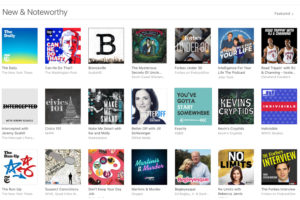


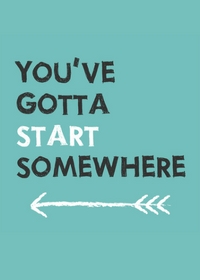












Thanks for the advice!!
This is very helpful. Thanks a lot for sharing.
Hi.
I’ve just put together a logo for my podcast. How do I see what it will look like in use? Is there a way to test the image?
Thanks!
Hey Brian. In this blog post I’ve got an example of what I do to test what the image will look like in the iTunes store. To do that I literally just take a screenshot of the store and drop my logo into it via Canva so I can see what it looks like next to other images. Rach
Hi Rachel,
Your web site is excellent! Thanks for all the tips. I was on a Qantas flight a few weeks back and heard one of your business Podcasts. Congrats, it sounded awesome.
Kind regards
Steve Allan
Thanks for your kind words, Steve! Really appreciate it!