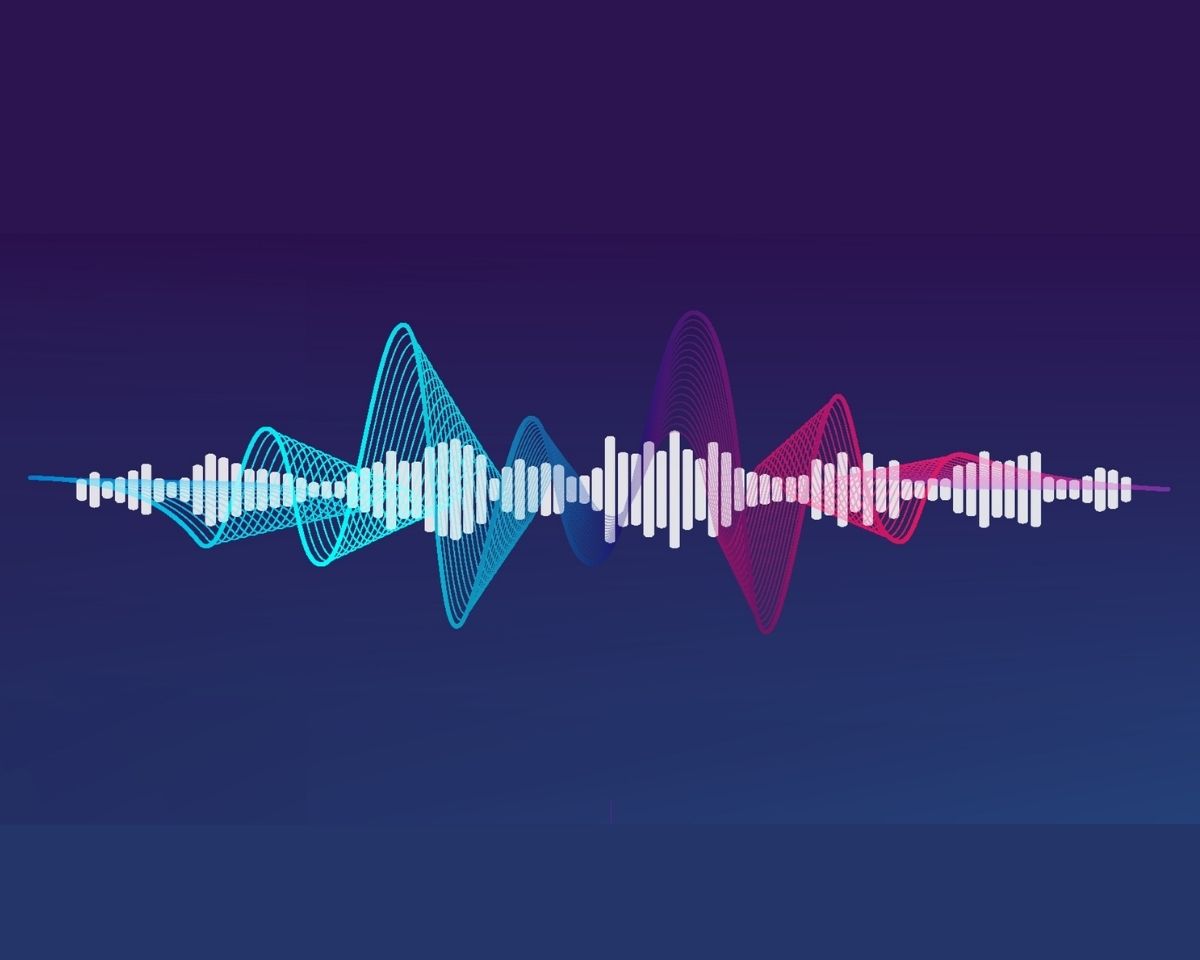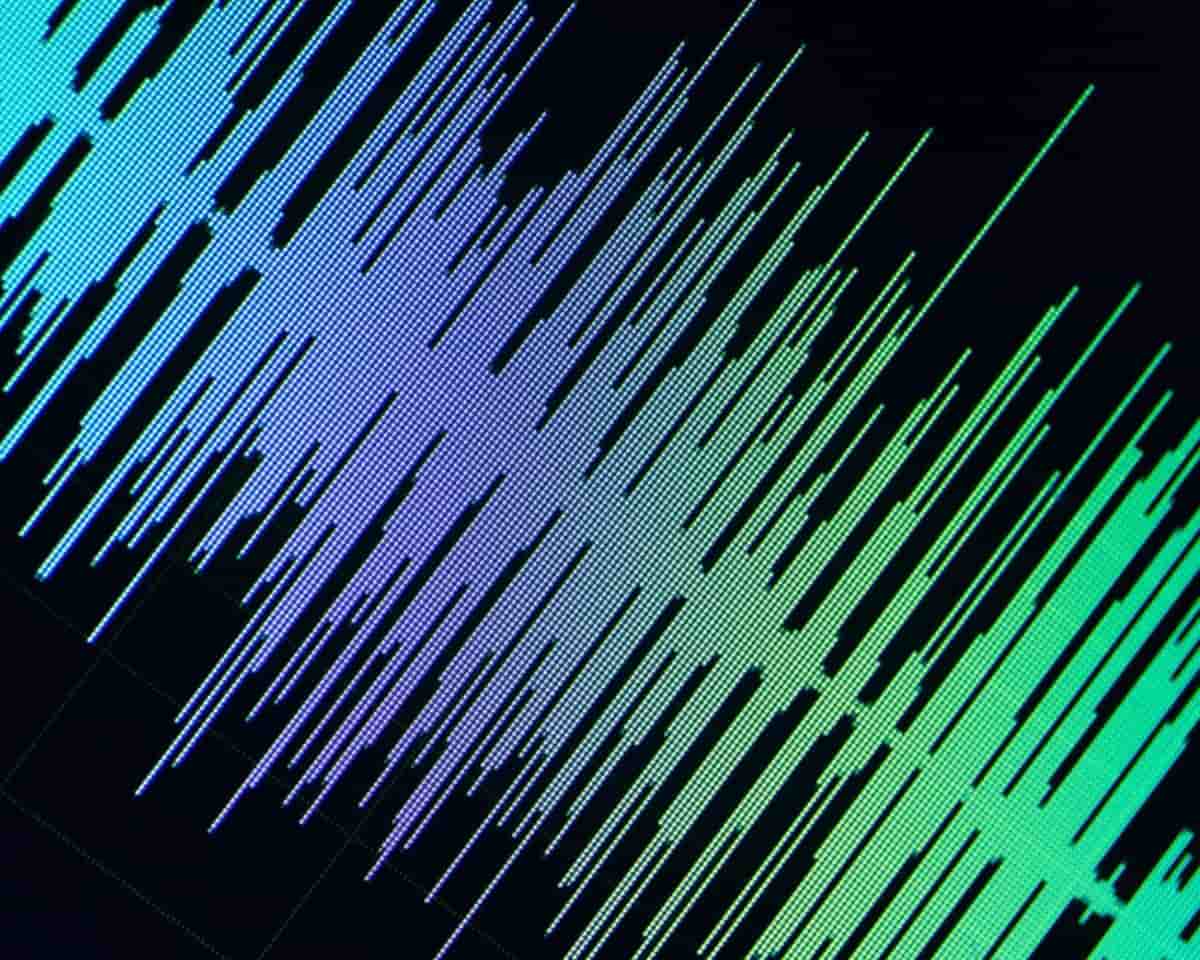What can you do if your podcast audio doesn’t sound great?
It depends how bad the original recording is.
Some audio you can fix but the more noise you remove from a recording the more you also remove the natural warmth and clarity in your voice.
And since a podcast is usually being listened to through headphones, there’s nowhere to hide so you want to do as little to the audio as possible otherwise it will sound slightly robotic and unnatural (which isn’t good).
Even if the listener can’t pinpoint exactly why it doesn’t sound right, they’ll subconsciously feel that it doesn’t sound like a real person.
Even a slight change in the way you speak can be annoying enough for some people to turn off (which you don’t want).
Want help starting your podcast? Download my FREE ‘How To Start A Podcast’ guide.
Why it’s best practice to think about the quality of your audio when you’re recording
The best approach when recording audio is to focus on what you’re recording in the moment rather than relying on fixing it later.
That means…
- Using a quality microphone – a dynamic microphone like the Shure MV7 will work well in an untreated room
- Thinking about where you’re recording – avoid large open spaces with lots of echo and reflective surfaces, and opt for a quiet room with soft furnishings to absorb sound
- Practising proper mic technique – the further away you are from your microphone the more room noise you’ll pick up and the less intimate the recording will sound but make sure you use a pop filter to avoid pops
- Monitoring your record – headphones are essential if you want to record high quality audio
All of this will help you get the best possible recording of your voice at the time which means you won’t have to rely on post-production tools or AI to improve the audio later (which can negatively impact the sound of your show).
Why fixing your podcast audio after it’s recorded isn’t a perfect solution
Audio repair tools have come A LONG way but they’re not perfect.
If you’re trying to remove distracting noise in your recording you’re also going to remove the audio detail in your voice that makes you sound warm and engaging.
And if you’re trying to fix echo in a room, certain tools can leave your voice sounding hollow, which isn’t good.
Ultimately, when a listener hears your podcast you want it to sound like you’re sitting with them having a conversation and if post-production tools are over-used they can lead to your voice sounding processed, robotic and unnatural.
And that won’t sound good to your audience.
Ideally, post-processing should be used to enhance good audio, not fix a bad recording.
A light touch with this stuff is always the best way to go (and it’s why thinking about your recording when you’re behind a microphone is always the smartest option).
Common audio issues and solutions
Below are some of the common problems that can arise when recording audio and tools that can help you fix them.
When using any of these programs the most important tool you have is your ear, so listen critically and think to yourself “Does this sound natural?”
If you’re only focused on whether audio sounds better than it did before you can lose sight of what the ultimate goal is… sounding like you.
Background noise (hums, air conditioners, traffic)
Tools: DeNoise (Adobe Audition, iZotope RX, Auphonic)
Tip: Use noise reduction subtly to avoid your voice sounding robotic
Reverb and echo (recording in an untreated room)
Tools: DeReverb (Adobe Audition, iZotope RX)
Tip: Reverb is hard to remove cleanly so it’s always best to record in a space that contains soft furnishings like rugs, curtains or soundproof panels
Low volume or inconsistent levels
Tools: Auphonic, Hindenburg
Tip: Make sure all your episodes are a consistent volume by exporting them at -16LUFS
Mouth clicks, pops and plosives
Tools: De-click (iZotope RX), De-esser (Adobe Audition)
Tip: Use a pop filter to minimise plosives, make sure you’re hydrated when recording which will help with mouth clicks, practice good mic technique and use headphones while recording, so you can re-record plosives in the moment rather than trying to remove them later.
Hiss, electrical hum and interference
Tools: De-hum (iZotope RX, Adobe Audition), Auphonic
Tip: Check cables and electronic devices that could be interfering with the recording (hard drives can often vibrate and be picked up by the microphone).
AI tools vs manual editing
AI
There are some great tools being developed and the tech is improving everyday but you often have less control over the resulting audio.
With AI you usually upload the audio and it goes to work applying whatever processing it thinks is right, but that can result in audio that sounds artificial e.g. Adobe Enhance, Auphonic
Manual tools
These tools give you more control because you can tweak a lot more of the settings BUT that means you need to know what settings to tweak.
When you’re not familiar with these platforms it’s easy to make audio sound worse if you don’t know what you’re doing eg. iZotope RX, Adobe Audition, Hindenburg.
Sometimes the easier option will be using AI but you want to make sure you’re listening to the final product critically to ensure it still sounds like you.
Conclusion: Don’t rely on fixing your podcast audio ‘in post’
While the tech is improving and this technology can sometimes save you, you should be thinking about post-processing as a path of last resort, or a way to improve the audio you’ve got rather than fix it entirely.
If you go into every record thinking you can fix things later you’ll end up with audio you can’t use at all, or that you need to edit so much you remove all the elements of your voice that make you sound warm and engaging.
🎙️ Want to start a podcast but feeling overwhelmed?
Grab my free “How To Start A Podcast” guide or get step-by-step support inside my online course, PodSchool.
Got a question about podcasting? Send it my way so I can answer it on the podcast!
[spp-transcript]