How do you get your dulcet tones down on tape?
Are you at the beginning of your podcasting journey and know nothing about how to get your idea from your head into people’s ears?
Well, here’s a little 101 on how to record a podcast…
The different ways to record a podcast
There are a few ways you can record a podcast depending on what the set-up of your show is, what your budget is and whether the people you’ll be speaking to are in the same room as you.
Your options include…
- Recording directly into audio editing software
- Recording via video conferencing software e.g. Zoom, Skype
- Recording via a remote recording platform designed to record podcast audio
- Recording using a portable recording device
Recording directly into audio editing software
If you’re hosting your show solo, this will be the easiest way to record your podcast. Why? Because all you need is a USB mic and your favourite audio editing program.
Setting yourself up is as simple as plugging your microphone in, making sure it’s selected in your audio preferences and hitting record.
Although, it’s important to note that if you’re using more than one USB mic you’ll need to do a bit of configuring in the back end of your computer to get things working because it won’t automatically register two microphones in the same location (so annoying).
But if you’re only planning to record one voice where you are, this is often the cheapest and simplest set-up so it’s a good option for beginners.
Which software should you use to record your podcast?
There are a bunch of different programs you can use from Garage Band to Pro Tools so it all comes down to personal preference.
Here are a couple I’ve used and can recommend…
Audacity
This is a free program a lot of podcasters use. I don’t love the interface and find other programs much easier to use but if you’re starting out and don’t want to spend money on software it’s a great option.
There are lots of podcasters who’ve been using Audacity for years and love it so it’s really about choosing a program that works best for you.
Adobe Audition
A subscription program I use to edit all my podcasts and also the program most of my producing team use professionally in my role as Head of Podcasts.
It’s not as intimidating or difficult to navigate as a program like Pro Tools so you can easily get a handle on it if you’re a beginner.
It’s also got a lot of great tools that can help you clean audio when you’re editing (although ideally, you want to record the best quality audio possible so you don’t have to worry about fixing it later).
Recording via video conferencing software
You can use platforms like Skype and Zoom to record your podcast but these were designed for video conferencing rather than recording podcast audio so they often yield lower-quality audio.
If you’re recording using Skype you’ll need to purchase additional software that will give you more flexibility with the audio like Ecamm Call Recorder.
And if you’re using Zoom there are some settings in the back end that can help you get better quality audio.
Recording via a remote recording platform
The great thing about these platforms is they’ve been created specifically to record podcasts.
That means if everyone has a good microphone and they’re recording in a decent space you can get really high-quality audio.
A lot of the platforms like Zencastr, Squadcast and Riverside.fm also incorporate video which is really important when you’re remote recording because you need to be able to see who you’re talking to.
You can record the video in some remote recording platforms too which is great if you want to use footage of your show on YouTube or to promote it on social media.
Recording on a portable recording device
A portable recording device is a great option if you want to record people in person.
Devices like the Zoom H6 and the Zoom Podtrak are lightweight and reliable and you can also use them as an audio interface which means you can plug your XLR microphones into your computer.
This is a really versatile option if you want a portable podcasting kit that gives you the flexibility to record at home or on location.
Something to consider no matter which method of podcast recording you choose
Make sure you think about where you record.
If you’re setting up a home studio your recording space needs to be audio friendly.
That means avoiding rooms with reflective surfaces like tiles, windows or high ceilings.
You don’t need to spend a lot of money getting this right. In fact, a few thick curtains or couch cushions might be all you need.
But it’s important to put effort into improving the sound of your podcast if you want your show to be a success.
Got a burning podcasting question you’d like answered? Send me an email.
Want to start your own podcast but need a little help? Download my “How To Start A Podcast” guide or sign up for my online podcasting course, PodSchool.


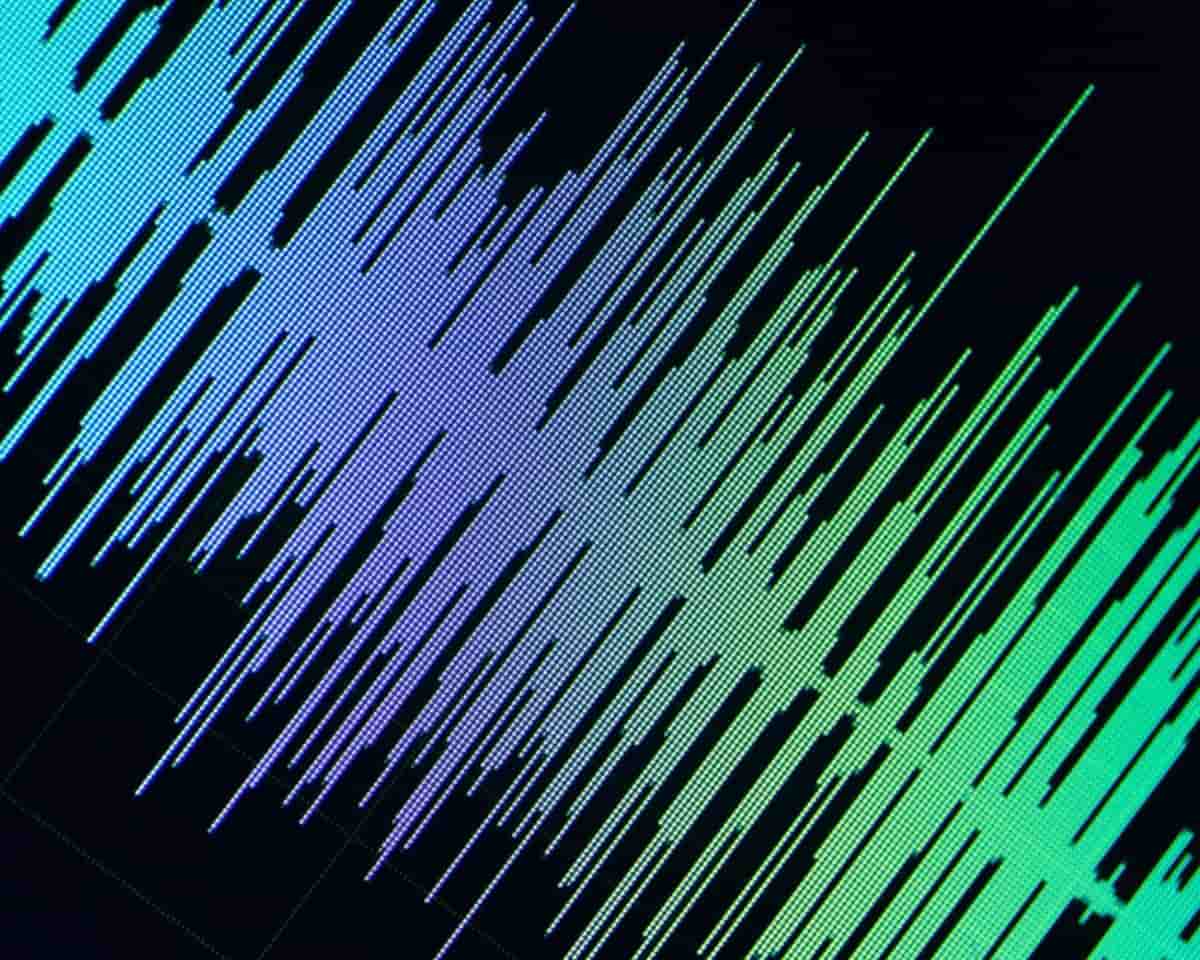
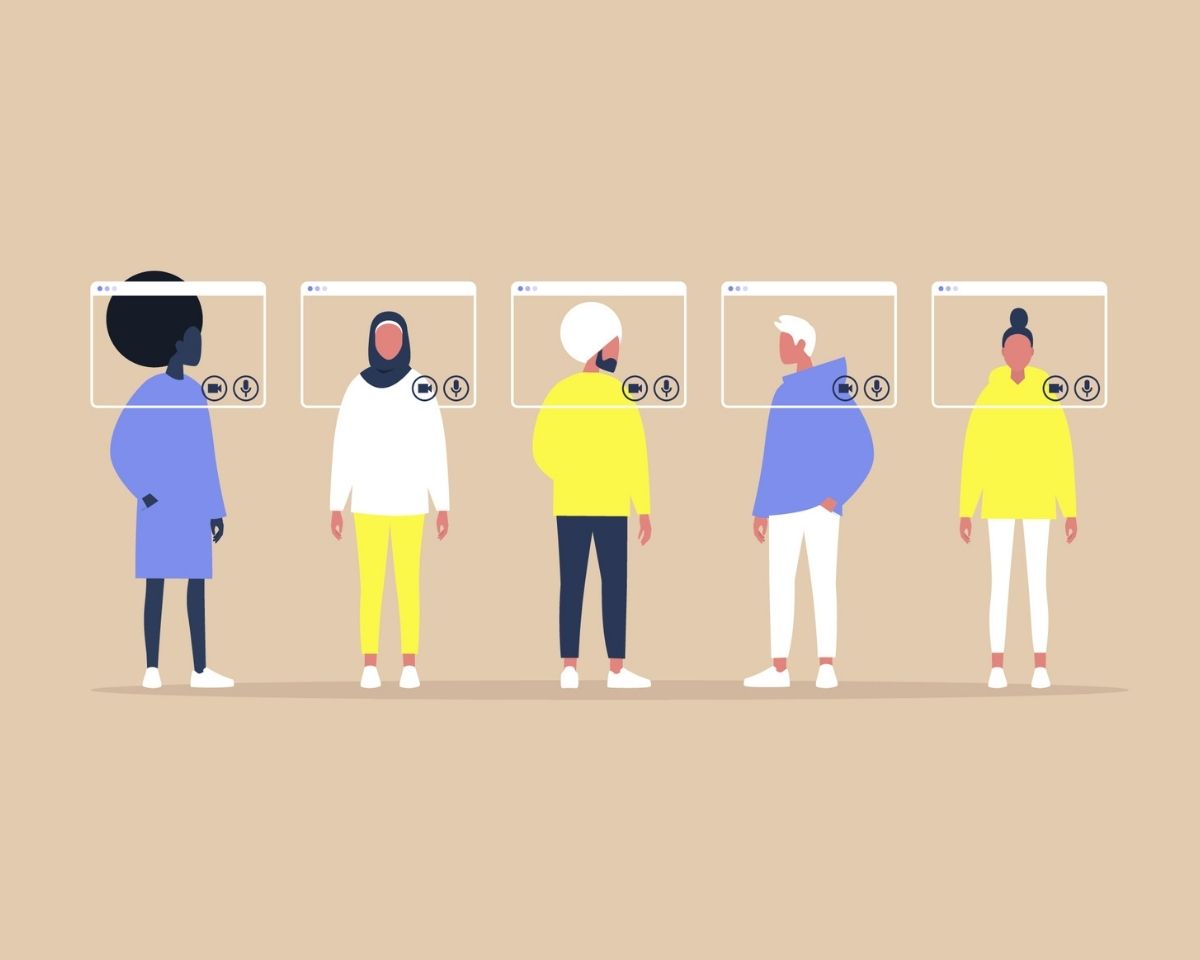

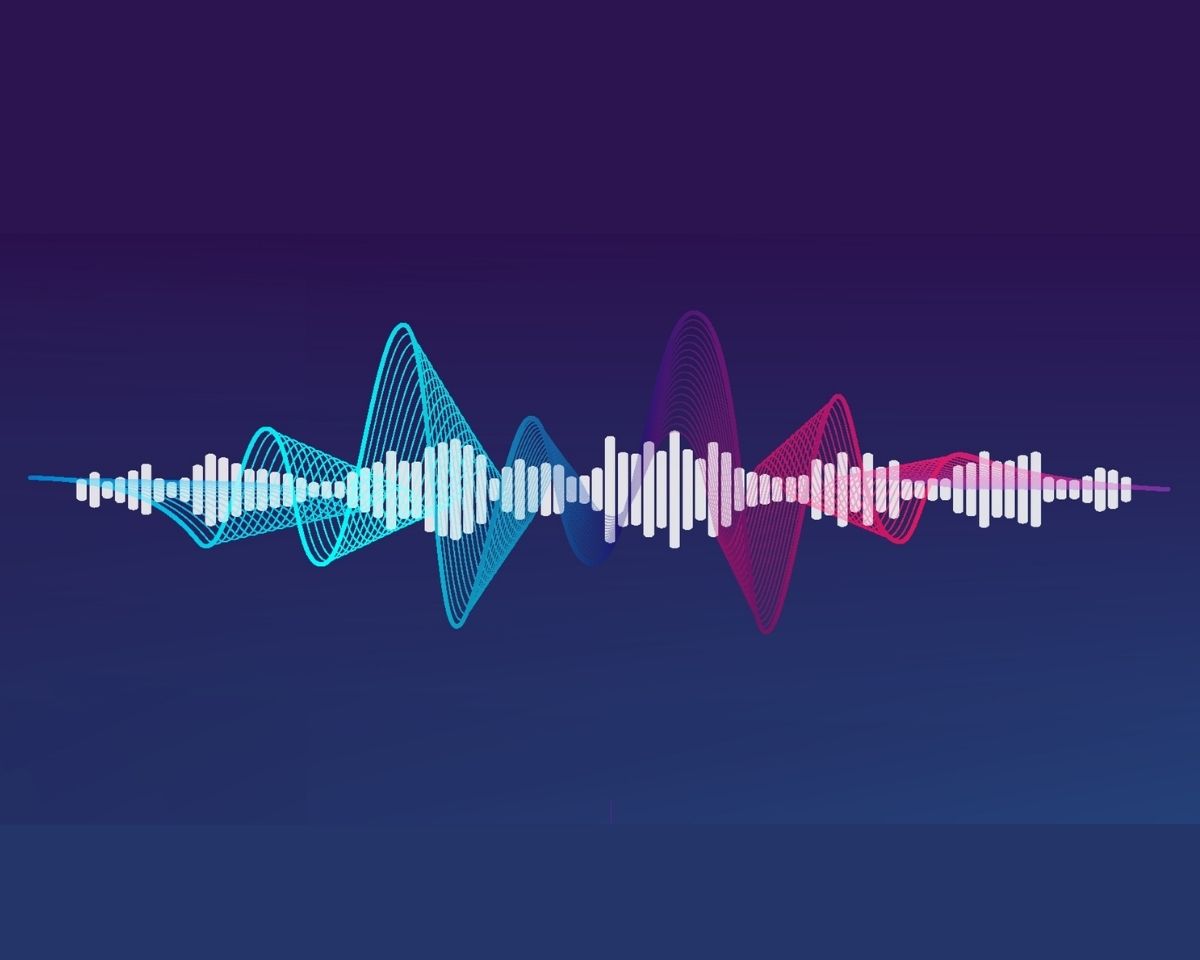







10 Responses
Finding this site very helpful. Thanks. Just started podcast, using Riverside. Nice interface but when it combines the 2 audio streams (we are in remote locations) there are obvious errors. Sometimes, the pauses are way to long. Worse, sometimes it has one of us talking over the other (though in fact we didn’t, we just started talking soon after the other one stopped).
Hey Brian, I think this will be because of an internet connection issue. It might have felt like you were talking at the same time as your co-host but it might have been a bit out of sync because of the connection. Since it’s recorded locally at both ends the audio will be recording out of time with what you’re hearing. You just need to adjust the tracks in the edit to fix the overtalk but if you reach out to the Riverside support team via their website they’ll be able to look into this for you. Hope that helps, Rach.
Hi , Any tips on how to record of we are 2 persons, but each person is in different locations ? Is Thera a special software or similar ? Or could one use a handheld recorder to record my voice and the other person call me on skype for example ?
Regards
Hey Birgitta, This should help… https://rachelcorbett.com.au/how-to-record-a-podcast-with-people-in-different-locations/
I have found Riverside.fm the best tool to record my podcast
Agree! Riverside.fm is great!
Thank you. Im just starting, so it was very good advice.
I do have one question —> Any tips on how to name your podcast…should it be a long sentence describing it, or is a small one word podcast title better?
Hey John, Hopefully this helps…https://rachelcorbett.com.au/blog/podcast-name/
Hey thank you so much I am actually going to buy mp3 recorder for my podcast
thank you again
Frenchblogger
Thanks for this – Very helpful insights and grateful that you were willing to share all this “good stuff”