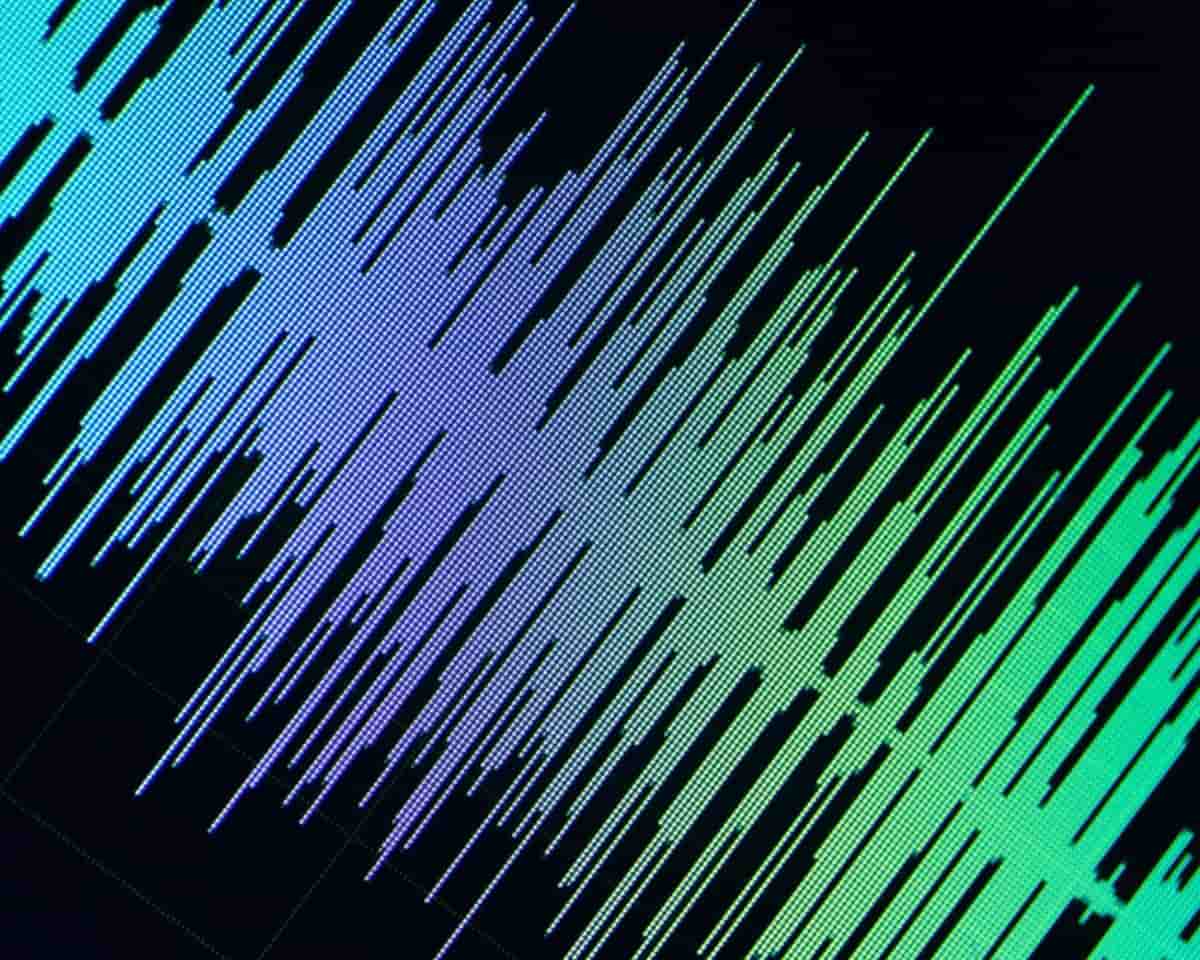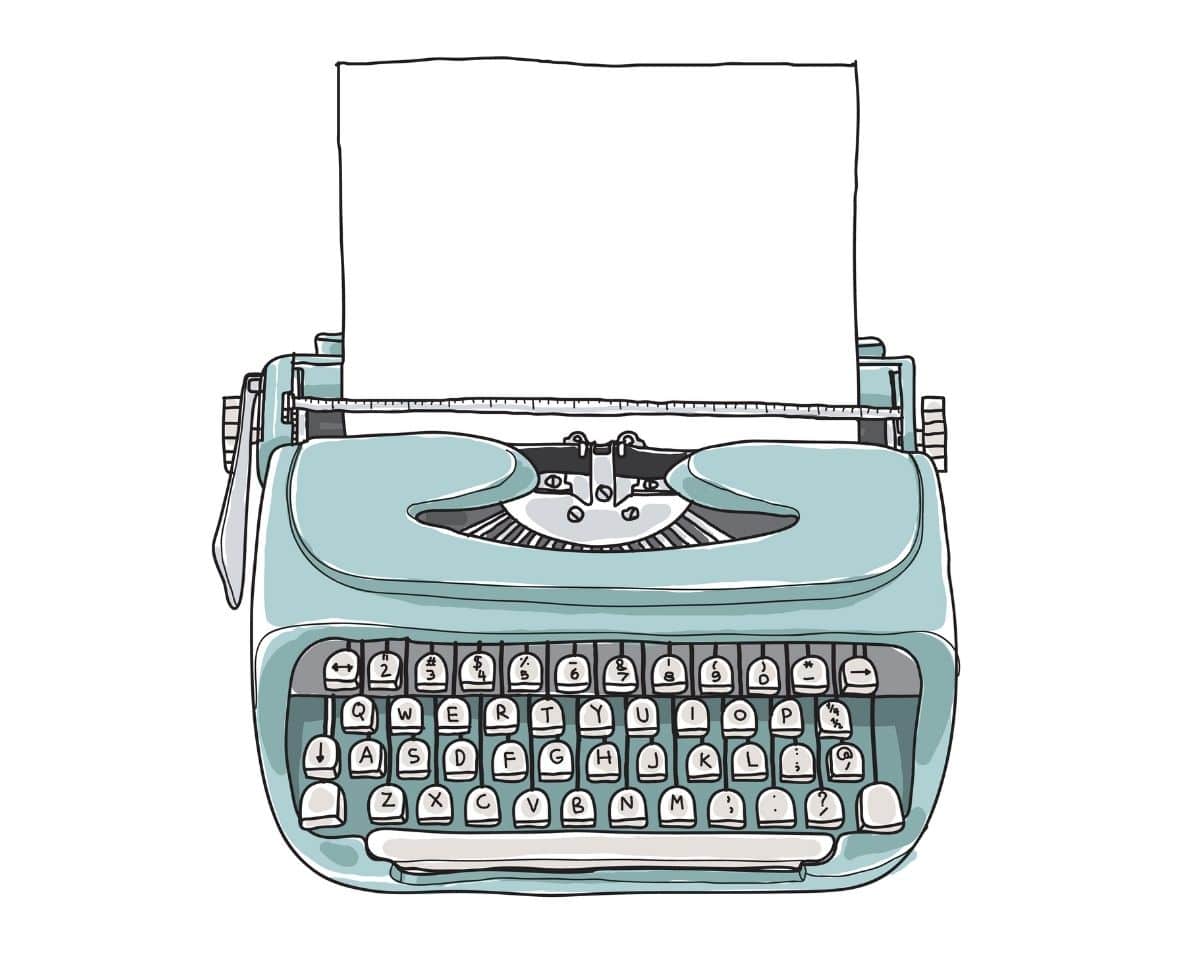RESOURCES
GET MY FREE PODCAST GUIDE
Discover all the tools and tech you need to get your podcast started. Plus get access to my weekly podcasting tips delivered straight to your inbox!
What equipment do you need to start a podcast?
Want to start your own podcast but don’t know what you need? Well, let me help you.
First up, if you haven’t already, make sure you download my free “How To Start A Podcast” Guide where I explain what each piece of equipment does.
If you’re already across that you’ll find links below to my top recommendations for podcasting equipment, tools and software to help you create a kick-arse podcast, even if you’re recording from home.
Everything on the list I’ve either used personally or they’ve been recommended to me by a podcaster I trust.
Please note some of the links below are affiliate links, which means if you choose to make a purchase through the link, I will earn a small commission. This comes at no additional cost to you and hasn’t impacted my decision to include these items on this list. Please feel free to use the links as a guide to find each item, read reviews and then purchase wherever you’d prefer.
Podcast Microphones
If you want to record high-quality audio it’s essential you have a good quality microphone but you don’t need to spend a lot of money to get one. Below are my top podcast microphone recommendations whether you’re recording directly onto your computer (this requires a USB mic), collecting audio in the field on your phone (ideally you want to use a better mic than the built-in mic) or recording into a portable audio recorder or mixer (this requires an XLR mic).
USB Microphones
Microphones that plug directly into your computer…
Audio Technica ATR 2100x (also can be used as an XLR mic)
Samson Q2U (also can be used as an XLR mic)
Shock Mount for RODE Podcaster
Shure MV7 (also can be used as an XLR mic)
A microphone for your portable recording device
If you want to record using a Zoom or other portable recording device…
Audio Technica ATR 2100x (also can be used as a USB mic)
Samson Q2U (also can be used as a USB mic)
Shure MV7 (also can be used as a USB mic)
iPhone Microphones
Microphones you can plug into your iPhone for times when you need to record on the go…
iRig Pre HD (this will connect your XLR mic to your phone)
Lightning to USB adapter (this will connect your existing USB mic to your iPhone)
Headphones
A must-have for every podcaster’s kit, it’s important to have enough headphones for everyone who’s on the show…
Recording hardware
A reliable device if you don’t want to record directly into your computer (although you can also use it to record onto your computer if you want to)…
Recording software
Programs you can record directly into and also use to edit your podcast…
Software for recording multiple USB microphones
This isn’t as easy as you’d hope, unfortunately, so these programs will help you if you’re recording two USB mics on a PC…
Voicemeeter – records both voices on one track
ASIO4ALL – if you want to record voices on multiple tracks (this is more advanced and not necessary)
If you’re on a Mac you just need to search for ‘Audio Midi Set Up’ in your Utilities folder in Applications.
Websites to help you record people in multiple locations
These websites and programs can help you record a show that makes it sound like you’re in the same room with your co-host even if you’re miles apart…
Mixers
An option if you want a bit more flexibility with inputs when recording your podcast…
Program to tag your MP3
The boring admin stuff…
Podcast media host
Where to house all your MP3’s…
PodBean (get 1 month free on the unlimited plan with this link)
Links to submit your podcast to the major directories
The places where your audience will find you…
In the zone and want to keep submitting? You’ll find a really exhaustive list of podcast directories here.
How to pretty up your podcast player on your show notes page
You can embed your podcast episodes via your podcast host, via the ‘share’ button in some podcast directories or via independent podcast players…
Free customisable podcast player widget
DIY design
If you’re looking to save money but still want to create something great…
Royalty-free music
If you’re looking for music for your intro/outro or stings and don’t want to get sued…
Transcription services
Tools to help you share your show
Websites / tools to help you with video

CHECK OUT MY ONLINE PODCASTING COURSE
PodSchool is my online podcasting course that takes you step-by-step through everything you need to know to start your own high-quality podcast including recording, editing, growing your audience and monetising your show.

DOWNLOAD MY "HOW TO START A PODCAST" GUIDE
Check out my podcasting guide where I take you through all the tools and tech you need start your own podcast. I explain what each piece of equipment does so you can make the right choice for your show, no matter what your budget is.

LISTEN TO THE PODSCHOOL PODCAST
Get free podcasting advice on the PodSchool Podcast where I share tips, tools and tricks used by professional podcasters to help you create a show that sounds great or improve and grow the one you already have.