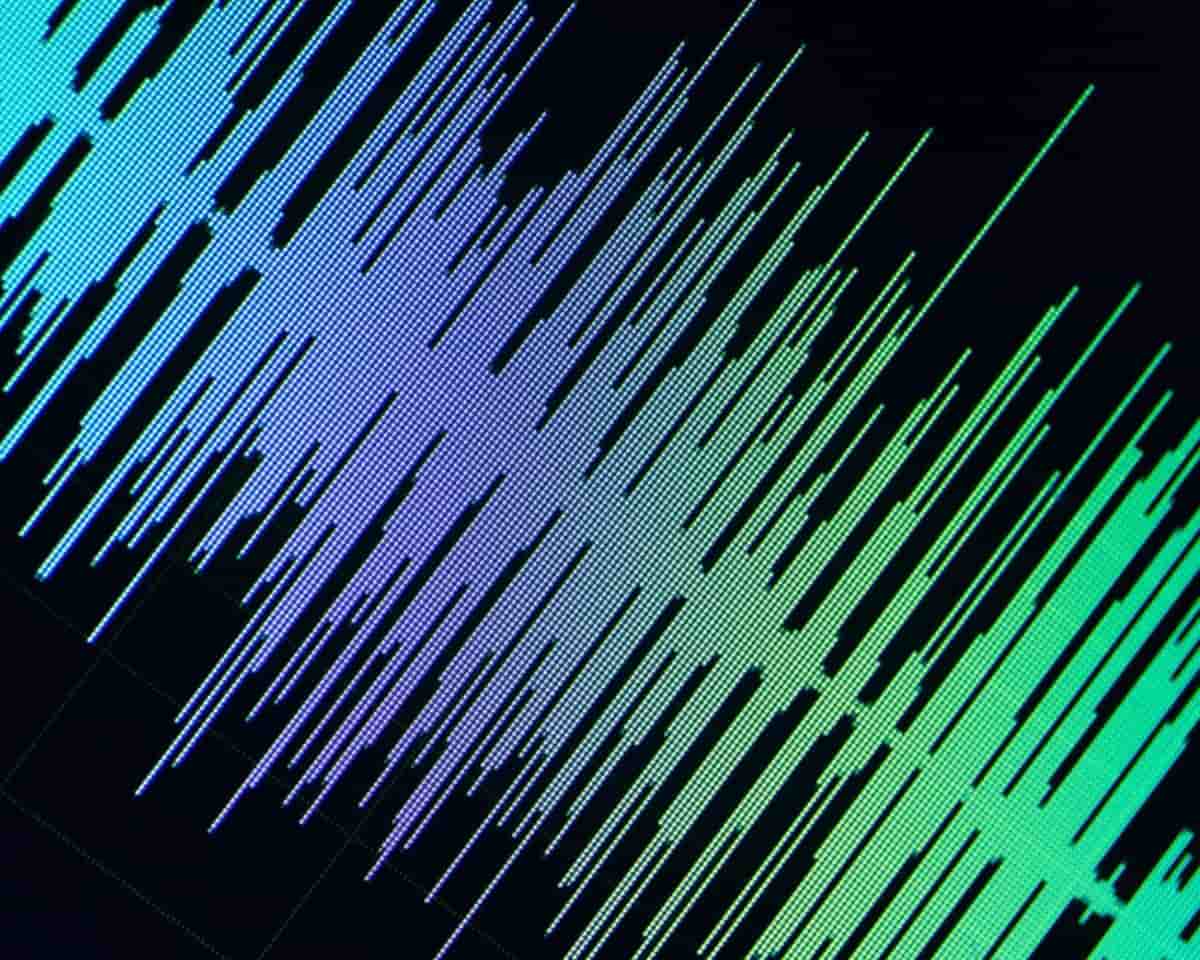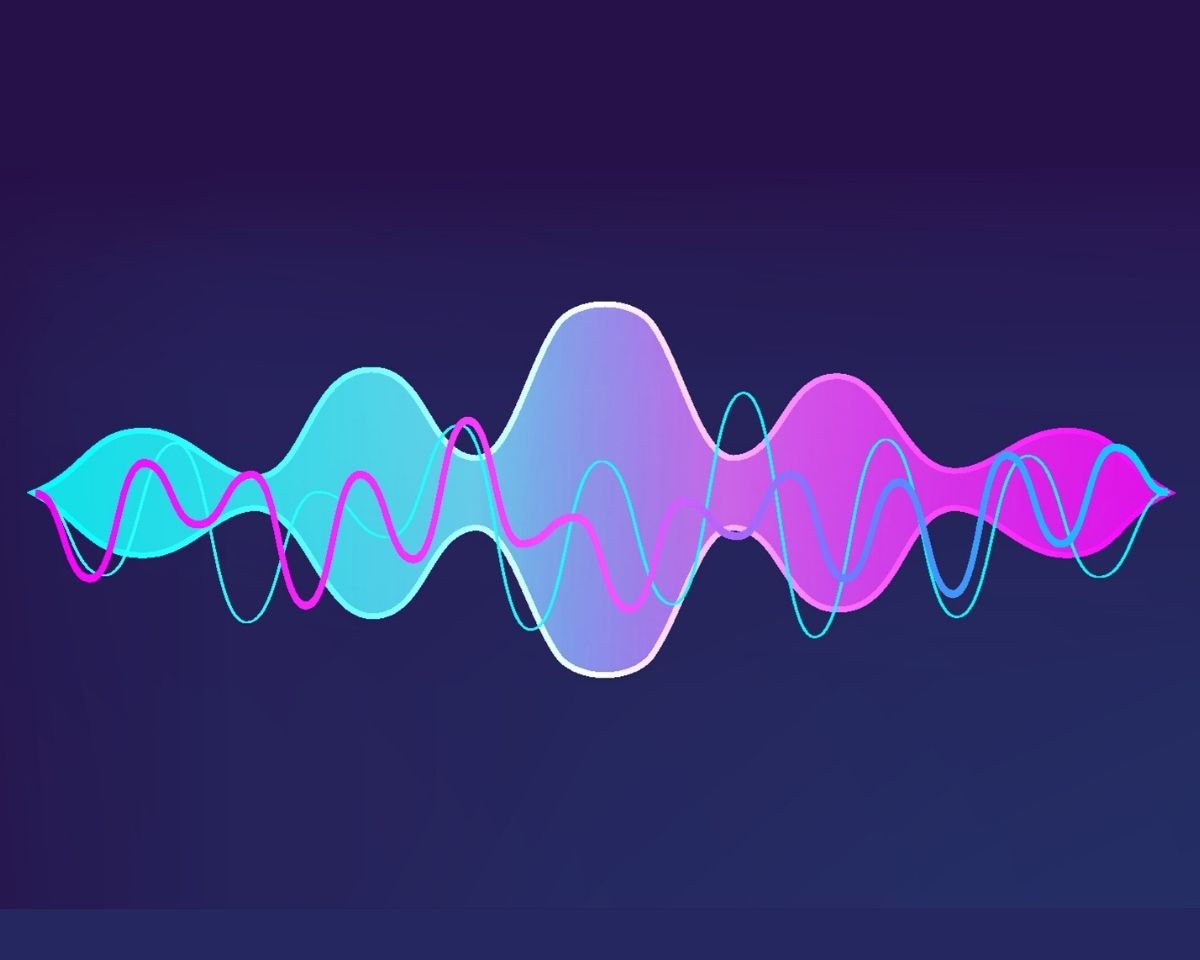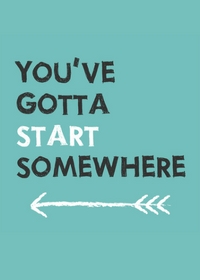Why it’s important to do a final quality check on your podcast
You’ve spent all this time recording and editing your episode and now it’s time to press publish and breathe a sigh of relief, right?
Unfortunately, when your episode is “live” there’s one more thing you need to do to make sure the quality of your podcast is as good as it can be.
But whyyyyyyy?
I know adding another step to an already long process is boring but there are things that can go wrong or things you can forget to do when you publish your episode.
When you’re crossing a million things off the to do list it can be easy to miss something or to make a mistake and not realise it when you upload your file.
You don’t want to have put all that effort into an episode only to find out that what your listener is hearing isn’t exactly what you intended them to hear.
So, what can go wrong?
This isn’t an exhaustive list but here are some of the unexpected hiccups I’ve noticed when listening back to my shows….
The upload can be glitchy
That’s a very untechnical way of saying the episode jumps around between time codes when you listen to it.
I don’t know what crazy codey magic goes on behind the scenes to make that happen but what you end up with is an episode that randomly jumps forward or back so it sounds like it’s been really badly edited. Not the sign of a quality podcast.
This happened to me with my podcast, You’ve Gotta Start Somewhere. Luckily, re-uploading the MP3 file was all it took to fix the problem but I wouldn’t have known it sounded so god awful if I hadn’t cast my ears over the finished product.
Unfortunately, if there is a problem and you have to replace the file that does mean you need to listen to the show AGAIN to make sure the new MP3 is working.
You also need to listen to the WHOLE episode.
In one of my episodes, the glitch didn’t appear until 55 minutes into the episode, so if I’d just checked the first ten minutes and thought “this is fine” I would have missed the problem.
Production in between segments can go missing
This used to happen with my old podcast, Paul and Rach. We used segments in our show and in between each break of content we’d play a short musical interlude.
Sometimes, in the finished product, those bits of production (or ‘stings’) wouldn’t be there which means instead of a break finishing with a nice musical end, there was stone cold silence. Not quite the effect we were going for.
Again replacing the audio file usually fixed the problem, unless it was human error and the problem was me forgetting to place one of the stings into the edit…nobody’s perfect 😉
Production that’s not meant to be there can be left behind
If you’re working off a template it’s easy to leave behind a little sting or sound effect from a previous episode and not notice it’s in the session until it’s exported.
This can fire off over the top of your content or it could be left behind in a session past the time when the episode is finished.
If that happens you’ll end up hearing the end of your show and then a whole lot of silence before you get to the piece of audio you left behind.
Oopsy!
Missing intros
Instead of hearing your carefully crafted introduction that perfectly sets the tone for your show, your audience hears (insert however long your intro is) seconds of silence and then your random voice appearing out of nowhere.
Again, I’ve had this happen in my previous podcasts and sometimes it can be audio hocus pocus, other times it’s been because I’ve accidentally knocked the ‘mute track’ button in Adobe Audition.
A problem that’s easily fixed once you know it’s there (but you have to listen to find out).
You’ve uploaded the wrong episode
Having a different episode to the one you’ve promised your audience in the title is definitely not great especially if you end up sharing an episode that’s not supposed to be released until later.
I’ve done this with an episode I didn’t have scheduled for another three weeks…not ideal.
Lucky it wasn’t sitting there for long before I noticed because I listened back to the episode, panicked and hastily uploaded the one that was meant to be there.
When you’re pre-recording and editing interviews ahead of time this can easily happen if you’re switching between audio files.
Creating a quality podcast should be your number one priority
I share all these tales of technology working against you and my own incompetence to show you that even when you think you’ve crossed all the t’s and dotted all the i’s, it’s still possible for things to go wrong.
Sometimes it’s your fault, sometimes it’s completely out of your control but it will affect the quality of your podcast.
Taking a little bit of time to listen to the finished product can make sure the show your listeners get in their ears is the one you intended them to.
Got a burning podcasting question you’d like answered? Send me an email.
Want to start your own podcast but need a little help? Download my “How To Start A Podcast” guide or sign up for my online podcasting course, PodSchool.
Hello and welcome to the show.
Apologies for my mildly 'sex line operator' voice, I am in the final stages of a sickness that brought me down like a sack of potatoes. This week on the show I'm going to be talking about the part of the process of podcasting that happens after you have uploaded your MP3. Unfortunately, I'm going to break the news that your job does not stop there. Sometimes it is easy, once you've gotten through the process of actually editing and getting it up online and putting together the website and doing all the social media to take a big sigh of relief and get onto the next one. But there are some things that can happen once your show is actually in iTunes that mean it is important to listen to that show once it has gone live.
It's interesting some of the things that can happen when you put together what sounds like a perfectly edited episode in your editing software but that doesn't sound that way when it hits iTunes. This isn't something that happens every time but I can guarantee you the episodes you decide not to listen to will be the ones where something goes wrong. I've had a few of these things happen to me and that was because, for a moment, I took my eye off the ball and stopped listening to the episodes once they went live because I ran out of time. Unfortunately, it was a couple of weeks later that I realised the episodes I had up in my feed were not at all the quality I had uploaded them at and then I realised for the last two weeks’ people have been listening to an episode that didn't sound the way I intended it to sound when I uploaded it. And that really affects your brand and your podcast and the way that people think about it so it's important every episode in your podcast feed is at the standard you want people to hear it at. And the only way you're going to know if that happens is if you actually listen to the show once it's gone into iTunes.
So, some of the things that can happen…
The upload can be a bit glitchy
What I mean by this is the episode can jump around through time code. I don't know why it does this from a technical stand point but when you listen to the episode it actually jumps back a bit and you'll read hear something else or it jumps forward so it sounds like the episode hasn't been edited properly. So, when you listen through to it as an audience member who hasn't heard the original uploaded version you're going to think to yourself "Jeez these edits are a bit amateur" but in reality something has gone wrong when you've uploaded the file. This has happened to me twice now and I've just re uploaded the MP 3 and somehow through the magic of podcast hosting that has fixed the issue, so I'm not sure why it happens behind the scenes but it's really important to listen through to your podcast from beginning to end to make sure that hasn't happened to your episode. Some of the glitches I noticed in the last episode of "You've Gotta Start Somewhere" actually didn't kick in until about 55 minutes into the show so I could have listened to the first 15 minutes and thought "This is fine!" and not realised that the problems are right at the end of the episode. So, while it can be really frustrating if you've already listened to the show 19 times through the editing process to listen to it just one more time from start to finish, it is really important if you want to make sure that every single episode of your podcast is reflective of the kind of quality you want people to hear from your show.
Segment breaks might not be there
The other thing that I've had happen in the past especially with my previous podcast "Paul and Rach" is that the little audio 'stings' or dividers between segments would sometimes not be there in the finished product. Again, I am not going to profess to know why those little pieces of audio would sometimes disappear but this was a problem for our show because we were a comedy show and at the end of each section the point was to get out on a laugh and then you'd play a piece of production so it wraps up the break nicely. But if you just get a laugh and then awkward silence it doesn't quite have the same effect.
Missing intros
This is obviously not good because instead of your carefully chosen and designed show introduction, the audience just hears silence and then your voice(s). Again, I've had this happen in my previous podcast and sometimes it was because of whatever magical thing happens in the background that makes it upload incorrectly, other times it would be because there is a button to mute individual tracks and somehow in the process of editing I'd accidentally knocked that on and I wasn't aware of it when I exported the file. I thought everything was fine because I'd listened through to it but it wasn't fine once it was in iTunes so it's really important to listen once it goes live to make sure that hasn't happened.
It's the wrong episode.
The other thing that it's possible to do, and I know this because I've done it myself, is to upload the wrong episode. I, in the process of shuffling around a million different files I was replacing an audio files, uploaded a completely different guest to the one I was supposed to. In fact, it was a guest that was not supposed to be released for another three weeks, so that's a rookie error on my part but the only way I worked that out was by listening to the episode back once it had gone live and thinking to myself "Holy crap! Thank goodness that wasn't there for sort of three weeks before I noticed it or I would have looked like a real chump!"
I'm telling you these things because it is important to realise that even when you think you've crossed all the T's and dot all the I's and you've listened to things a million times over. It is still possible to make mistakes and it is also possible to make zero mistakes but for something inside your computer and inside your podcast host to go wrong that means the podcast doesn't sound the way that you intend it to and it's important, from a quality control perspective, that you make sure every episode in that podcast feed sounds exactly the way that you want it to. Your audience has no idea what your show was supposed to sound like. All they hear is the glitchy episode that is annoying to listen to and makes them think you have no idea how to edit a podcast.
So even though it can take a little time you can obviously just pop your podcast on in your ears while you're doing other stuff like shopping or driving but it's really important once you've pressed publish on that episode not to let that be the last involvement you have with it. Casting your ear one final time over the product that gets into your listener’s ears will make sure the show they get in their ears is what you intended them to get.
I know nobody likes getting another thing to put on the to do list but it's a really important step in the process that will help you in the long run because the last thing you want to do is listen to an episode randomly three years down the track and realise "Oh my goodness that's been up for three years and it sounds atrocious.
As always I will pop show notes for this episode up at podschoolpodcast.com. There you can also find links to my online podcasting guide that takes you through all the tools and tech you need if you are starting up your podcast and you don't know how the heck to set up a home studio that guide will help you work out exactly what you need. You can also find out more about my online podcasting course PodSchool. Podschool's a step by step course that takes you through every part of the podcasting process.
Thanks so much for joining me for this podcasting tip. I'll see you next week and until then happy podcasting.