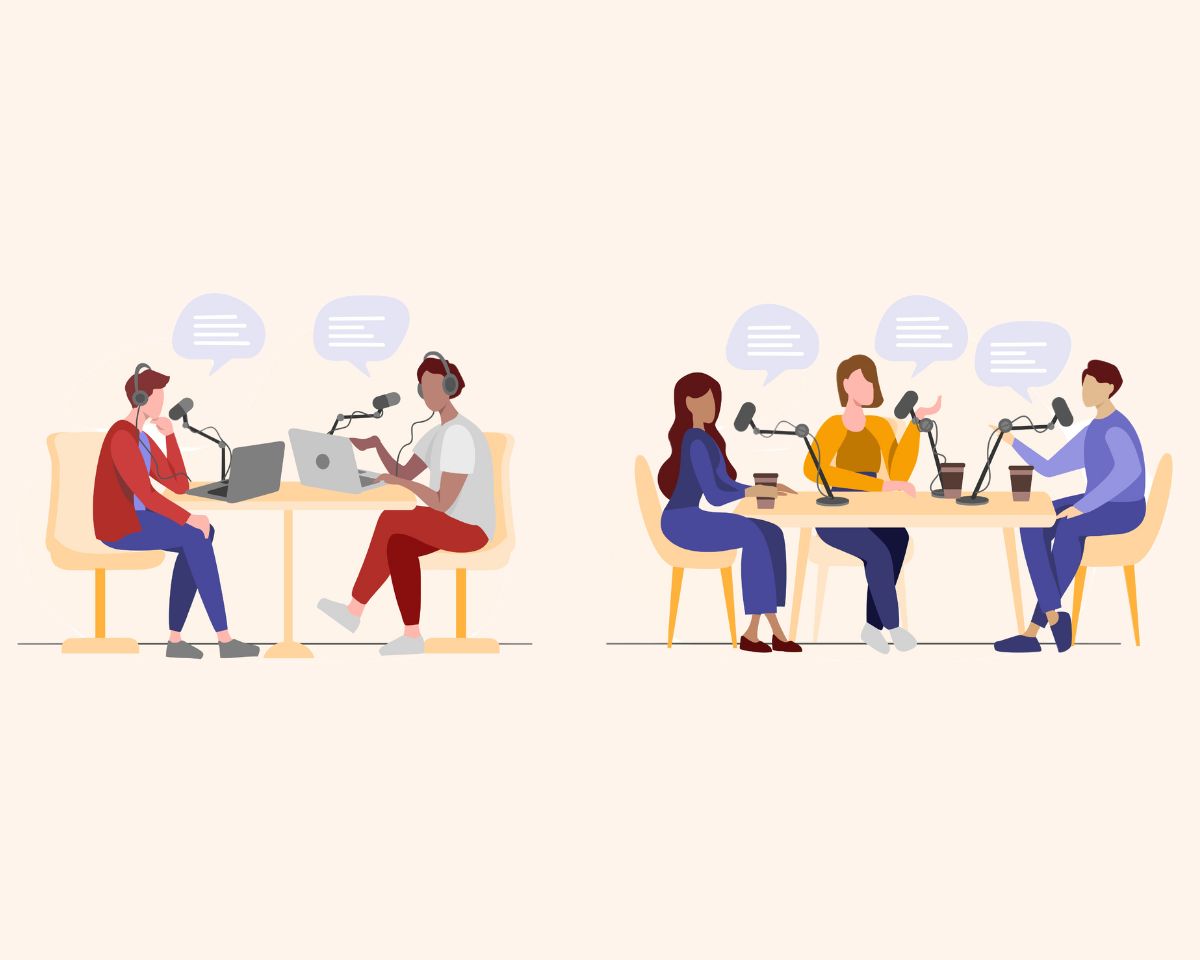Can you benefit from YouTube if you’re not filming your podcast?
Despite being a video platform, YouTube has become one of the biggest platforms for consuming podcast content.
That’s great for people who have the skills and equipment to record and edit video but what about podcasters who don’t?
Well, now there’s a way to upload your podcast to YouTube without having to create any videos.
But isn’t audio on YouTube a bad idea?
It was. Until YouTube decided to encourage it.
Traditionally, if you were going to put your podcast on YouTube the best-practice way to do it was to film your episodes.
Uploading your audio with an image of your logo wasn’t advised as it wasn’t a great user experience on a platform that was all about video.
But for most podcasters who were short on time, resources and video skills, this was the only option.
Now you can upload your podcast to YouTube via your RSS feed and they auto-generate a video for each episode that features your podcast logo.
You might find a lot of people listen to your content this way or you might not get many listens at all but it means your show is available on YouTube so you’re not missing out on potential listeners on a popular platform.
Is this replacing Google Podcasts?
Yes.
Google has decided to shut down Google Podcasts to focus on featuring podcasts on YouTube and YouTube Music.
This is a pity for the many podcast listeners who liked Google Podcasts but the reality is you can’t make money from a podcast app because it’s all about giving away other people’s content for free.
But on YouTube, Google can sell ads on uploaded podcast content so it makes business sense why this is what they’ve decided to focus their efforts on.
This might make you less excited to give this a go but you can’t deny the power of YouTube and the audience the platform has.
So if having your show there means more listeners, that’s a good thing.
They’ve also done a lot of work in the back end so if a listener consumes part of your podcast on YouTube and then goes to find it later on YouTube Music the audio will pick up where they left off.
How does it work?
If you want to submit an existing podcast to YouTube it’s as simple as copying and pasting your RSS feed into the back end of YouTube Studio, just like you would any other podcast app.
This imports your podcast as a series of auto-generated videos with an image of your logo and your audio attached which you then assign as a podcast playlist.
As I mentioned, this is what we were advised not to do for ages but now it’s endorsed and encouraged by YouTube and they’re promoting themselves as a destination to listen to podcasts, this will likely be considered ‘better practice’ (a video of your podcast would still be seen as best-practice).
The great thing is that if you want to create videos for some of your episodes e.g. by filming recordings or creating an animation or slide show that rolls out with your audio, you can replace select audio-only versions of your podcast with these videos.
If you do this you want to make sure the only content you’ve got in your podcast playlist, whether audio or video, is full episodes.
You don’t want to muddy the playlist with other content like shorts or clips from your show.
Someone jumping in to listen to your podcast should experience your content in the same way it would roll out in a podcast app (except that there’s a visual element).
The benefits
It can help with discoverability
YouTube has become a hugely popular platform when it comes to consuming podcast content so having your show on there is a great idea.
Especially since YouTube wants to champion and promote podcast content on their platform.
Exposing your show to a new audience can only ever be a good thing and if the people consuming your content on YouTube wouldn’t have found it your show wasn’t there it means your show is in front of people you wouldn’t have engaged otherwise.
YouTube also says podcasters who’ve seen success on YouTube haven’t seen it at the expense of downloads in podcast apps.
And since most podcast growth is incremental (boring, I know) having your show on YouTube is another avenue to help you chip away at audience growth.
It’s a lot less work
Filming and editing videos for each of your podcast episodes is a huge amount of work.
It also introduces additional complexities into your record like worrying about how you look, guests worrying about how they look and not wanting to be filmed, lighting, your set and editing video.
All of this adds a lot of time to your workflow and isn’t doable for most podcasters.
If you were going to release videos of your full episodes you’d probably have to flip your entire workflow and edit the video to get it down to the best possible content, then export the audio.
But you’d still need to sense-check the exported audio and potentially edit it if anything doesn’t work without the visuals.
That’s a completely different way of working to what most podcasters are used to and it takes a lot more time.
With the RSS upload option, you can have your podcast on YouTube and then use video as a promotional tool by creating shorts or clips that contain compelling content that encourages people to listen to your full episodes.
This means you’re still utilising the power of video without having to film your full show.
The disadvantages
It doesn’t feed into your total download number
Ideally, you’re with a podcast host that is IAB-certified or compliant.
This means they will only register a download in your dashboard if someone has downloaded 60 seconds of audio.
And while, I’d argue, if you’ve watched a minute of a video you’ve probably also listened to a minute of audio those two things are not seen as the same thing by the IAB.
That means your YouTube ‘views’ do not count as downloads in the back end of your podcast host so these analytics, at this stage, remain separate.
This isn’t as much of an issue for independent creators and probably becomes more of a frustration for networks but it’s one of the limitations that exist right now.
You currently can’t commercialise your YouTube content
You can have ads on the YouTube version of your podcast but you’d have to have a lot of listens for that to be lucrative and, at least at this stage, you can’t sell those ads.
If you’ve sold ads on your podcast that are host-read, and baked into the content, they can remain in your show.
You just need to tick a box when uploading your podcast saying it contains ‘paid promotion’ so YouTube can inform your audience.
But if you’re selling ads that are served via monetisation markers those ads will not pull through for people listening on YouTube.
Again, this is more of a problem for networks than individuals but it means YouTube can sell your show on its platform and you can’t.
Your view count might make your show look less popular than it is
View count on YouTube is an important social proof measure but for a lot of podcasters whose audio version does well, they sometimes don’t see a lot of uptake on YouTube.
Even when they’re uploading full videos of their podcast.
That might not matter to you but some creators worry this makes their content seem less popular than it is.
So should you do it?
At this stage, it’s hard to know what the impact of this is going to be long-term.
Or whether podcasting on YouTube will still be around in five years.
There are a lot of things that have come and gone in the podcast space and Google itself has moved on from Google Podcasts to focus on this, so will it work the way they hope? Only time will tell.
But in my mind, if you’re an independent creator who wants to reach more people and all you need to do is upload your RSS feed, it seems like a no-brainer.
You can check out more info about how to upload your podcast to YouTube on their support pages.
Got a burning question you’d like answered? Submit it here.
Want to start your own podcast but need a little help? Download my “How To Start A Podcast” guide or sign up for my online podcasting course, PodSchool.